Community resources
Community resources
求助:Board面板,Issue查看的时候无法显示自定义的日期选择器
自定义Board后,点击查看issue,右侧显示的issue值显示了定义的checklist,但是自定义的日期选择器没有显示出来下(图一),怎么才能在查看的时候显示自定义的日期??
PS:配置页面方案,创建问题、编辑问题、查看问题都是使用相同的界面(图三),点击编辑后,自定义的的日期可以正常显示和编辑

You must be a registered user to add a comment. If you've already registered, sign in. Otherwise, register and sign in.
Recommended Learning For You
Level up your skills with Atlassian learning
Jira Align Program Essentials
Learn how to use Jira Align at the program level and how to plan for and manage your Program Increment (PI).
Managing Agile Boards and Reports
Learn how to pick the right board type for your team and customize it to fit your specific requirements.
Atlassian Certified Associate
Jira Software Board Configuration
Earn an associate-level credential from Atlassian that shows you can effectively configure Jira Software boards.

Was this helpful?
Thanks!
- FAQ
- Community Guidelines
- About
- Privacy policy
- Notice at Collection
- Terms of use
- © 2024 Atlassian





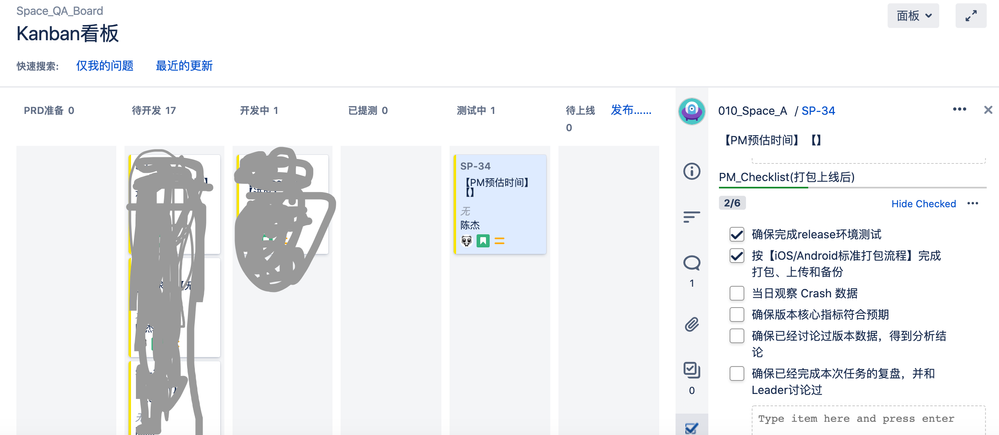



You must be a registered user to add a comment. If you've already registered, sign in. Otherwise, register and sign in.