Create
Turn on suggestions
Auto-suggest helps you quickly narrow down your search results by suggesting possible matches as you type.
Showing results for
Community resources
Community resources
Community resources
- Community
- Q&A
- Jira
- Advanced planning
- Questions
- Portfolio created Initiatives with keys with no numbers?
Portfolio created Initiatives with keys with no numbers?
paul
I'm New Here 

I'm New Here
Those new to the Atlassian Community have posted less than three times. Give them a warm welcome!
September 19, 2018 edited
Hi, I've playing with Portfolio for Jira, and ran into something I don't understand. Here's what I did:
- Began a Portfolio for Jira trial.
- Created a new Portfolio Plan with inputs from three existing project boards.
- Created a new 'Roadmap Initiatives' (INI) project using the Agile template.
- Added an 'Initiative' issue type to INI.
- Mapped that Initiative type in the Portfolio Plan.
- Added the INI project to the Portfolio Plan.
So now this all seems to look, and work fine, except...
- I used the Portfolio interface to create two new initiatives; then
- I used the INI board to create a third initiative
And to my surprise the third initiative has key INI-1, and first two both have key INI (with no numbers).
Now if I click the two INI links and/or the INI-1 link, then the right information is shown in the right panel for each of the three initiatives. So the data is there...
My questions are:
- are these keys-with-no-numbers normal?
- where is the data for those first two initiatives being stored? somewhere in the Portfolio system, or in the INI project? (I can't see them listed anywhere outside the portfolio UI)
- where/how can I get deep links to those first two initiatives? (In case I want to reference them in Confluence, emails, etc)
- should I be avoiding the first type?
- how can I delete (if I want to) those first two initiatives? (Can't see any way to do it)
Thanks! :)
1 answer
1 accepted
paul
I'm New Here 

I'm New Here
Those new to the Atlassian Community have posted less than three times. Give them a warm welcome!
September 19, 2018 edited
Ah, nevermind. A colleague pointed out that its because I had "uncommitted changes". Once committed, the first two became INI-2 and INI-3.
So I guess its expected, albeit a little un-intuitive at first.
Cheers.

Was this helpful?
Thanks!
Copyright © 2025 Atlassian
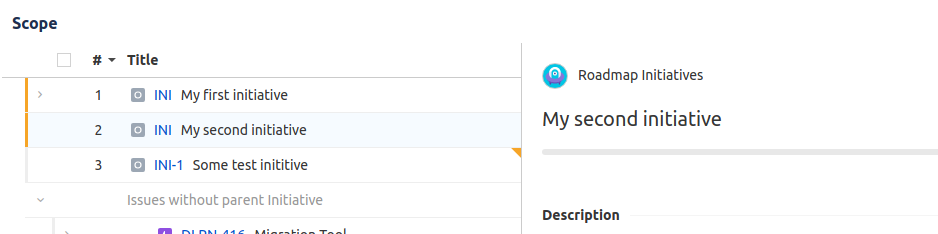
You must be a registered user to add a comment. If you've already registered, sign in. Otherwise, register and sign in.