Community resources
Community resources
Community resources
- Community
- Products
- Jira
- Advanced planning
- Questions
- Jira Portfolio seems not importing "closed" stories or epics. Is there any way to import closed issues into scope ?
Jira Portfolio seems not importing "closed" stories or epics. Is there any way to import closed issues into scope ?
This question is in reference to Atlassian Documentation: Importing, syncing and updating
I'm trying to use JIRA Portfolio Server to manage many ongoing projects.
During plan creation, I noticed Portfolio only import non-closed issues/epics.
So already completed issue/epic are not applied and calculated in progress report.
I changed workflow scheme to allow editing on closed status to work on them with Portfolio but without importing, it is useless.
Is there any way to import closed issues/epics into Portfolio Scope ?
6 answers
I figured out myself ![]()
It was due to filter option.
More > Completion Date : default is "Since beginning of Current Sprint" This setting makes all issues out of current sprint not visible.
I changed this setting to Custom Date ( about 6month back ) and now I can see all closed epic/stories as well.
Also, More > Status : should be "Open and completed issues"
These responses only apply to the legacy version of Portfolio The "More > Completion Date : default is "Since beginning of Current Sprint" " is no longer available functionality in the current solution. This causes a great deal of confusion. Please provide an updated link to the current documentation or simply take down this page.
You must be a registered user to add a comment. If you've already registered, sign in. Otherwise, register and sign in.
The solution for me to find "done" tickets in my Portfolio plan was the "Resolution" state of the ticket but there is a catch: the new Jira UI doesn't show Resolution, and even after switching to the old version doesn't let you edit the Resolution.
What I end up doing was:
- Edit my Screen Schema to display Resolution into it (https://XXXXXX.atlassian.net/secure/admin/ConfigureFieldScreen.jspa?id=XXXXX)
- In the old user interface change the Resolution of the ticket I wanted to show in portfolio to Done (https://XXXXX?oldIssueView=true)
Good luck!
You must be a registered user to add a comment. If you've already registered, sign in. Otherwise, register and sign in.

Had the same issues. Several things needs to be imported :
- Make sure to import all closed/released version tagged in closed stories
- More > Completion Date : default is "Since beginning of Current Sprint" to modify with custom date- about a 1 year ago for exemple
- More > Status : should be "Open and completed issues"
You must be a registered user to add a comment. If you've already registered, sign in. Otherwise, register and sign in.
Correct me if I'm mistaken but these actions only apply to the legacy UI and not the newer version so in order to access these configurations one must create a roadmap using the "Classic Plan" create option. If the user is not using the dated, legacy, "Classic Plan" then these instructions may not apply. Correct?
You must be a registered user to add a comment. If you've already registered, sign in. Otherwise, register and sign in.

I'm not sure to understand the question because portfolio is quite new for me but I didn't had the option of creating a "classic plan" or something else. So these instructions always apply for me because I have only one type of plan.
You must be a registered user to add a comment. If you've already registered, sign in. Otherwise, register and sign in.
Not a problem. The "Classic Plan" option is hidden under the 1st step of creating a Live Plan. This and a great deal of Atlassian forum discussions relate to the Classic plan or legacy Portfolio for JIRA solution. See below:
You must be a registered user to add a comment. If you've already registered, sign in. Otherwise, register and sign in.

I followed your recomendation More> custome completion date , and now it is showing up
You must be a registered user to add a comment. If you've already registered, sign in. Otherwise, register and sign in.
This is not working for me. If I change the resolution date filter then it won't show unresolved issues.
You must be a registered user to add a comment. If you've already registered, sign in. Otherwise, register and sign in.
Nevermind^ - I figured out that I was just completely in the wrong spot. The only annoying thing now is that the plan has too many issues to expand the stories under epics in the scope view...
You must be a registered user to add a comment. If you've already registered, sign in. Otherwise, register and sign in.
I'm having this problem as well. I had a given epic appearing accurately in my Portfolio Plan. The team who owns that epic closed their sprint today and we closed roughly half of the stories in that epic. All of the closed stories have disappeared from the Plan and the epic is showing no progress (full gray bar, no green fill).
You must be a registered user to add a comment. If you've already registered, sign in. Otherwise, register and sign in.

Was this helpful?
Thanks!
- FAQ
- Community Guidelines
- About
- Privacy policy
- Notice at Collection
- Terms of use
- © 2025 Atlassian





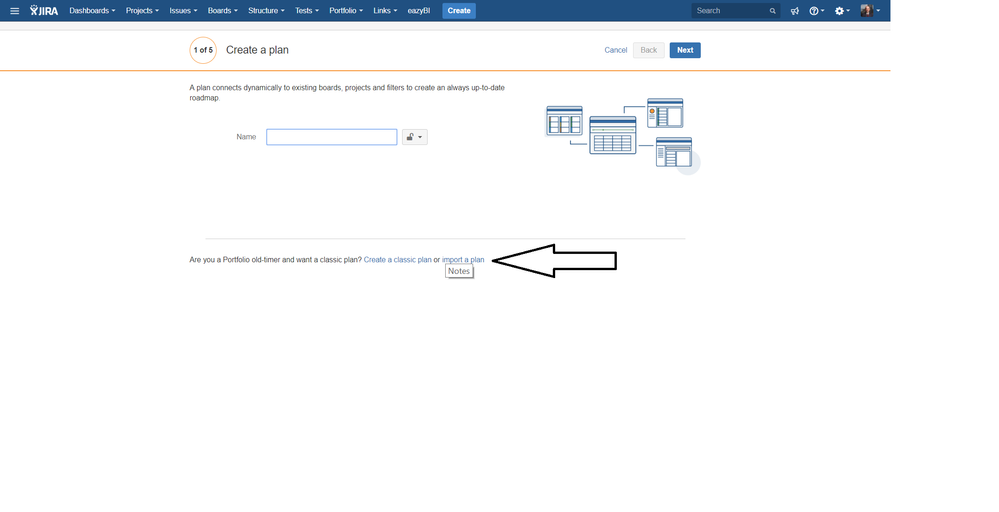
You must be a registered user to add a comment. If you've already registered, sign in. Otherwise, register and sign in.