Community resources
Community resources
- Community
- Products
- Jira Software
- Advanced planning
- Questions
- How do you cascade Team to each and every Initiative, Epic and Story without doing it one by one?
How do you cascade Team to each and every Initiative, Epic and Story without doing it one by one?
In Portfolio you used to be able to cascade the team name from Initiative to Epic to Story by just assigning the team to the initiative or Epic. How do you do it in Advanced Roadmaps?
1 answer
1 accepted

Hi @Pierre Legrand _Contractor_,
You could use bulk update for this. Select the items you want to update simultaneously using the check boxes in front of them. Then, through bulk actions update the team for the whole set:
The automatic cascade in the old Portfolio was definitely quicker than this, but it is a workaround that is still a lot quicker than doing it one by one.
To help you make the selections quicker, it is an option to use filtering combined with the select all checkbox at the top of the scope table. In the example of my screenshot, I went about as follows:
- Set the hierarchy to span the levels from Portfolio down to Sub-Task (so all issues in the hierarchy are visible)
- Applied a filter to select just 1 initiative (based on issue key) and made sure to display the full hierarchy
- Clicked the select all checkbox at the top of the list
- Deselected the Portfolio issue that I didn't want to update (I could have excluded that by limiting the hierarchy in step 1 as well)
- Start the bulk action
Doh!!! Hiding in plain sight! Many thanks for this. Wish that it was automatic if there was just one team.
You must be a registered user to add a comment. If you've already registered, sign in. Otherwise, register and sign in.

Was this helpful?
Thanks!
- FAQ
- Community Guidelines
- About
- Privacy policy
- Notice at Collection
- Terms of use
- © 2024 Atlassian





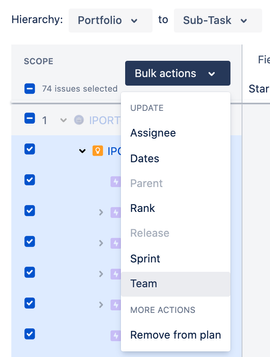
You must be a registered user to add a comment. If you've already registered, sign in. Otherwise, register and sign in.