Missed Team ’24? Catch up on announcements here.
×Community resources
Community resources
Community resources
- Community
- Products
- Jira
- Advanced planning
- Questions
- "There are no issues for the selected hierarchy" - Program view
"There are no issues for the selected hierarchy" - Program view
I have created a few Plans and Programs in Portfolio over the last week and all seemed to be working fine. Today I created a new Program and linked it to two existing Plans. When I go to the Scope view of the Program, I see all the epics that I've pulled into the Plans. However when I click on Schedule - it shows the two Plans with the following message "There are no issues scheduled for the selected hierarchy. The hierarchy that I chose was Epic.
1 answer
Figured it out. I know there were others who had posted similar questions in the past so hopefully this will help "un stick" you if you're still having this issue.
"For a program to display aggregated data from plans, make sure all changes are committed across both Jira and Portfolio for Jira"
I was doing some test programs/plans as we're still in the POC phase of rolling out Portfolio. For items to show up in the schedule view, you need to assign dates to them in the Plan and also commit those changes to JIRA. Otherwise you get the message in the graphic above.

Was this helpful?
Thanks!
- FAQ
- Community Guidelines
- About
- Privacy policy
- Notice at Collection
- Terms of use
- © 2024 Atlassian





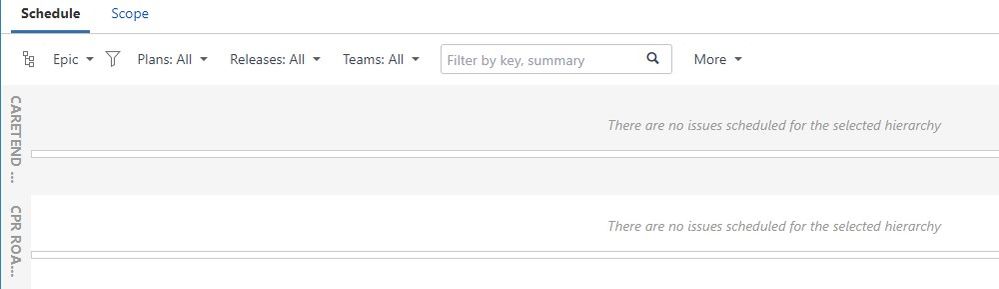
You must be a registered user to add a comment. If you've already registered, sign in. Otherwise, register and sign in.