Missed Team ’24? Catch up on announcements here.
×Community resources
Community resources
Community resources
- Community
- Products
- Jira
- Advanced planning
- Questions
- How to add column "Epic Link" to the Plans
How to add column "Epic Link" to the Plans
Hello I would like to add Jira native field "Epic Link" to the Plans column. Same time I excluded Epics from the Plan to just track Stories and other issues from this level.
This column is nto visible for me.
Additionally I cannot add other columns like: Reporter, Created etc...
2 answers
Thank you. That's indeed strange some core Jira fields are not accessible in this view.
What I did as a workaround I created custom field and this field copies the name of the Epic - inside of the Epic and it's children.

Yes, Epic link and other Epic or Version related fields are not supported/available in Advanced Roadmaps to display as a field/column. This is because they serve other key components of the Advanced Roadmaps views/hierarchy/grouping.
I must confess I've never noticed that fields like Reporter or Created are not available.. I don't know the reason why, but at a guess, because they are not (usually) fields that ever change.
You must be a registered user to add a comment. If you've already registered, sign in. Otherwise, register and sign in.

Was this helpful?
Thanks!
- FAQ
- Community Guidelines
- About
- Privacy policy
- Notice at Collection
- Terms of use
- © 2024 Atlassian





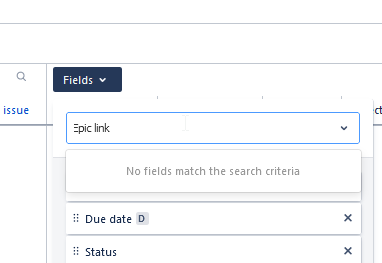
You must be a registered user to add a comment. If you've already registered, sign in. Otherwise, register and sign in.