Missed Team ’24? Catch up on announcements here.
×Community resources
Community resources
Community resources
- Community
- Products
- Jira
- Advanced planning
- Questions
- Can I visualize individual capacity (over or under) in Portfolio?
Can I visualize individual capacity (over or under) in Portfolio?
Hi, I'm learning Portfolio for Jira. I'm starting to set up teams against each project, but most of my people work on multiple projects (and therefore multiple teams). When I look at the Capacity report, it appears to group individuals by team, so I'm not seeing one line per individual as I expect. Is there a way to see the individual's capacity across all the teams?
2 answers
That doesn't consolidate it by person - it's one row per person/team combination, so if you put your "asdf" person on another (non-POTATO) team/project, say "RUTABEGA", you'll now have two rows for "asdf", not just one, right? And that doesn't make sense to me - it would make sense to have one row per person across all projects.
Hi Mike,
By Either switching to capacity in the Scope View or on the Capacity Report directly, Click the Settings Cog wheel icon in the upper right, then switch the grouping to "Person" to see a capacity break down per team member:
Regards,
Earl
You must be a registered user to add a comment. If you've already registered, sign in. Otherwise, register and sign in.

Was this helpful?
Thanks!
- FAQ
- Community Guidelines
- About
- Privacy policy
- Notice at Collection
- Terms of use
- © 2024 Atlassian





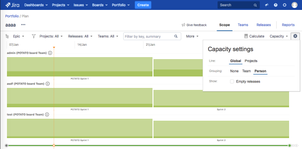
You must be a registered user to add a comment. If you've already registered, sign in. Otherwise, register and sign in.