Missed Team ’24? Catch up on announcements here.
×Community resources
Community resources
Community resources
- Community
- Products
- Apps & Integrations
- Questions
- Scriptrunner: Clones an issue, and links:Script function errors!
Scriptrunner: Clones an issue, and links:Script function errors!
I am using "Clones an issue, and links" post function and I got this error after upgrading to JIRA 8 , anyone can help?
Script function errors!
- The script could not be compiled:
org.codehaus.groovy.control.MultipleCompilationErrorsException: startup failed: Script69.groovy: 2: unable to resolve class com.atlassian.jira.ComponentManager @ line 2, column 1. import com.atlassian.jira.ComponentManager; ^
2 answers
2 accepted

Well a lot of things have changed since jira 7 with the removal of ComponentManager.
A quick fix could be to use
import com.atlassian.jira.component.pico.ComponentManagerBut that is in no way a long term solution.

Hi @Juhaina Almama ,
You should use import com.atlassian.jira.component.ComponentAccessor instead of the deprecated ComponentManager method.
You must be a registered user to add a comment. If you've already registered, sign in. Otherwise, register and sign in.
You must be a registered user to add a comment. If you've already registered, sign in. Otherwise, register and sign in.

These are not errors, but generally warnings indicating the deprecated methods. You may need to replace them with the ones compatible with the current version of your JIRA.
Use getCustomFieldObjectsByName(String) instead of getCustomFieldObjectByName
You must be a registered user to add a comment. If you've already registered, sign in. Otherwise, register and sign in.

Was this helpful?
Thanks!
- FAQ
- Community Guidelines
- About
- Privacy policy
- Notice at Collection
- Terms of use
- © 2024 Atlassian





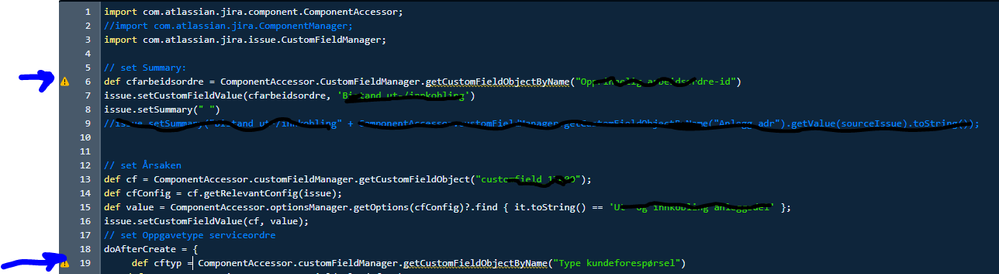
You must be a registered user to add a comment. If you've already registered, sign in. Otherwise, register and sign in.