Streamline software component creation with Compass templates
10 min
Intermediate
By the end of this lesson, you’ll be able to:
- Explain what a Compass template is and its role is software development.
- List the benefits of using Compass templates in the development process.
- Describe the three key actions that occur when a Compass template is invoked.
What are Compass templates?
Compass templates allow you to expedite and standardize the creation of software components. They are invaluable assets for developers, greatly simplifying the provision of new environments for software components. By leveraging reusable and customizable templates, you can expedite and standardize the creation of software components, all while ensuring compliance with your organization’s best practices and standards.
Add parameters and webhooks to templates to automatically notify another part of your toolchain when a component is created from that template. Parameters enable you to collect additional information from template users when a component is created from the template. This could be additional configuration data for the component or administrative information that needs to be tracked in other tools you use.
👉 For example: you may want to ask your developers and engineers, "What line of business or domain does this new component belong to?"
By using a Git repository, you can create templates that include boilerplate code, CI/CD (Continuous Integration and Continuous Deployment) pipelines, preset information, and webhooks. Then use those templates to quickly create software components that automate repetitive tasks and orchestrate the rest of your tools and systems. This functionality allows automatic notifications to other segments of your toolchain whenever a component is created from a specific template.
For new team members, these templates serve as a clear reference point, helping them understand the structure and implementation of software projects within their team.
Here are some of the ways templates can benefit your team:
- Improve code quality in order to reduce bugs and make code easier to maintain
- Standardize code structures
- Implement best practices
- Optimize continuous integration/continuous deployment (CI/CD) configurations to facilitate more reliable software releases
To access templates in Compass:
- Select Templates from the top navigation bar.
- Select one of the templates below. These are the templates that exist in your Compass instance.
- To create a template, select Create.
👇 Access templates in Compass
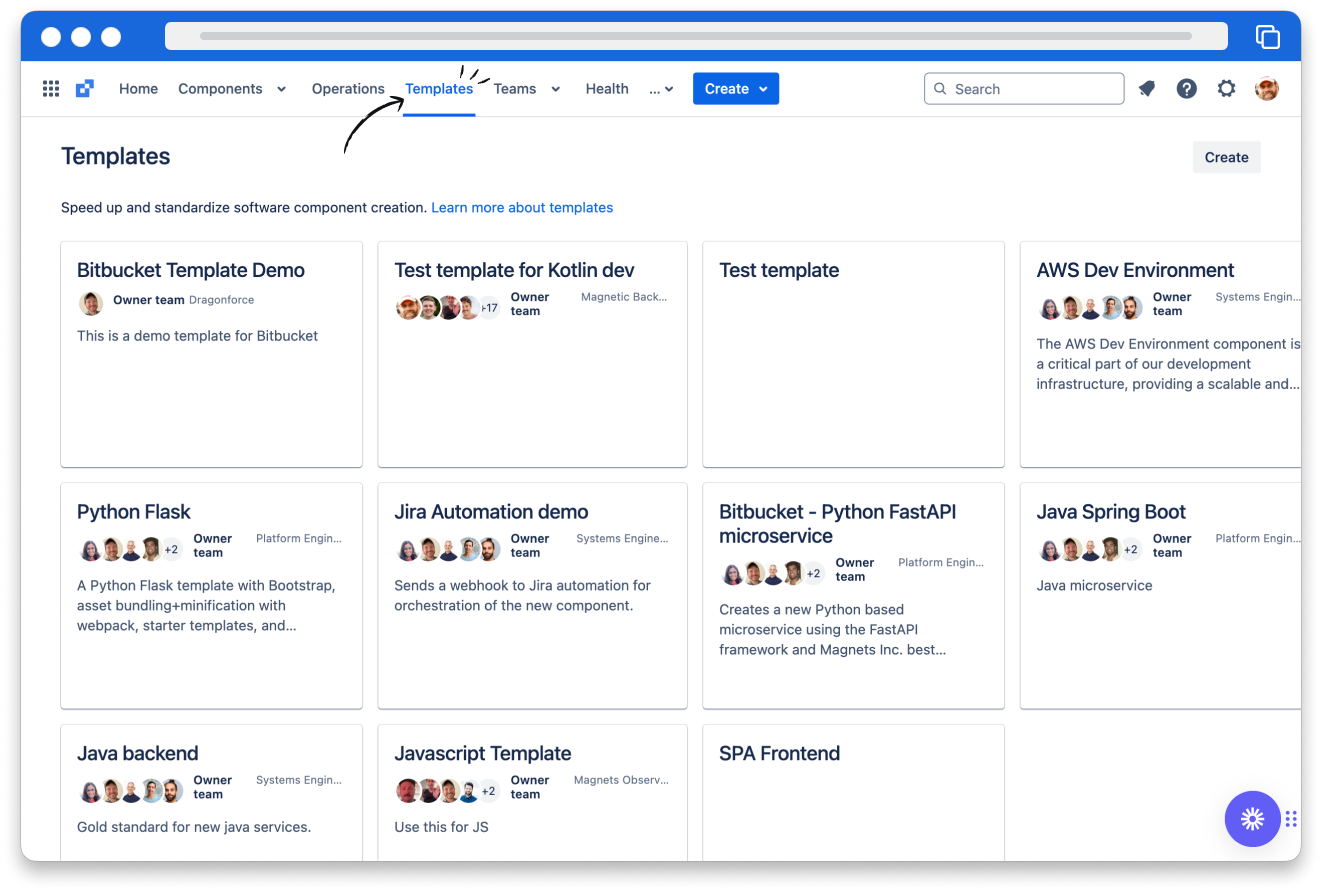
How templates work
When you invoke a template, Compass does several things:
- Creates a new repository by cloning a starting point repository that's provided when the template is created.
- Creates a new Compass component for the new repository.
- Invokes a webhook and passes a JSON payload configured when the template is created. The webhook handler can be customized to perform any task a team requires. Things such as:
- Setting up standards-compliant CI/CD pipelines to build, test, and deploy code to test, staging, and production environments
- Provisioning infrastructure that the code depends on, such as AWS DynamoDB tables, S3 buckets, or Kinesis streams.
How was this lesson?
next lesson
Manage component ownership using Atlassian teams in Compass
- What are Atlassian teams?
- Use Atlassian teams in Compass