Community resources
Community resources
Unable to add user account across multiple board
Hi there,
I have some user accounts who already joined a Trello Board and I would like to extend invite to the same group of user to another Trello Board but was unable to do so.
Was prompted with: This user is already a guest on a different board within this Workspace. Contact a Workspace admin to add them.
I am able to add another group of user across the same Trello Boards.
Would like to see advice for this, please.
Thanks,
Fangru
1 answer
The reason is because you have a paid Workspace. If you invite the user to another board it will incur a charge which the admin (the person paying) has to be aware of. They can also just make them a Workspace member.
Thanks Michael Pryor. understand that it's a paid Workspace and have a limitation of around 25-30 users. I have not reach that stage yet.
The question is I only able to add a certain group of people with the same domain, example name@abc.com. Other group outside the name@abc.com, example name@efg.com, name@hij.com are not be able to be added.
Does this matter?
And how do I make them a Workspace member?
You must be a registered user to add a comment. If you've already registered, sign in. Otherwise, register and sign in.
You need to be an admin of the Workspace.
You must be a registered user to add a comment. If you've already registered, sign in. Otherwise, register and sign in.
Hi,
I am a admin of the Workspace and able to invite different user.
However, I am able to invite some to multiple boards while some I am unable to do so.
See attached images for clarification purposes.
You must be a registered user to add a comment. If you've already registered, sign in. Otherwise, register and sign in.
I'm pretty sure you are just admin of that particular board - not an admin of the Workspace.
To the right of the STAR in the top near the board name is the Workspace name. If you click it, you will see a menu that says "View Workspace page" in it. Click that.
Then click the tab that says "Members".
Are you an admin there?
You must be a registered user to add a comment. If you've already registered, sign in. Otherwise, register and sign in.

Was this helpful?
Thanks!
- FAQ
- Community Guidelines
- About
- Privacy policy
- Notice at Collection
- Terms of use
- © 2024 Atlassian





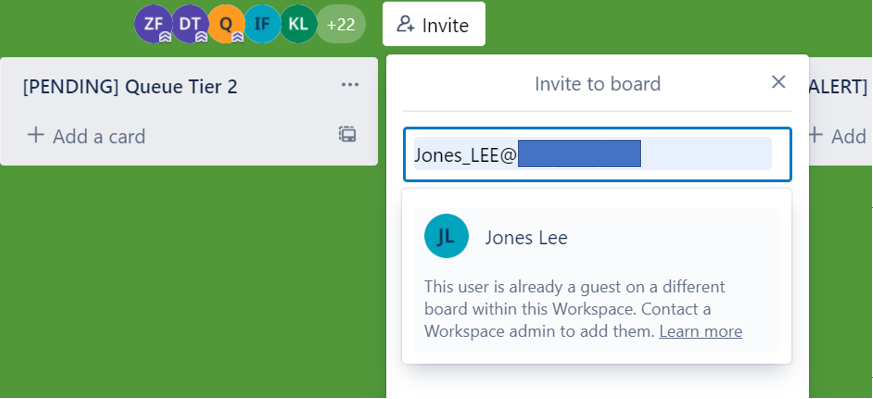
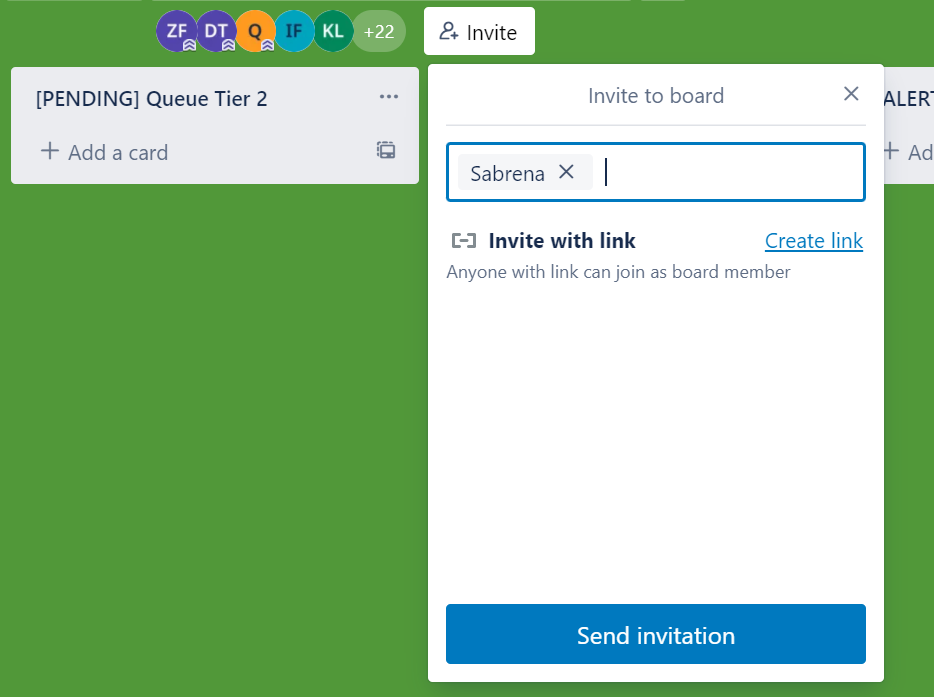
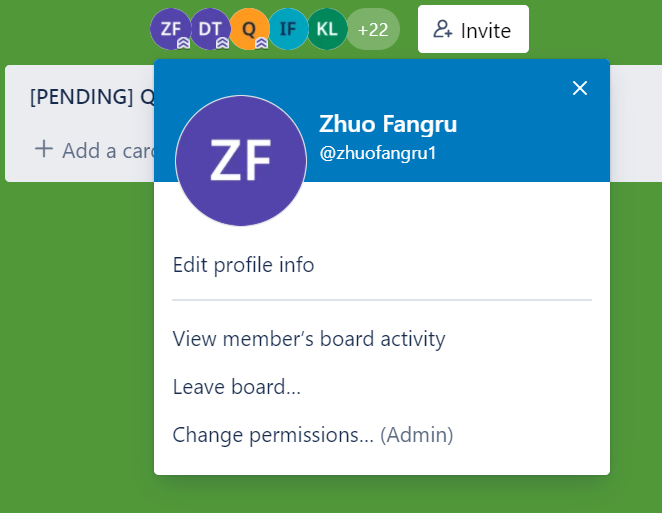
You must be a registered user to add a comment. If you've already registered, sign in. Otherwise, register and sign in.