Create Sign up Log in
Turn on suggestions
Auto-suggest helps you quickly narrow down your search results by suggesting possible matches as you type.
Showing results for
Community resources
Community resources
Community resources
Trello Member management licenses on admin page not as documented.
Some people in my organization were active member of a workspace and therefore also full enterprise member.
After they got another position in the organization, a full enterprise membership is overkill, but they still need to keep an eye on some boards.
The workaround you suggested does not work anymore as suggested.
There isn't a direct way to do this, but we do have a workaround available. You can first de-activate the account on the Enterprise. This will prevent them from accessing the Enterprise content. You can then go to the "Deactivated accounts" page on the Enterprise dashboard that Lara sent and you can click on "Remove from Enterprise" next to the account. This step will remove them from the Enterprise and well as all boards within it.
There isn't a direct way to do this, but we do have a workaround available. You can first de-activate the account on the Enterprise. This will prevent them from accessing the Enterprise content. You can then go to the "Deactivated accounts" page on the Enterprise dashboard that Lara sent and you can click on "Remove from Enterprise" next to the account. This step will remove them from the Enterprise and well as all boards within it.
There is no line Deactivated Accounts in my Admin page as is shown in the documentation pages of Trello. Over there it looks like this
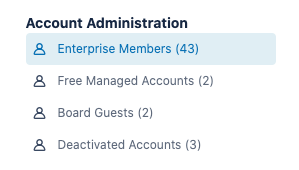
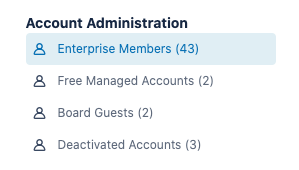
At my admin page it looks like this:

So there is no way to completely get rid of deactivated accounts, they are in a twilight zone,
I can see them as deactivated in the board overview, cannot find them anymore in any user list overview, and they cannot connect to boards anymore because they are already a member, (but deactivated)

I can see them as deactivated in the board overview, cannot find them anymore in any user list overview, and they cannot connect to boards anymore because they are already a member, (but deactivated)

1 answer
Alexandros Mathopoulos
Atlassian Team
January 18, 2024 edited Atlassian Team members are employees working across the company in a wide variety of roles.
Hi Peter! Lex here, Trello Product Manager. Happy to help!
Just to understand better, are you trying to trying to convert these users who were Enterprise Members (now in a deactivated state) into board guests?
@Alexandros Mathopoulos I am trying to do what you have asked Peter. How do I do this ? I have staff who no longer needs to be workspace or global members, I now need them to be only Guests on a few boards. How Do I do this ?
You must be a registered user to add a comment. If you've already registered, sign in. Otherwise, register and sign in.

Was this helpful?
Thanks!
- FAQ
- Community Guidelines
- About
- Privacy policy
- Notice at Collection
- Terms of use
- © 2024 Atlassian





You must be a registered user to add a comment. If you've already registered, sign in. Otherwise, register and sign in.