Community resources
Community resources
See when a card was deleted?
HI guys,
I'm a bit concerned as I recently notice that there was no board history for deleted cards. I can only see when the card was added to the boards, but not when it was deleted. The employee says he thought he archived it but there is no other history of the card other than when it was added.
I know deleted cards cannot be retrieved, but I'd like to be able to see who deleted them and when. My concern is that employees may be trying to cover up certain jobs / pocket cash by deleting the cards and thus, any trace of the job having existed.
Is there a way to see when a card was deleted?
2 answers

@KRepair you can modify these instructions for recovering a changed description:
https://help.trello.com/article/783-recovering-the-description-of-a-card-that-has-been-changed
to see a list of card deletions for a given board. You just construct your URL like this:
https://trello.com/1/boards/qTCYep6l/actions?filter=deleteCard
where "qTCYep6l" is the id of the board that you get from the board's normal URL in your web browser like this:
https://trello.com/b/qTCYep6l/iaindooley
You also don't need an extension to format the json output, I use this site to view it:
you can see the name of the person who deleted the card under the "memberCreator" chunk of data.
You can see the card id, card shortlink and the list it was in when deleted, as well as when the deletion occurred but you can't (obviously) see any data *about* the card, which can make it tricky to pinpoint which card was deleted when if you delete lots of cards.
You can also see the history of card deletion in the board activity feed:
https://help.trello.com/article/822-the-board-menu
It shows up like this:
Unless it happened recently or your board is not very active, however, you may find yourself scrolling a LOT and looking for a needle in a haystack, so using the JSON view of all deleteCard actions I gave above is probably better in that case.

@KRepair See @Iain Dooley ‘s solution.
You must be a registered user to add a comment. If you've already registered, sign in. Otherwise, register and sign in.
Thanks guys.
That's a neat trick, but, unfortunately, it doesn't help me narrow down what I would need, which would be which card was deleted. I have a little reason to be concerned about theft and am wondering if deleting the card / shredding the paperwork is part of this person's process of covering up payments.
You must be a registered user to add a comment. If you've already registered, sign in. Otherwise, register and sign in.

Was this helpful?
Thanks!
- FAQ
- Community Guidelines
- About
- Privacy policy
- Notice at Collection
- Terms of use
- © 2024 Atlassian





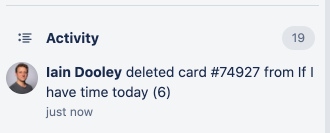
You must be a registered user to add a comment. If you've already registered, sign in. Otherwise, register and sign in.