Community resources
Community resources
Community resources
How to get rid of the "workspace could not be found" popup?
I get 5 popups saying "Trello.com says Workplace could not be found!" Every 5 minutes that I spend on Trello whatever the board it is (I'm using chrome). I thought this would be resolved once I buy Trello Gold, so I bought it and nothing changed.
Everything is ok in the Mac/iPhone App though, but I often use browser and I can't work like this. It is so irritating. Once it appears all the other actions are blocked, I click OK, then I get another popup, then I click OK, and then I get another popup and so on.
Is there anything I could do to get rid of this holy pop-up?
Would really appreciate your help 🙏
2 answers
1 accepted
Can you paste a screenshot of the error? We at Trello aren't familiar with this error so unsure where it's coming from.
You must be a registered user to add a comment. If you've already registered, sign in. Otherwise, register and sign in.
Here you go, unfortunately, nothing from the below-mentioned solutions worked.
It is important for me to use trello in Google Chrome
You must be a registered user to add a comment. If you've already registered, sign in. Otherwise, register and sign in.
That pop up is almost definitely not from the Trello code. My guess is you have a chrome extension installed that is doing that.
You can load Trello in an incognito window to check. No extensions will load when you do that and I’m almost certain you won’t see that pop up anymore.
You must be a registered user to add a comment. If you've already registered, sign in. Otherwise, register and sign in.
Thanks Michael,
I deleted all the extensions and it finally worked. I was sure that was trello because it had "trello.com says" in it. So I didn't try disabling the extensions earlier.
Thank you very much. I am happy now)))
You must be a registered user to add a comment. If you've already registered, sign in. Otherwise, register and sign in.

Hi @Polina Taran welcome to the Atlassian community forum.
Firstly, happy Easter.
I'm sorry to hear about the inconvenience you are facing with the pop-up's. I'm sure you might have tried the below steps before you posted in this forum. If not, please give a try.
Steps:
1) Check if you are using one of the below browsers and ensure it is up-to-date.
Trello supports these desktop browsers:
Chrome - Latest release
Safari - Latest release
Firefox - Latest release
Edge - Latest release
The Trello desktop app is available for:
macOS - 10.9 or higher (64-bit Only)
Windows 10 - (64-bit)
2) Try logging into Trello in the inline listed ways to see if you can reproduce the issue you are having:
Disable all extensions and customizations in your current browser
Use a private/incognito browsing tab
Try using a different browser on the same computer
Try using a different computer
Allow cookies from third party sites in case you're running into any issues with linking to Google Drive or Dropbox
3) Clear browser cache and check for errors.
4) With the above steps, if you are able to get rid of pop up's and continue to work all good. If not, then my suggestion is to contact Trello technical support team with error screen shot or screen recording for better RCA and troubleshooting.
https://trello.com/contact?nosearch=1&source=from%20helpsite%20beacon#/
Please stay safe and stay healthy.
You must be a registered user to add a comment. If you've already registered, sign in. Otherwise, register and sign in.
Hi @G subramanyam ! Happy Easter to you :) and thank you for all the solutions you suggested. I will definitely try them out. Huge thanks!
You must be a registered user to add a comment. If you've already registered, sign in. Otherwise, register and sign in.

Was this helpful?
Thanks!
- FAQ
- Community Guidelines
- About
- Privacy policy
- Notice at Collection
- Terms of use
- © 2025 Atlassian





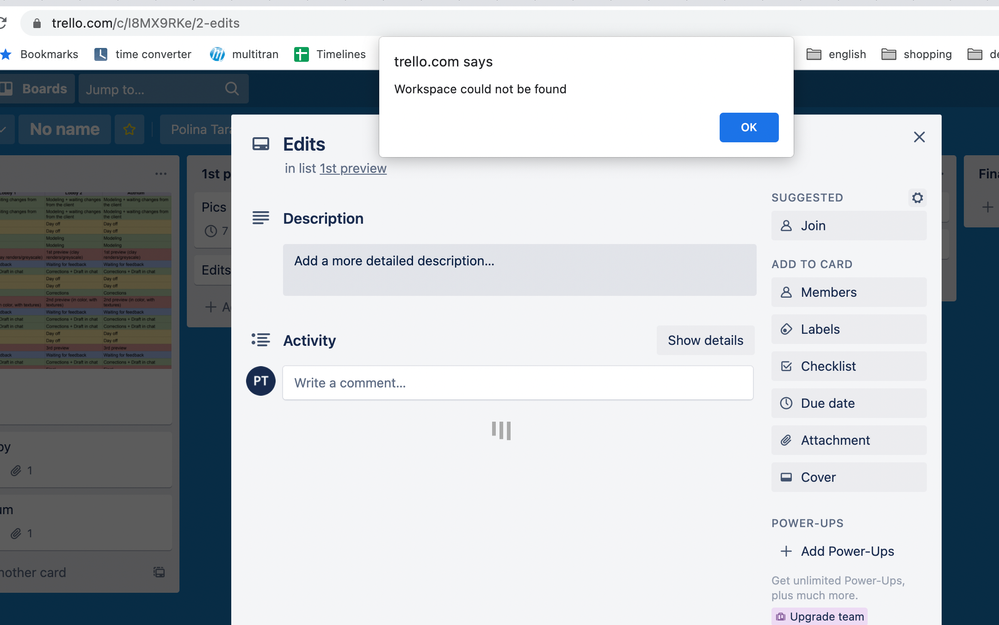
You must be a registered user to add a comment. If you've already registered, sign in. Otherwise, register and sign in.