Community resources
Community resources
Community resources
Dashcards
Hello, we try dashcards. It helps us a lot but there is one thing what we need and it is to make priority for each task or possibility to drag and drop each task and to change the place in the column.
Example in teh attached file. As I wrote it would be great to make a column with "priority" feature or just to drag and drop each of 11 tasks. Is anything of this possible ?
Thank you so much.
1 answer

Hi @spiroch ! It doesn't look like there's a manual sorting option in Dashcards, however, you could use a field to sort cards based on your needs. One way to do it is using a custom priority field or using labels (e.g. creating numbered labels to represent priority).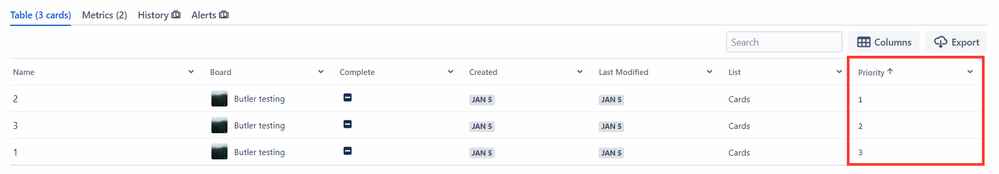
Hi @Hannah Humbert - Simpla Workflows , thank you for your answer. That is what we need but we don´t have this column with priority in our dashcards. (in the attached file are features which can see only).
Are you able to tell us how to add this column ?
Thank you.
You must be a registered user to add a comment. If you've already registered, sign in. Otherwise, register and sign in.

@spiroch the priority field I created is a custom field. Custom fields is a paid feature, so of you're on the free plan, you won't be able to create any custom fields. The alternative would be to use labels.
You must be a registered user to add a comment. If you've already registered, sign in. Otherwise, register and sign in.
@Hannah Humbert - Simpla Workflows understand. We pay for our Trello and we see dashcards like a possibility of improvements which can activate. But I don´t see any posibility to pay for it.
You must be a registered user to add a comment. If you've already registered, sign in. Otherwise, register and sign in.

@spiroch sorry for the confusion. Dashcards is a free power up. There is no paid version of Dashcards - you can use custom fields without having to pay extra. Custom fields is a Trello feature that is available on Trello's standard and premium plans. There's more info in the article I linked above. Hope that clears things up!
You must be a registered user to add a comment. If you've already registered, sign in. Otherwise, register and sign in.
@Hannah Humbert - Simpla Workflows thank you. Hope I have the last question. Everything is clear but we are not able to get this (custom field) to dashcard. We can set it only for cards. We don´t know how to get it between columns like you have it on the picture above . Could you send me some prtscr´s step by step how to do it ? I appreciate your patience.
You must be a registered user to add a comment. If you've already registered, sign in. Otherwise, register and sign in.
Hi,
I work in the Dashcards team. Did you create your Priority custom field as a text field? If so, any reason you didn't create it as a numeric or multiple choice (dropdown) field?
You must be a registered user to add a comment. If you've already registered, sign in. Otherwise, register and sign in.

Was this helpful?
Thanks!
- FAQ
- Community Guidelines
- About
- Privacy policy
- Notice at Collection
- Terms of use
- © 2025 Atlassian





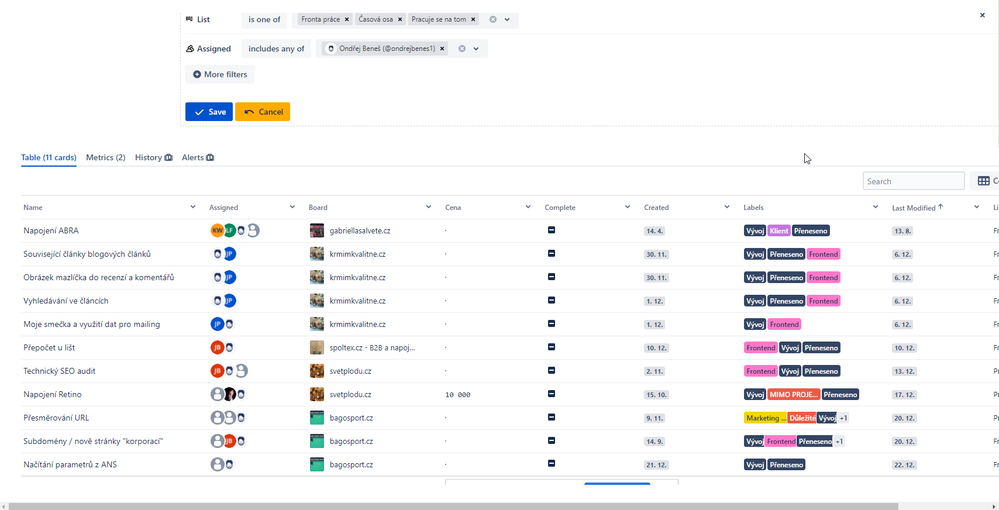
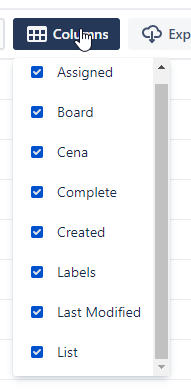
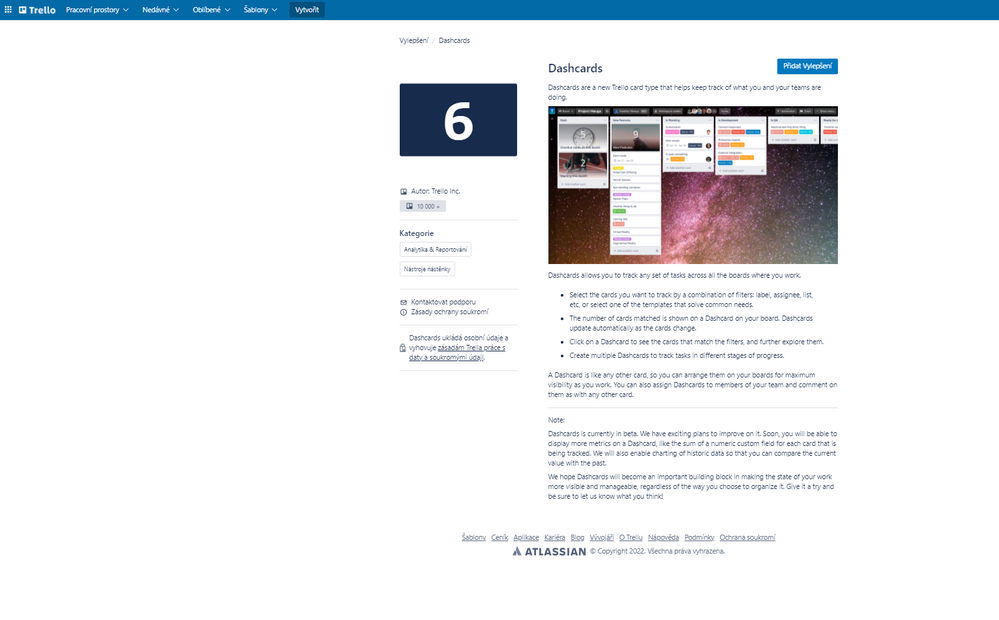
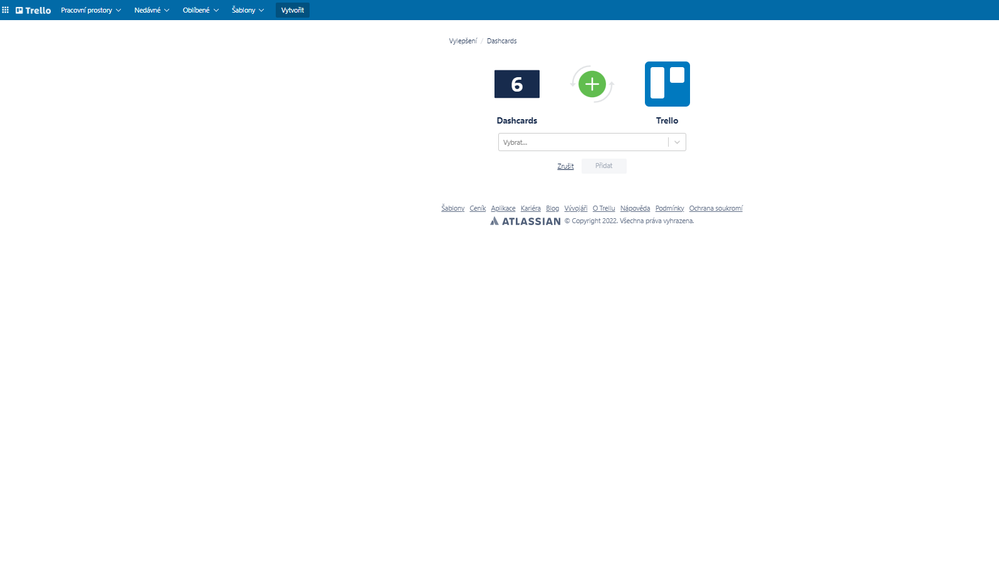
You must be a registered user to add a comment. If you've already registered, sign in. Otherwise, register and sign in.