Create Sign up Log in
Turn on suggestions
Auto-suggest helps you quickly narrow down your search results by suggesting possible matches as you type.
Showing results for
Community resources
Community resources
Community resources
Dashboard - How do I present according to months?
Triage Counter 1
I'm New Here 
December 7, 2022 edited 
I'm New Here
Those new to the Atlassian Community have posted less than three times. Give them a warm welcome!
Hello experts!...
At present, Dashboard presents according to descending values, please see attached photo.
How do I present according to months please?
I'm a total noob @ this with no programming background. And I'm learning Trello from scratch please be patient :)
Thank you in advance!
1 answer
Rafael Dill
Atlassian Team
December 12, 2022 edited Atlassian Team members are employees working across the company in a wide variety of roles.
Hi @Triage Counter 1 , welcome to the community! Currently, we don't have a way to view this by months using a descending or ascending order. But we do have a way to create it by using a line chart.
To do this, click on the Dashboard view, go to the bottom of your screen and click on the + icon. Then, select "Add line chart" and you shall be able to create a char using a timeframe of "Past week", "Past two weeks", or "Past month".

Was this helpful?
Thanks!
- FAQ
- Community Guidelines
- About
- Privacy policy
- Notice at Collection
- Terms of use
- © 2024 Atlassian





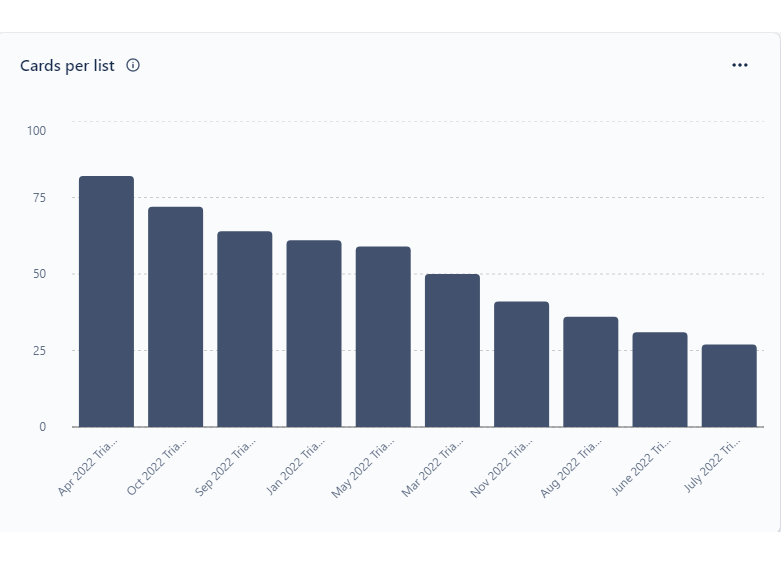
You must be a registered user to add a comment. If you've already registered, sign in. Otherwise, register and sign in.