Community resources
Community resources
Community resources
Cards to have a created date
I would like to clearly see what date a card was created (to chase old jobs up etc).
I would also like to be able to search by date if that is possible.
Anyone know? And if so, how do I do this.
2 answers

Remember, you can sort lists by card created date...
In terms of making the information visible, maybe the simplest and most useful I can suggest is to use automation to set a custom date field to the created date.*
- Create a custom field called "Created Date"
- Create this automation:
*Note: Requires Trello standard or premium...
Hi @Barbara
It's Mary from Planyway calendar, timeline, time tracking for Trello.
The best way to track dates is the calendar view. In Planyway you can visualize those dates on the calendar or timeline view. If you have several dates on one cards, you can use custom fields and then you can also visualize custom fileds as separate cards to track them on the calendar in Planyway.
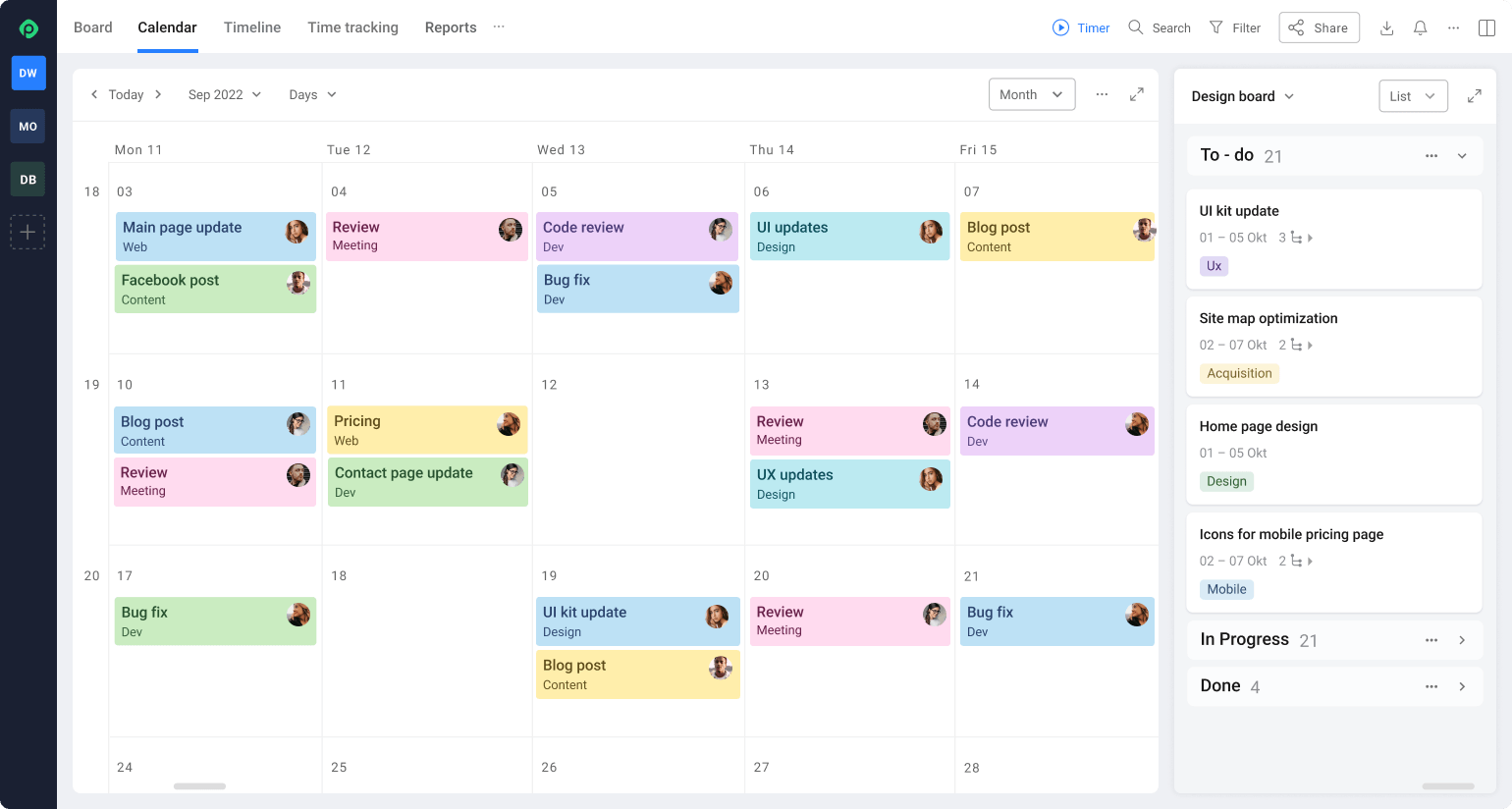
You must be a registered user to add a comment. If you've already registered, sign in. Otherwise, register and sign in.

Was this helpful?
Thanks!
- FAQ
- Community Guidelines
- About
- Privacy policy
- Notice at Collection
- Terms of use
- © 2024 Atlassian





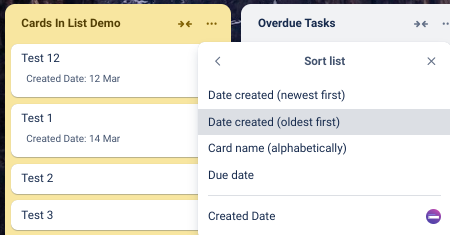
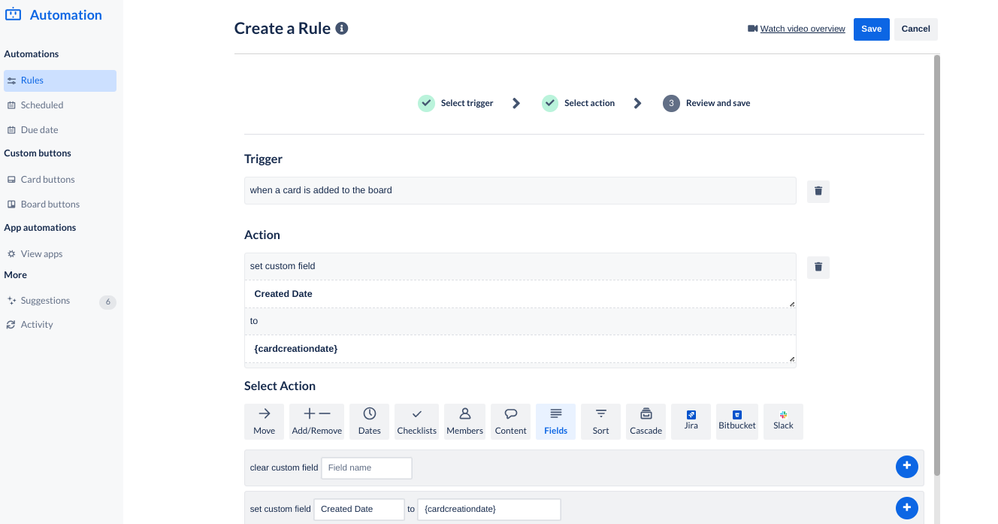
You must be a registered user to add a comment. If you've already registered, sign in. Otherwise, register and sign in.