Community resources
Community resources
Community resources
Butler - how to select ALL lists at once for a board button action
When creating a Board Button in Butler, does anyone know how, when creating the rule, you can select ALL lists at once as opposed to having to add individual sub-rules to the Button for each list on the board?
Also, it appears that there's a max limit of 20 lists for which the command will run..?
2 answers
Hi Trello team,
Is there any progress on this?
I would like to create a board button that will sort EVERY list on the board at the same time.
I agree - I may create new lists on the board in the future, and likely won't recall needing to go back into the automation menu to add the custom board button feature to the new list. In my case, the button sorts all of the due dates from closest to furthest. It could be confusing - or I could miss deadlines - if that is happening only for some of my (older) lists.
You must be a registered user to add a comment. If you've already registered, sign in. Otherwise, register and sign in.
Hi Ben,
In Butler, board buttons and rules are different: A board button's actions will run when you press it. A rule's actions will run when its trigger happens. You don't define any triggers when defining a board button.
Can you explain what kind of board button you're trying to make? Perhaps I can help you there.
Jireh
You must be a registered user to add a comment. If you've already registered, sign in. Otherwise, register and sign in.
Hi Jireh,
Thank you very much for your message.
The button I'm trying to create is to sort ALL lists on my board by cards with the green "Completed" label descending and then by due date ascending. This would keep "Completed" cards at the bottom of all lists whilst then ordering all other cards by due date.
I have been successful in creating the board button except for I have more than 20 lists on my board and when I run the button command it displays an error message and times out after running the action for only 20 of the lists.
Also, the other point I wanted to make was relating to the UX of adding actions to my board button. I had to add a separate action for each list when creating the board button which was time-consuming. It would be helpful to have an option to select ALL lists when defining the button action. (See screenshot attached).
Looking forward to your response :)
Thanks,
Ben.
You must be a registered user to add a comment. If you've already registered, sign in. Otherwise, register and sign in.
Hi Ben,
I understand now, thank you for clarifying. In Butler, you have to specify each list individually to sort. If you are running into timeout errors, I would suggest perhaps breaking your large board into smaller boards for easier management and organization. I will pass on this use case to our team for future improvement.
You must be a registered user to add a comment. If you've already registered, sign in. Otherwise, register and sign in.
Thanks, Jireh.
Splitting the board into multiple boards would actually cause me concern that team members then need to engage with multiple sources of lists and it would likely lead to duplication of cards/actions etc. As the project manager, it would also make my projects harder to manage and control.
As you suggested, if the Trello team could perhaps look to improve and resolve the timeout issue for future use that would be most appreciated. Having just discovered Butler I think it's fantastic (and I've shown it to others this week who also agree!) but this problem is obviously a limitation.
Thanks again and best wishes (I love Trello!)
You must be a registered user to add a comment. If you've already registered, sign in. Otherwise, register and sign in.
I would also like to see Trello be able to apply a function/rule/custom button to all of the lists in a board. I may create new lists on the board in the future, and likely won't recall needing to go back into the automation menu to add the custom board button feature to the new list. In my case, the button sorts all of the due dates from closest to furthest. It could be confusing - or I could miss deadlines - if that is happening only for some of my (older) lists, especially if I don't add another list until a year from now. Thank you!
You must be a registered user to add a comment. If you've already registered, sign in. Otherwise, register and sign in.
I totally agree with Gayle. Needing to add every list separately, for every rule, is time consuming, and prone to errors down the lane. It's a type of a "technical debt", that you have to remember and implement.
Why is it so hard to add an option of "All Lists", under the list-selection drop-down? This is so intuitive...
You must be a registered user to add a comment. If you've already registered, sign in. Otherwise, register and sign in.

Was this helpful?
Thanks!
- FAQ
- Community Guidelines
- About
- Privacy policy
- Notice at Collection
- Terms of use
- © 2024 Atlassian





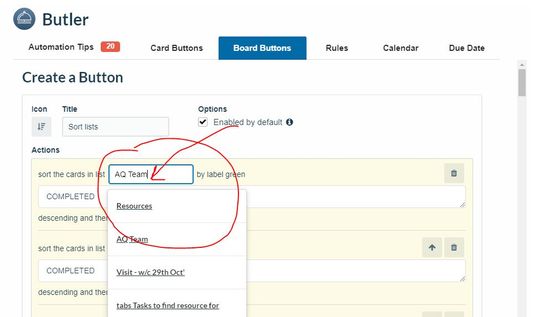
You must be a registered user to add a comment. If you've already registered, sign in. Otherwise, register and sign in.