Community resources
Community resources
3 Nearly Identical Butler Rules, but only one works
I'll include photos of my rules & labels below, but the gist of my problem is this:
I use one board as a personal PM system, it includes birthdays, daily to-do tasks, events, etc. I have a few different lists, but the three I'm going to mention are these:
Birthdays, Events, The Next 7 Days, Bren's next 24 hours, Felicity's next 24 Hours.
I have butler setup to auto-populate items from "Birthdays" and "Events" into "The Next 7 days", and from that list I use butler to move the tasks into my list "Bren's next 24 hours" and my wife's "Felicity's next 24 hours", I do this by giving each task a label that is either "Bren's Week", "Felicity's Week", or "Both of us".
The issue began by my wife recently changing the colors on her label "Felicity's week" and on "both of us" label. I knew this would disrupt butlers flow from "Next 7 days" to our individual lists, so I changed the commands to include the updated labels.
However, despite the command begin updated butler will not auto-populate from "Next 7 days" into my wife Felicity's list. I've changed the labels within the rules section, deleted the rules entirely and re-wrote them, and even copied the rule to auto-populate my "next 24 hours", then modified them for my wifes label and the label for both of us. No dice.
What is going on here? My command runs well, and I copy/pasted/modified it to work for her list, yet nothing happens. I'll include some screenshots below and am more than happy to clear up any details, if anyone happens to have any insight I would greatly appreciate it. Thank you!!
Labels:
Butler rules that work/dont work:
Butler rules that work/dont work continued:
1 answer
1 accepted

Top tip that opens up the possibility to make label automations independent of colour:
Presuming your labels are unique in name:
- Create a label (call it temp), remove the colour
- Set up an automation, when label "Temp" is added to a card, do something...
- You can now rename the automation to the label name of choice, in your case "Brians Week" without having to reference the colour..
Back to your issue, I think there is an issue in your approach. While you want the automations you have because you want to instantly process things due in <24 hours when you set the due date. It will only trigger when you set the due date. You want have the same automations as "Due Date Commands also...
Removing the 24 hour rule and replacing it with “the day before” definitely worked, thank you!!!
You must be a registered user to add a comment. If you've already registered, sign in. Otherwise, register and sign in.

Was this helpful?
Thanks!
- FAQ
- Community Guidelines
- About
- Privacy policy
- Notice at Collection
- Terms of use
- © 2024 Atlassian





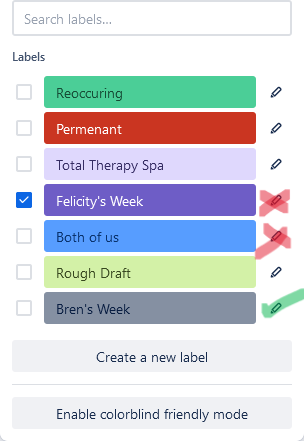
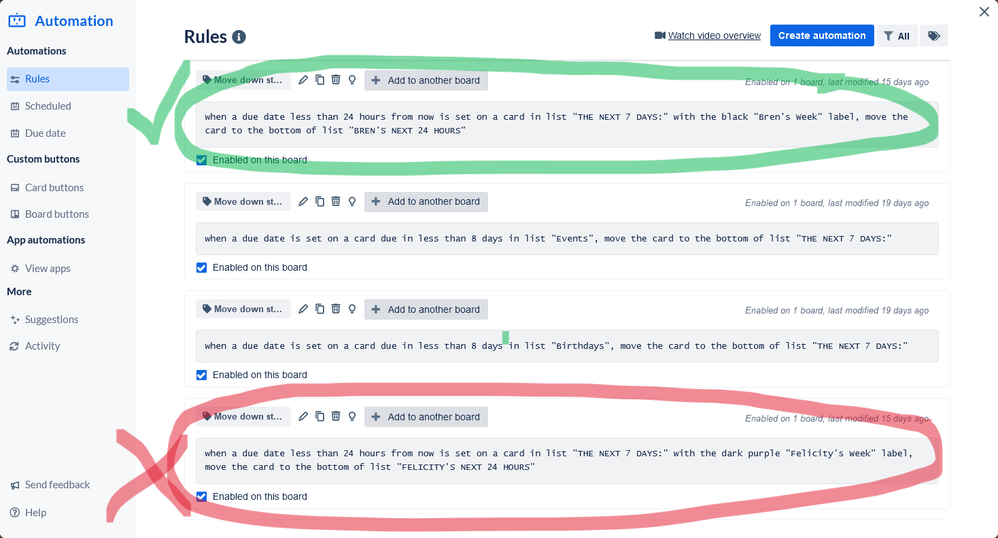
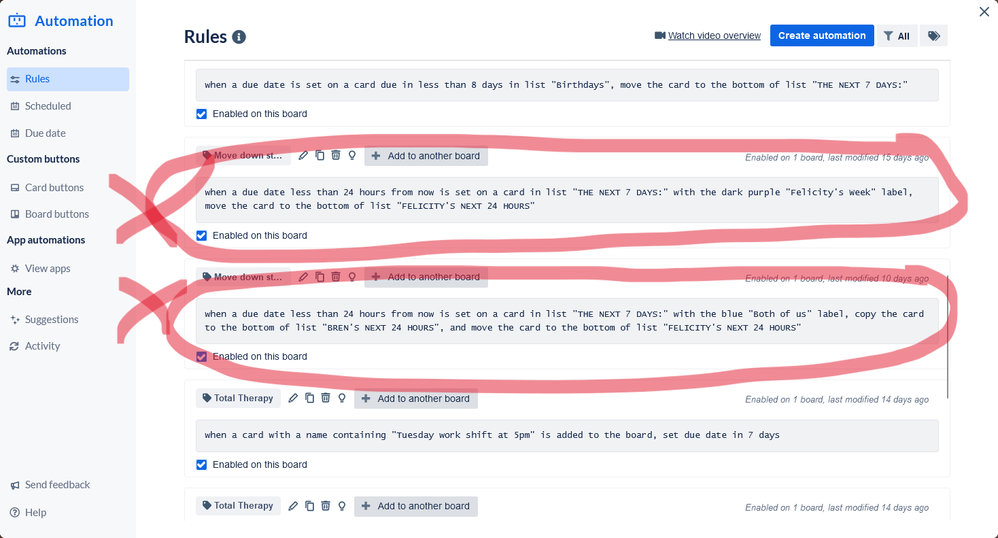
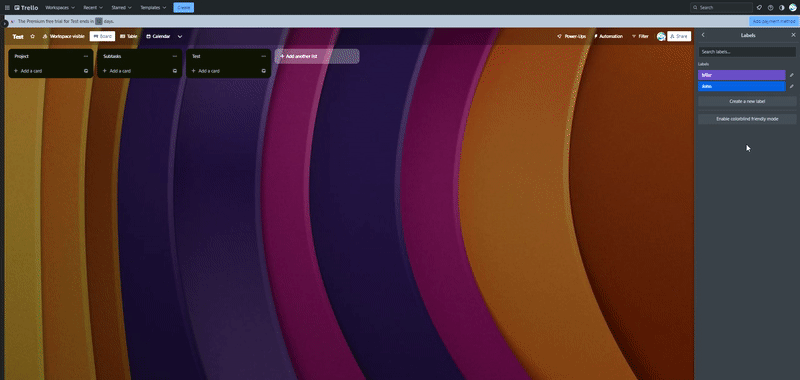
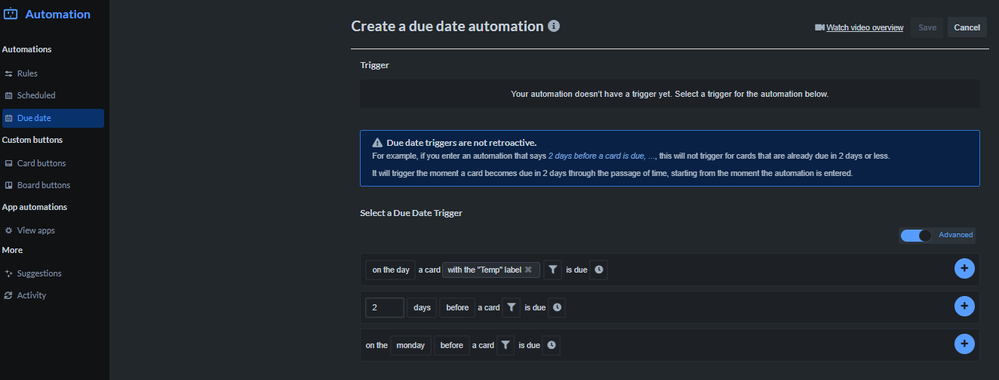
You must be a registered user to add a comment. If you've already registered, sign in. Otherwise, register and sign in.