Community resources
Community resources
Community resources
Start using Trello with order
I've tried Trello a few times but then I don't get the most out of it, Trello doesn't work for me, I can't use it and I've tried it many times...
I hear these phrases quite often when I say that I use Trello daily and that I recommend it 100%, as a good Trello nerd of course ;-)
And I think I know what part of the problem is.

We have to know our business, our way of working, and so know how to choose which tools we may need, and especially how to use them.
There are many similar tools to solve task management or workflow problems.
Trello is a very powerful tool, very visual, intuitive and easy to use at a basic level.
But before you jump into the pool and start filling in boards, lists, nonsense cards, crazy power ups... you have to take a paper and a pencil, (or better, a magnetic board), stop, and think about the structure and workflow of your team.
So I'm going to give you some steps that I recommend you to do to set up a good workspace in Trello.
1. For what are you going to use it?
For your personal stuff, to set up a birthday, to organise a trip, to organise your work team, to set up an event, to renew your curriculum, to collect ideas...
Yes, you can use it for all these things

2. Who is going to use it?
Is it going to be personal only for you? Are you going to share it with someone? Your family? Your friends? Your work team?
Are you going to have any guests occasionally?
3. What accessories can you add?
This question doesn't have to be clear from the beginning. Until you start working with the boards, and see how you use them, the structure... you can't know what you need.
Maybe the easiest things to do are to create labels to identify or classify the cards, templates if you see that you always need the same information, some simple power up, like the Calendar one to synchronise with Google Calendar...
You can combine it with other tools you already use, Excel, Slack, Clockify... You can see more about combinations and synchronisations here.
The issue of automations is more delicate, you usually realise what you need when you practice using the dashboard on a daily routine and when you see what process you repeat many times.
With these three points you can start in a much more organised way in Trello.
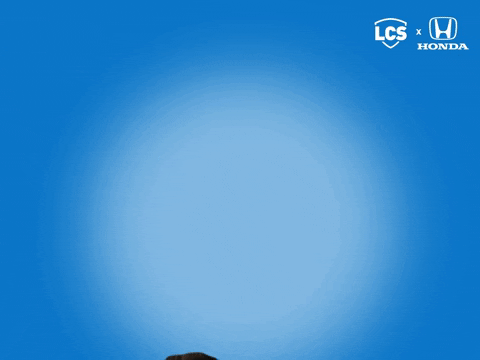
And that will make you get the most out of it.
Do you like these ideas and want to know more? Follow my Trello Community so you don't miss anything.
Let me know if you get organised before using Trello or if you just start setting up your boards.
Was this helpful?
Thanks!
Alicia Filíu Birlanga
About this author
Alicia Filíu Birlanga
GENION COOP / ORGANIZATE CONMIGO
Alicante (Spain)
4 accepted answers
0 comments