Community resources
Community resources
Community resources
Non-work uses for Trello - How to make a computer reset board
I don’t know if you’ve ever had a ‘holy shit’ moment with your computer? Where everything disappeared and you had to start again? And I do mean EVERYTHING!
I had this happen last week. I looked at my iMac and there was a flashing grey folder on the screen with a question mark in the middle:
I went through all the things that I was supposed to do, I’m used to reformatting my MacBook Air, but my iMac hasn’t ever needed to be done.
So it ended up needing to be taken into the Apple Store. I honestly didn’t think that it would be able to be sorted; the Start-Up disk disappeared, I made a recovery flash drive and that didn’t work either, my partition disappeared, I didn’t think that my iMac was going to survive!
It wasn’t a problem that everything was deleted because I store all my archive documents on iCloud Drive and all my current documents on Google Drive, so even though all my documents were on my iMac, they weren’t ONLY on my iMac, so that wasn’t a problem, and all the programmes can be downloaded again.
After half an hour in the Apple Store it LIVED!
I couldn’t believe it, I was sure that was the end for my little iMac (I say little, it’s a Retina 5K, 27-inch!), I was sure that it was a deceased iMac, it was an ex-iMac.
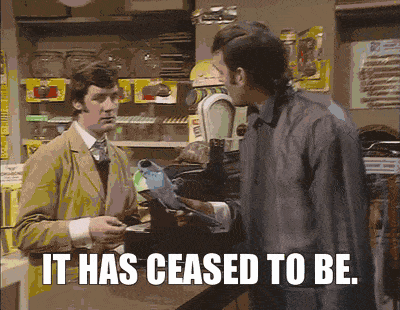
So we carried it back to the car and drove it back home and put it back on my desk where it should be, and then I set about reinstalling all my apps and programmes again!
Why is it that you always forget some programmes and apps when you restart a machine? We don’t think to make a list as we go along of all the programmes and apps that we have on our machines, the license numbers that we’ll need to plug into the programmes and whether we need to download them from a website or the App Store.
So I decided to make a ‘reset’ Trello board. Lists of all the programmes and apps, their serial numbers, the websites that I would need to visit to download them again. I know that the first thing that I always download is Chrome, and as I live in Trello it makes sense to have a board for getting my machine up and running again because it’s the perfect place to have that information stored. It’s such an effective way to use a Trello board, that I thought that I would share it!
It saved so much time this time around, it saved me trying to open apps that weren’t there that I’d forgotten I needed, it meant that I can go through them one by one and get them where they should be. I’d taken screenshots before, but you have to wait for those to sync, which can take a while when you have over 121,000 photos that need to download to your machine when it’s been wiped!
So I took screenshots of how my apps look and added them to the top card on the list:
Then I made a list of everything that I needed to have installed if either of my machines go belly up!
So I thought that I would share my little list, in case anyone else thinks it might be a good idea!
It might take a while to set it up the first time to get the serial and license numbers together (going through years of emails to get license and account numbers and trawling through applications to work out what you want to have on your list - I would encourage you to add EVERYTHING to your list), but it’ll save so much time should you ever need it (cross fingers you never need it)!

Was this helpful?
Thanks!
Esme Crutchley
About this author
Systems Designer, Business Coach
Esme Crutchley
UK
122 accepted answers






0 comments