Community resources
Community resources
Community resources
- Community
- Products
- Sourcetree
- Questions
- "White font" bug in history view
"White font" bug in history view

Hello,
I get a strange bug on SourceTree on my windows 7. Everything works fine but when displaying the history view, the background color alternance of the list is between white and blue (the "line selection blue) instead of white and light gray. And the color font of all lines is white (for author, date, description and hash), making odd line "white font on white background" hard to read.
I tried to change windows' "theme" or window colors, but with no effect on that bug. Sourcetree is the only software on my computer behavign like that.
Is anyone else having this issue? Any solution?
3 answers
1 accepted
I'm having this issue as well.
SourceTree on Windows appears to get colour values from the Windows environment at startup. You can control what colours are used there by changing your preferences for "Selected Items" in the advanced "Window Color and Appearance" control panel applet. Though of course, this will change the colours for every application on your system (provided the application is a good Windows citizen).
For my experimenting with SourceTree I've set the background colour to (rgb) 184,254,194 and foreground colour to 35,89,129. I'm hoping the change is subtle enough that its impact on other applications won't be so jarring (selected text while editing this message is impacted in Chrome, but it's not hideous).
Hopefully Atlassian will revise their code to only use the "Selected Items" colour preference for actual selected items. I'd expect the "Window" background and foreground colours would be a better fit for odd numbered rows, and then use a light grey for even rows. Or just darken the Window color.
It is odd that Windows doesn't use the "Color 2" property of "Selected Items" to store a bg colour for non-selected items.
Cheers,
Alan

You must be a registered user to add a comment. If you've already registered, sign in. Otherwise, register and sign in.

Was this helpful?
Thanks!
- FAQ
- Community Guidelines
- About
- Privacy policy
- Notice at Collection
- Terms of use
- © 2025 Atlassian






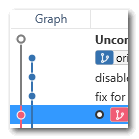
You must be a registered user to add a comment. If you've already registered, sign in. Otherwise, register and sign in.