Create Sign up Log in
Turn on suggestions
Auto-suggest helps you quickly narrow down your search results by suggesting possible matches as you type.
Showing results for
Community resources
Community resources
Community resources
- Community
- Products
- Sourcetree
- Questions
- User info pop-up not letting me commit changes
User info pop-up not letting me commit changes
jenrj
I'm New Here 
March 18, 2020 edited 
I'm New Here
Those new to the Atlassian Community have posted less than three times. Give them a warm welcome!
When I try to commit changes to my branch, the User Information pop-up opens (screenshot below). When I click OK, the pop-up goes away, but my changes won't commit.
Troubleshooting I've tried so far that didn't work:
*Uninstalling and reinstalling Sourcetree.
*Cloning my repository again and creating a new directory path locally.
This is for the latest version of Sourcetree (3.3.8) on Windows.
2 answers
patty-brooks-ontsys
I'm New Here 
April 14, 2020 edited 
I'm New Here
Those new to the Atlassian Community have posted less than three times. Give them a warm welcome!
Was able to resolve this issue by:
- Going into my Atlassian account and changing my Atlassian password (via Security | Edit Password). Note: You could probably skip this step if you remember your Atlassian password.
- Going into SourceTree and accessing the Tools | Options | Authentication settings.
- Selecting Git Saved Passwords and selecting Edit.
- Entering my new password in the Edit Password field.
Hope these steps help someone else.
Good luck.
patty-brooks-ontsys
I'm New Here 
April 14, 2020 edited 
I'm New Here
Those new to the Atlassian Community have posted less than three times. Give them a warm welcome!
Interested in the answer to this issue as well. Having this same problem.
You must be a registered user to add a comment. If you've already registered, sign in. Otherwise, register and sign in.

Was this helpful?
Thanks!
- FAQ
- Community Guidelines
- About
- Privacy policy
- Notice at Collection
- Terms of use
- © 2025 Atlassian





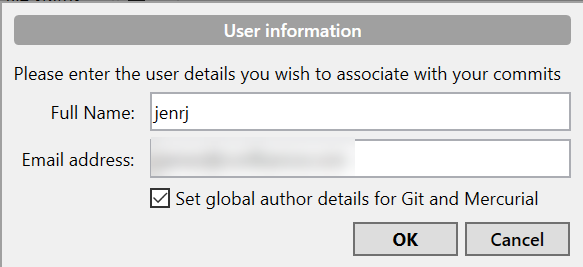
You must be a registered user to add a comment. If you've already registered, sign in. Otherwise, register and sign in.