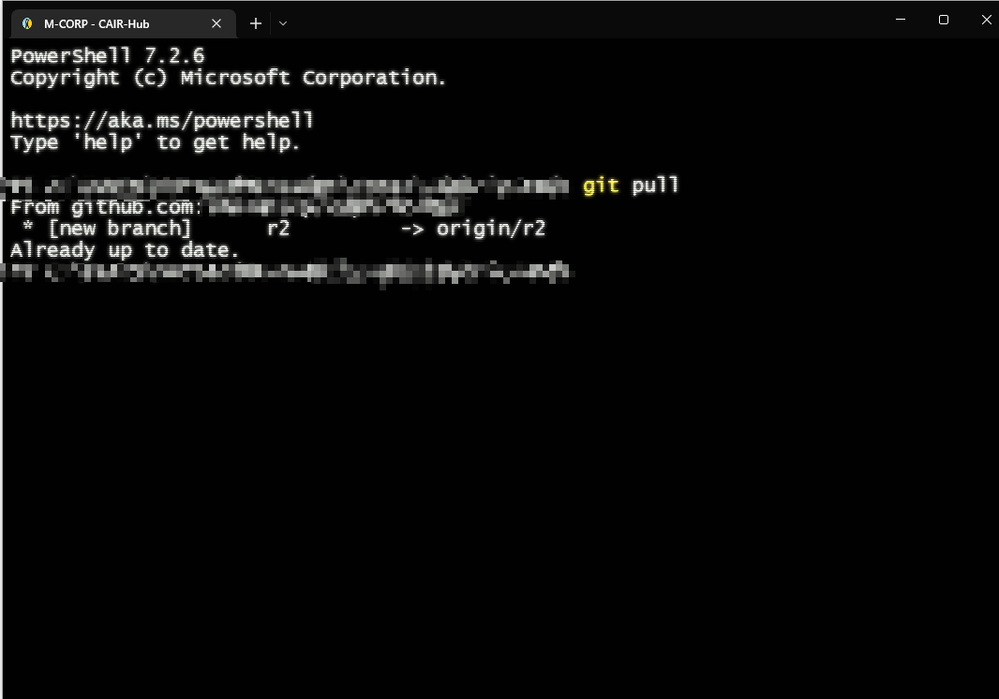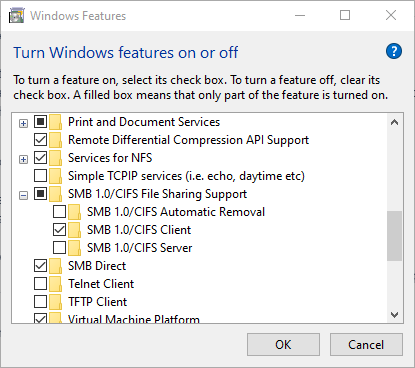Community resources
Community resources
Community resources
- Community
- Products
- Sourcetree
- Questions
- Sourcetree stopped working: can't connect to any repositories
Sourcetree stopped working: can't connect to any repositories

I'm pretty sure I've searched everywhere, and this issue hasn't been reported yet:
Issue Description:
Sourcetree has connection issues despite no issues in authentication or connection when using Powershell/Terminal.
(From sourcetree):
fatal: Could not read from remote repository.
Please make sure you have the correct access rights
and the repository exists.
Things to note:
1.) Like I said, this is not an authentication issue. My SSH keys are correctly set up on my device and Github account and sourcetree (in fact, it was working 2 days prior).
Using the Terminal works:
git pull
From github.com ---------------
* [new branch] r2 -> origin/r2
Already up to date.
2.) Sourcetree was working when I first installed it on the machine. It only stopped today.
3.) The last known changes to my machine prior to it not working was installing SMB from windows features:
4.) Sourcetree's terminal also works.
5.) I have already uninstalled Sourcetree, I've Deleted \%username%\appdata\atlasian . Reinstalled it. Restarted the OS. I've also re-generated new SSH keys. Still no-go.
...Any clues?
0 answers
- FAQ
- Community Guidelines
- About
- Privacy policy
- Notice at Collection
- Terms of use
- © 2024 Atlassian