Community resources
Community resources
Community resources
- Community
- Products
- Sourcetree
- Questions
- Sourcetree Windows Extremely Slow
Sourcetree Windows Extremely Slow

I love Sourcetree on mac, but my experience on widows has been poor. Any time I select a revission or switch or commit the respons takes from 2 to 30 seconds.
9 answers
I had the same issue, and it was because G-sync was enabled. I found out because Spotify had the same issue, and I then searched their support pages for help.
https://community.spotify.com/t5/Desktop-Windows/Low-Frame-Rate-with-Desktop-App/td-p/4617800

That's exactly the problem I'm having as well!
I had G-Sync enabled on my 144hz monitor in all situations (i.e. also in windowed mode) and apparently Sourcetree cannot handle that. Interestingly, Spotify had no issues.
I've now switched it back to 'only full-screen mode' and issues are gone.
Thanks so much! This was really hard to find.
You must be a registered user to add a comment. If you've already registered, sign in. Otherwise, register and sign in.
On Windows 10 x64 with SourceTree v2.1.11.0 I the app was slow for me too. Would take 3-5 seconds or more for SourceTree to scan and detect file changes even in small repos with only a hundred text files of 300 lines or less each. Trying to open another bookmarked repo would sometimes freeze the app entirely.
I then noticed that the embedded Git version was out of date so I updated it and after restarting SourceTree now everything is snappy again.
Coincidence or perhaps related to this conversation, worth a shot to make sure not only is SourceTree current but the embedded Git is current too.
Tools > Options > Git
You must be a registered user to add a comment. If you've already registered, sign in. Otherwise, register and sign in.

I have same problem here. In my repo i have about 5000 small size files (most of xml, some png, jpeg, some binary, etc. ). Staging all files takes about 20s. When I used terminal on same operation, I will get it about 2s. Merging feature branch into develop takes in SourceTree about 3 minutes, in terminal I will get about 5 second. Perfomance is very bad. No matters if i used system git or embedded git, or if I checked LibGit2 or not.
Using windows 10 x64, 4GB RAM, Sourcetree in version v.2.1.11.0.
Another issues what I've got is a lots of memory, which SourceTree used. When I started SourceTree, it takes about 130MB in RAM, after some operation of commits, merge, pulls, push, memory increses about 2.5GB RAM, and SourceTree is increadibly slowly.
You must be a registered user to add a comment. If you've already registered, sign in. Otherwise, register and sign in.

I have problems similar to what Jon Adams describes. Anytime I fetch or select a branch in the left hand panel I can expect _at least_ a 20 second delay. I updated to the latest embedded git as you describe, but with no effect.
The app is almost unusable for me and has been since the first time I installed 2.x. I will have to look for alternatives.
Windows 10, Source Tree 2.3.1.0.
You must be a registered user to add a comment. If you've already registered, sign in. Otherwise, register and sign in.

Update the embedded Git was the solution for me. Thanks a lot!!
You must be a registered user to add a comment. If you've already registered, sign in. Otherwise, register and sign in.
Thanks Henrique, but these didn't.
In average, git-show command execution last less than 200 ms on my machine, whereas clicking on the last-commit line takes between 1 and 2 seconds. Click on the current state of the working directory "Uncommitted changes" takes between 2 and 4 seconds.
Here is the bench I made from the Terminal provided by SourceTree:
$ time git --no-pager show e9d0abee6b31e343b86f77fa67a8c3fe258c7975 > /dev/null
real 0m0.186s
user 0m0.000s
sys 0m0.016s
Config:
- Sourcetree 1.6.14.0 (embedded Git)
- CPU i5-4310 / 16 GB RAM / HDD 512 GB SSD (320 GB free)
- Where your repository is located : locally (SSD HDD)
- How many repositories you have in SourceTree: 4
- How many repository windows you have open at one time: 4
- The version of SourceTree you're using: Sourcetree 1.6.14.0
- Operating system version: Windows 8.1 Pro
- The file filters you're using in SourceTree, i.e. 'Show Untracked': default (never touched that)
- If you have a lot of untracked files, please make a note of this also: my .gitignore is very common (Windows/Visual Studio-generated files)
- Can you run 'git status' on that repository? Yes sir: 0.197 s (real)
Hope this to be a motivation for multithreading that great Git client!
Rgds,
You must be a registered user to add a comment. If you've already registered, sign in. Otherwise, register and sign in.

@Tim Legrand git show <commit hash>
You must be a registered user to add a comment. If you've already registered, sign in. Otherwise, register and sign in.
To what git command corresponds "selecting a line in the graph" ?
You must be a registered user to add a comment. If you've already registered, sign in. Otherwise, register and sign in.

I have the same problem. The UI i sluggish, all the operations are performed as expected but the UI updates slooowly.
You must be a registered user to add a comment. If you've already registered, sign in. Otherwise, register and sign in.

Hi Jon,
There is an Atlassian Documentation page of troubleshooting on SourceTree performance problems as you can see on the following link:
https://confluence.atlassian.com/display/SOURCETREEKB/Troubleshooting+Performance+Problems+in+SourceTree
Could you please check this documentation and let me know if no one of these steps helped you? Then I can put away some possible causes and further investigate it for you.
Kind Regards,
Henrique Lechner
You must be a registered user to add a comment. If you've already registered, sign in. Otherwise, register and sign in.

Yes, the commands are much faster in the command line. Any suggestions?
You must be a registered user to add a comment. If you've already registered, sign in. Otherwise, register and sign in.

Try those operations with command line Git. If command line is faster, something about the SourceTree GUI for Windows is causing a delay. If it isn't, then it's either Git or your machine, and there's nothing Atlassian can do about it.
Either way, let us know what you find.
You must be a registered user to add a comment. If you've already registered, sign in. Otherwise, register and sign in.

Was this helpful?
Thanks!
- FAQ
- Community Guidelines
- About
- Privacy policy
- Notice at Collection
- Terms of use
- © 2025 Atlassian





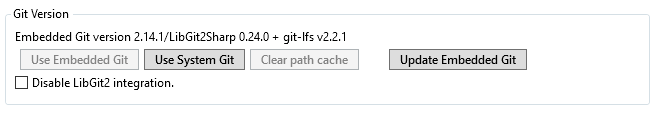
You must be a registered user to add a comment. If you've already registered, sign in. Otherwise, register and sign in.