Community resources
Community resources
- Community
- Products
- Sourcetree
- Questions
- Reset master to commit after pushing commits to the origin/master
Reset master to commit after pushing commits to the origin/master
Hi,
As you can see in the screenshot, my local master is 2 commits behind on the origin.
But I deliberately executed 'Reset master to this commit' and I want the origin/master to follow. So how can I continue with my local master and push to the origin?
When I make a commit on my local master I get this situation:
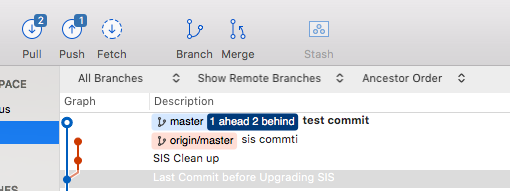
If I pull I go back to the commits I didn't want. How can I go on from the 'Last Commit before Upgrading SIS' (locally and remote)?
2 answers
1 accepted
Well,
After a lot of trying I'm back to my original situation(see screenshot one).
I tried to reverse the two commits 'sis commti' and 'SIS Clean up' but I'm only able to reverse one and then get the message:
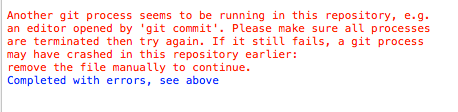
How to solve this situation?
Cheers
Nikola
You must be a registered user to add a comment. If you've already registered, sign in. Otherwise, register and sign in.
In the terminal I want to try the following:
git checkout master
git reset --hard e3f1e37
git push --force origin master
# Then to prove it (it won't print any diff)
git diff master..origin/master
But after
git checkout master
I get the following
fatal: Unable to create '~/.git/index.lock': File exists.
Another git process seems to be running in this repository, e.g.
an editor opened by 'git commit'. Please make sure all processes
are terminated then try again. If it still fails, a git process
may have crashed in this repository earlier:
remove the file manually to continue.
Does this has anything to do with the Bitbucket storage layer incident?
Or what am I missing?
You must be a registered user to add a comment. If you've already registered, sign in. Otherwise, register and sign in.

Was this helpful?
Thanks!
- FAQ
- Community Guidelines
- About
- Privacy policy
- Notice at Collection
- Terms of use
- © 2024 Atlassian





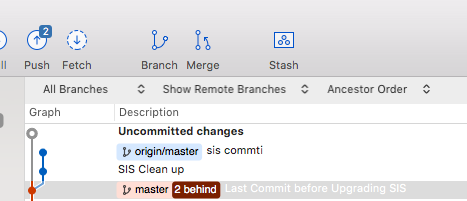
You must be a registered user to add a comment. If you've already registered, sign in. Otherwise, register and sign in.