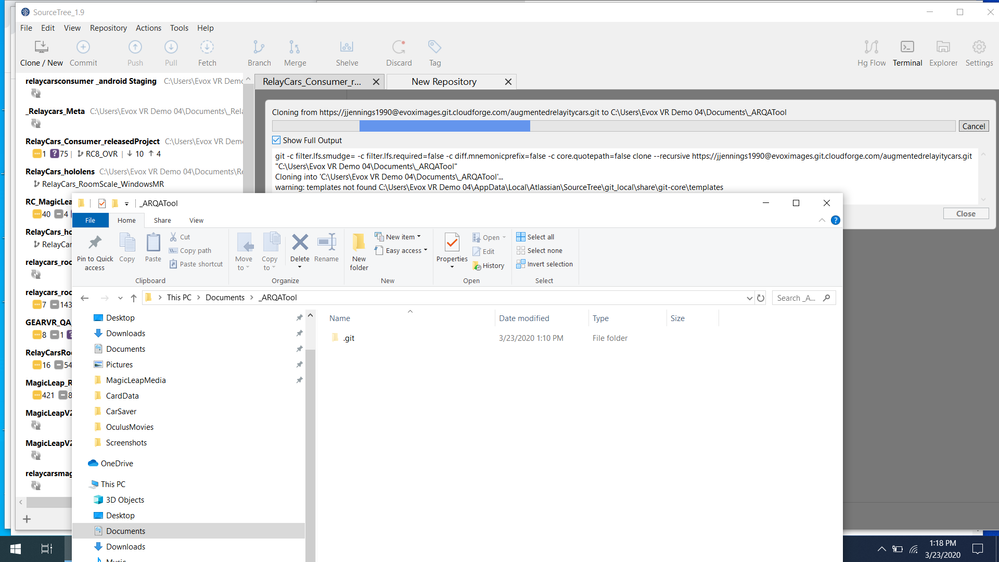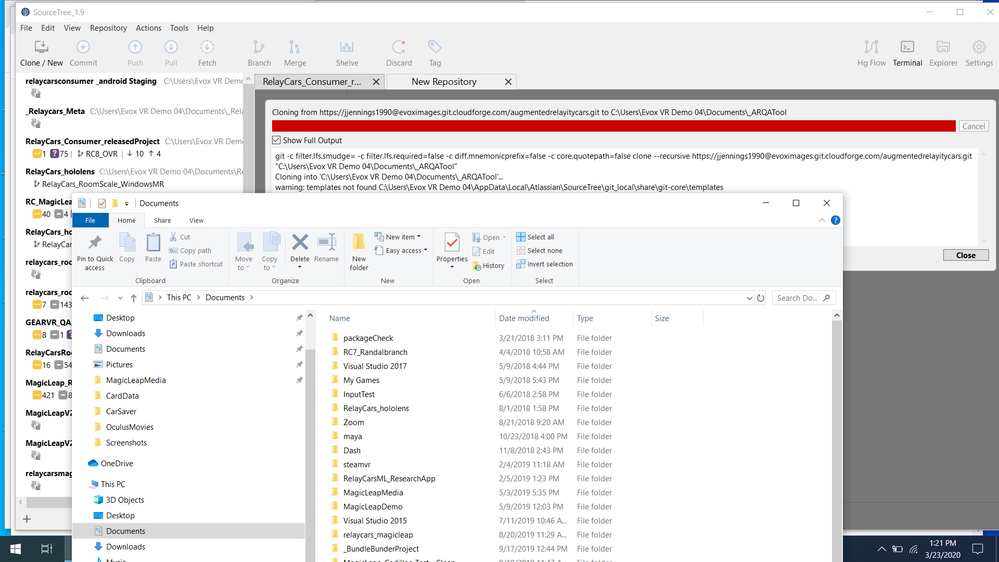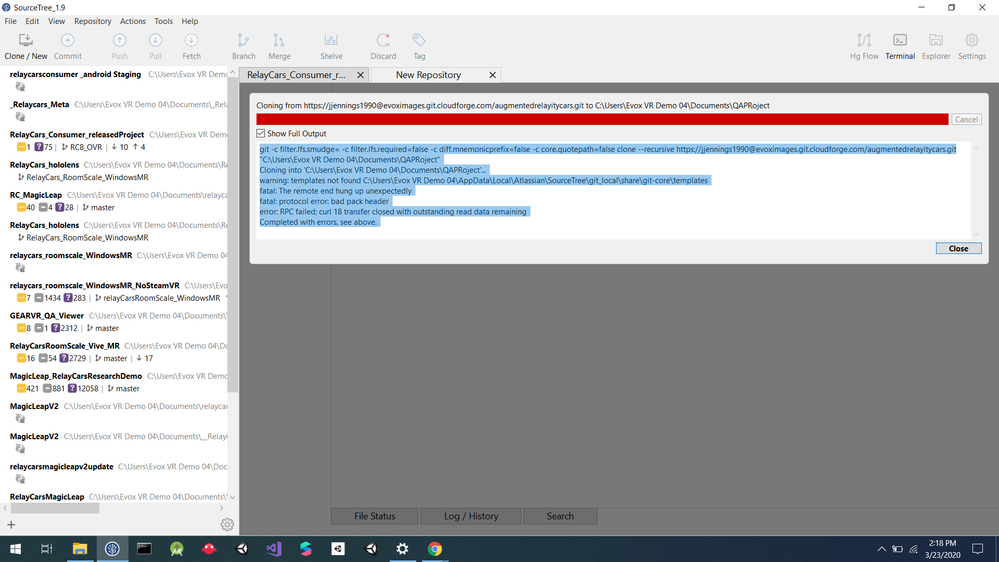Community resources
Community resources
Community resources
- Community
- Products
- Sourcetree
- Questions
- Pulling a certain remote repository deletes the target folder upon connection closue
Pulling a certain remote repository deletes the target folder upon connection closue
hello everyone I am trying to clone a specific remote project, when I do I get the following error logs :
git -c filter.lfs.smudge= -c filter.lfs.required=false -c diff.mnemonicprefix=false -c core.quotepath=false clone --recursive https:/user@company.git.cloudforge.com/augmentedrelayitycars.git "C:\Users\profile\Documents\QAPRoject"
Cloning into 'C:\Users\profile\Documents\QAPRoject'...
warning: templates not found C:\Users\profile\AppData\Local\Atlassian\SourceTree\git_local\share\git-core\templates
fatal: The remote end hung up unexpectedly
fatal: protocol error: bad pack header
error: RPC failed; curl 18 transfer closed with outstanding read data remaining
Completed with errors, see above.
However most confusing is that upon pulling this project and when it is canceled it deletes whatever .git file it was constructing AS WELL AS the head folder the project was being targeted to be placed in . it's a bizarre situation.
I tried pulling other remote repositories as well ( from cloud forge) and they worked fine but this one specifically is causing issues.
Does anyone have advice or suggestions on what exactly is going on here?
I've included screenshots of the project in the midst of downloading and its targeted folders, after downloading, and then with the windows explorer being forced up a level because the targeted folder was removed.
For what it's worth I have tried pulling this project down on both Mac AND Windows computers and both have the same result, on the windows machine it was at least closing and the folders held nothing more than a small . git file .
0 answers
- FAQ
- Community Guidelines
- About
- Privacy policy
- Notice at Collection
- Terms of use
- © 2025 Atlassian