Community resources
Community resources
Community resources
- Community
- Products
- Sourcetree
- Questions
- Personal Access Tokens - Sourcetree and Bitbucket Server
Personal Access Tokens - Sourcetree and Bitbucket Server
Hello all,
We are using Bitbucket server with Sourcetree clients. Our user accounts are setup to use active directory. When we change out network passwords we keep trigging the Bitbucket captcha because the Sourcetree GIT credential manager isn't in sync . So we then need to go into Sourcetree and delete all the saved passwords and reset the account password.
I see that Sourcetree can use personal access tokens (which i think would help me out), but it is not available when connecting to Sourcetree to Bitbucket Server, its only available when the host is GitLab or Azure. Some of our other GIT clients are able to do this, so maybe I am missing something
Is there any way to use the personal access tokens when connecting from Sourcetree to Bitbucket Server or is there another way to connect to our Bitbucket Server that i am not aware of that would stop tripping the captcha?
Thanks in advance!
1 answer
Hi Stu, we are using BitBucket Personal Access Tokens with Sourcetree. Are you still encountering an issue?
Hi John, yes we are still having the issue and thanks for the reply. I don't see an option to use personal access tokens with Sourcetree and Bitbucket, only Sourcetree and GitLab. Please see the attached pics, maybe I am looking in the wrong place?
You must be a registered user to add a comment. If you've already registered, sign in. Otherwise, register and sign in.

Was this helpful?
Thanks!
- FAQ
- Community Guidelines
- About
- Privacy policy
- Notice at Collection
- Terms of use
- © 2024 Atlassian





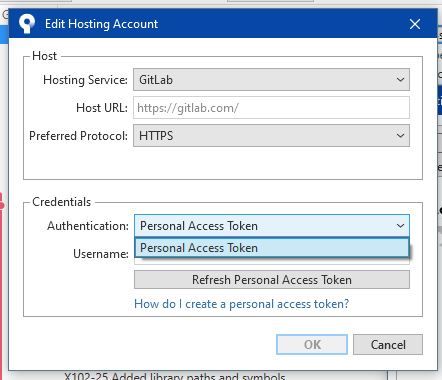
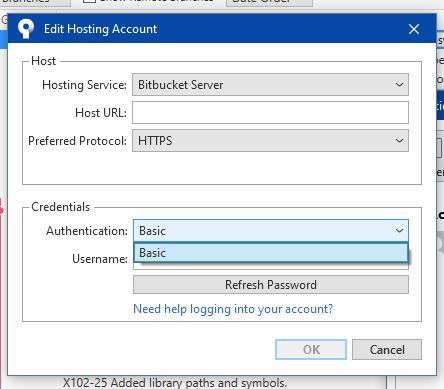
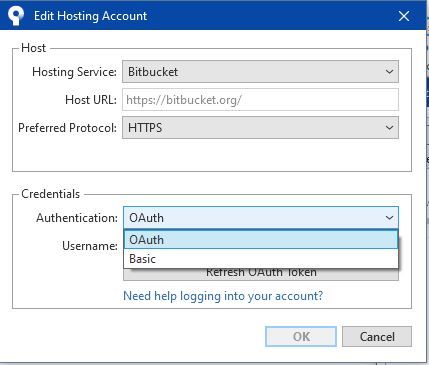
You must be a registered user to add a comment. If you've already registered, sign in. Otherwise, register and sign in.