Community resources
Community resources
Community resources
- Community
- Products
- Sourcetree
- Questions
- New 2.0 tab interface unusable
New 2.0 tab interface unusable
84 answers

Yeah, this new UI is terrible. I was a huge Sourcetree proponent at my previous companies, but now I'm going to start looking at alternatives.
Hello! A fix for this is rolling out in 2.1 right now. Thanks!
You must be a registered user to add a comment. If you've already registered, sign in. Otherwise, register and sign in.
Aside from the poor use of tabs. I'm just bored to tears with Sourcetree and it's constant breaking.
After a couple of weeks of 2.0, all of a sudden I have a yet another cygwin error for no apparent reason. Nothing is repairing it and so I have departed ways and trialing GitKracken
Alassian is now a mult-billion dollar company and the quality of Sourceetree as a windows executable is appalling. There is a reason it's free - which is to ladder up users into the Bitbucket and wider Atlassian ecosystem - so I've no interest in excuses. They got the resources - fix it.
You must be a registered user to add a comment. If you've already registered, sign in. Otherwise, register and sign in.
"What were they thinking?"
Almost my thoughts: "What the heck are you thinking?"
Surely the middle ground between interface bloat (to some) and interface cripple (to many) is some sort of option to put it back the way it was, and maybe default it to the way it was?
Here is some inspiration from 2003:
https://www.codeproject.com/Articles/17200/Outlook-Style-Navigation-Pane
You must be a registered user to add a comment. If you've already registered, sign in. Otherwise, register and sign in.
You must be a registered user to add a comment. If you've already registered, sign in. Otherwise, register and sign in.

Agree with all here... Have been using sourcetree faithfully for years now, so tx for providing it! But...
Starting 2.0 i was happy to see the resizing issues have been fixed tx! at last have been bugging me since the start.
Then i spend 20 min looking for my bookmarks, hitting CTRL + T like there's no tomorrow... Googled a bit... pressed CTRL + T a few more time... Then i found the new '+', great you can search, was unable to dock it side-by-side or anything.
In my old book marks i had sub folders etc (woking as a devops i have 200+ repos locally and need to swap often) the sub folders are gone afaik.
Last i simply dont understand the layout, why is the font size/line height all of a sudden so big? smells like they got a ui component for a touch screen?! also what is up with all the white space, specially to the right?? did somebody forget to anchor the listbox to the edge?
So now i have to go make a internal confluence page explaning everybody how to work with sourcetree 2.0, also bundling 2.0 with a security warning was a bit unfair when the ui is changed so mutch.
Would have prefered a securety-fix for the old version, then slowly migrate to 2.0
But what can you do, you cant complain about free stuff?
I just start to get the feeling we're all QA'ing sourcetree, and i dread that in the near future we'll see a "SourceTree Pro", "SourceTree Enterprise" or "SourceTree 2017", where you get the "nice" features.
Oh also the "Clone in sourcetree" links stopped working after reinstall to 2.0
Pleeease bring the bookmarks pane back
You must be a registered user to add a comment. If you've already registered, sign in. Otherwise, register and sign in.

I've found this page searching the net for a way to restore the bookmarks sidebar after the upgrade to version 2.0.
I just want to add my voice to the request to get it back.
I have a real lot of repos and cannot work this way, so I switched back to version 1.9.13.7 (I think it is the last 1.9 released).
Thank you for your work and bye.
You must be a registered user to add a comment. If you've already registered, sign in. Otherwise, register and sign in.

Cannot use
You must be a registered user to add a comment. If you've already registered, sign in. Otherwise, register and sign in.
Thanks for writing in and expressing your concerns with the sidebar. We've received an overwhelming amount of feedback regarding interface bloat and performance. Removing the repository browser and giving it its own tab allowed us to offer a simplified workspace and better use the window real estate. Additionally, we were able to improve performance across the board by offloading any background tasks to be called on demand.
Additionally, we were able to improve performance across the board by offloading any background tasks to be called on demand.
That said, we understand that the repository browser was used in many different ways. We will continue to explore solutions to address the dashboard-like functionality that doesn't compromise the experience or hurt performance.
Thank you for your understanding.
Rahul
Product Manager | SourceTree
You must be a registered user to add a comment. If you've already registered, sign in. Otherwise, register and sign in.

Hi,
First I really like this software ( missing it on linux platform )
And then:
1) 2.0 is slower
2) Please add search box for branch checkout !!!!
3) Pushing selected branch to origin box show all branches also those which are not local, why ???? it's impossible to scroll this in bigger projects.
4) remotes in side menu are blinking ( by expanding for a while during pull ) this make this interface even slower
I are doing grate job! but please focus on usibility not apperance ... like you do for last two releases
Regards
Przemek L.
You must be a registered user to add a comment. If you've already registered, sign in. Otherwise, register and sign in.

Very bad UI. I choosen SourceTree for simple and direct interface but now isn't it!. Please give us the old interface!
You must be a registered user to add a comment. If you've already registered, sign in. Otherwise, register and sign in.

I agree with pretty much everything said here. I really need the bookmark list back. I too manage multiple repos for multiple projects at a time, and being able to easily see where I need to sort out commits or pull down changes is really imprtant to me. The tabs don't support this easily at all. For me, this version is unusable. And if Atlassian are saying it was a choice based on user feedback, what users?! Why not just make it an option to show or hide it based on preference rather than removing it altogether?
You must be a registered user to add a comment. If you've already registered, sign in. Otherwise, register and sign in.
I totally agree myself. +2 thumbs.
I want my bookmark list on the left where I had. The #1 advantage of this is being able to see that status of all my local repos in one glance at any time no matter what repo I have currently selected/open. I can see that, "oh, someone added a fix in github available for me to pull in xTools repo!" Rather than having to open up ANOTHER tab just to see the list.
In fact, I NEVER liked the tab view. I'd rather have only the bookmarks on the left side and simply double-click on one to open it up on the right hand view window... I only need (or can) look at one at a time anyway. Why, then, have all the tabs in the first place? Is it to make it conform to current browser standards today, Firefox, Chrome, IE, Edge, etc? If that's the case, then it still doesn't make sense to have this layout for sourcetree. It's not a browser and just because standards are what people are used to should not necessarily mean they apply to every application - just my 3 cents.
Please, Atlassian, bring back the Bookmark left-hand menu and do away with the tabbed interface!!
You must be a registered user to add a comment. If you've already registered, sign in. Otherwise, register and sign in.

Not unuable, but pretty painful to use with multiple repros now.
You must be a registered user to add a comment. If you've already registered, sign in. Otherwise, register and sign in.

Entirely unusable for anyone with large project counts.
We'll be issuing a recommendation both inside our company as well as our external partners not to update SourceTree to 2.0.
You must be a registered user to add a comment. If you've already registered, sign in. Otherwise, register and sign in.

Unusable, how to manage our repositories, before removing it, it would have been smarter to have an option to display it or not. And because you collect data about user usage, you could made the right decision later ????
You must be a registered user to add a comment. If you've already registered, sign in. Otherwise, register and sign in.

Utterly horrid UI now.
The windows 8 bricks feel hit me in the face however the loss of the repo / project tree is a kick to the pants.
So we can't go back because of security vuln. cant use this as is...
You must be a registered user to add a comment. If you've already registered, sign in. Otherwise, register and sign in.
I went back into Display settings and tried changing the DPI setting. Changed the "Change the size of text, apps, and other items" slider from 150% (the recommended setting for my 3840x2160 native resolution monitor) to 125% and 175%, and both options made the border at the bottom of the tab go away. So, at least on my machine, this is an issue of high-DPI scaling, at the specific setting of "150%". This also explains why everybody else's screenshots looked OK, and why not everybody is complaining about this.
But... 150% is the right setting -- the correct balance of readable-sized text and fitting a lot of stuff on the screen. I'm not going to rescale everything on my computer to make the latest version of SourceTree have useable tabs. Please do something about this.
You must be a registered user to add a comment. If you've already registered, sign in. Otherwise, register and sign in.

I just started using 2.0.20.1. I gotta say, the biggest issue I have so far (after playing with it for about 30 minutes) is the lact of path info on the repos.
I often have 2 instances of the same repo, residing on 2 different machines. One instance is on the development machine, and the other instance on the test machine. Previously, a quick glance at the path confirmed which one I was currently viewing. Now, there's absolutely nothing differenciating them in SourceTree, by default. I have to rename them with specific names as soon as I add them to the bookmarks.
Of course, I could use the new Folder feature to group them by target machines, but that would only be useful when looking at the bookmarks under the + tab. Once the 2 repo tabs are up, they are identical if I don't rename them. And I can see no way of knowing which one is which, at that point.
You must be a registered user to add a comment. If you've already registered, sign in. Otherwise, register and sign in.
I just installed this an hour ago, and haven't used the new version enough to co-sign what the OP says about the overall changes, but let me say (scream) "+1" to what Ken Domino says about the styling on the tabs. I switch between tabs multiple times a day, and the different between "light gray" and "5% lighter gray" doesn't visually read as any tab being highlighted at all. I upgraded to 2.0.20.1 from 1.9.x, so I don't know when the tabs started looking this way. I've seen multiple 2.0.x screenshots where there was apparently no border at the bottom of the selected tab (which makes a huge difference), so it's possible that things only got screwy quite recently. But this is a huge step backward from the tabs in 1.9.x.
At first, I thought maybe it was my Windows display settings, but changing themes and turning on high contrast mode did nothing for me. I haven't tried this on a non-4K monitor yet, so I guess it's possible that this issue only pops up in higher DPI mode? But I really don't know how anyone at Atlassian could be using this on Windows and think it's useable.
Why have a border at the bottom of the tab at all?
You must be a registered user to add a comment. If you've already registered, sign in. Otherwise, register and sign in.

Agree totally with almost everyone commenting!!! We use ~15 repositories regularly, and name them with common prefixes (namespaces) so of course many tabs show the exact same label! Also cannot tell status of my current repositories! This kinds of tells me the Sourcetree development team does not use Sourcetree :o
What were they thinking? Do they not test with more than 3 or 4 repositories? Do they not feel being able to tell the status of repositores at a glance is important?
To make matters worse, I just received an email from Atlassian recommending everyone to upgrade to Sourcetree 2 (for Windows) because of a security problem with all older versions ("We are writing to inform you of a security vulnerability that exists in SourceTree for Mac starting with 1.4.0 but before 2.5.1 and SourceTree for Windows starting with 0.8.4b but before 2.0.20.1.").
I don't know if I should re-install 1.9 (a version I can work with) or stick with the faster (but labotomized) version 2.0. (sigh)
You must be a registered user to add a comment. If you've already registered, sign in. Otherwise, register and sign in.
A combination of using the old bookmarks treeview and using CTRL + T (with the *focus on the filter automatically*) would be fantastic.
Most of the time I know which repo I want to open. Being able to use CTRL + T with a simple filter (e.g. OC for Orc.Controls) would be really awesome.
But sometimes I need to manually go through all the repositories in a group (folder) which is really awkward with the new UI.
You must be a registered user to add a comment. If you've already registered, sign in. Otherwise, register and sign in.
Hello guys, here are two issues about this problem:
https://jira.atlassian.com/browse/SRCTREEWIN-7176
https://jira.atlassian.com/browse/SRCTREEWIN-7163
Please vote on them. Probably it helps.
You must be a registered user to add a comment. If you've already registered, sign in. Otherwise, register and sign in.
Agree - bring back the bookmark treeview. We have many repos (> 75) and this release is unusable without the bookmark pane.
In my case, I have different "projects" (about 65) a few with the same name. The only way to know on which I'm working is the path ... and it's not displayed.
You must be a registered user to add a comment. If you've already registered, sign in. Otherwise, register and sign in.

Was this helpful?
Thanks!
- FAQ
- Community Guidelines
- About
- Privacy policy
- Notice at Collection
- Terms of use
- © 2025 Atlassian





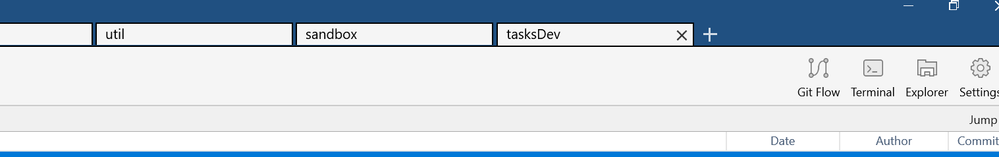
You must be a registered user to add a comment. If you've already registered, sign in. Otherwise, register and sign in.