Create Sign up Log in
Turn on suggestions
Auto-suggest helps you quickly narrow down your search results by suggesting possible matches as you type.
Showing results for
Community resources
Community resources
- Community
- Products
- Sourcetree
- Questions
- プッシュ時のパスワード入力が認識されず、プッシュできません。
プッシュ時のパスワード入力が認識されず、プッシュできません。
Sourcetreeからプッシュしようとすると、下記のようなBitbucket.orgのパスワード入力画面が出て、
Bitbucketにログインするためのパスワードを入力するのですが、
再度入力画面が出て、パスワードを入力しても先に進めません。
最終下記のように、usernameかpasswordが無効であるというエラーが表示されます。
Pushing to https://bitbucket.org/XX.git
remote: Invalid username or password
fatal: Authentication failed for 'https://bitbucket.org/XX.git/'
Completed with errors, see above
一旦Sourcetreeを削除して再度インストール、ローカルレポジトリを作成し直しましたが、状況は変わりませんでした。対処方法を教示頂けると助かります。
Sourcetree 4.1.0
macOS Mojave ver. 10.14.6
を使っております。
1 answer
1 accepted
Tomoko Suzuki
Atlassian Team
April 6, 2021 edited Atlassian Team members are employees working across the company in a wide variety of roles.
コミュニティをご利用いただきありがとうございます。
Mac のメニューバー Sourcetree > 環境設定 を開いていただき、[高度な設定] よりユーザー名等が登録されている場合は削除いただけますでしょうか。
上記でも解決しない場合、MacOS の Keychain Access より SourceTree の Keychain の削除をお試しいただけますと幸いです。
ご確認の程よろしくお願いいたします。

Was this helpful?
Thanks!
- FAQ
- Community Guidelines
- About
- Privacy policy
- Notice at Collection
- Terms of use
- © 2024 Atlassian





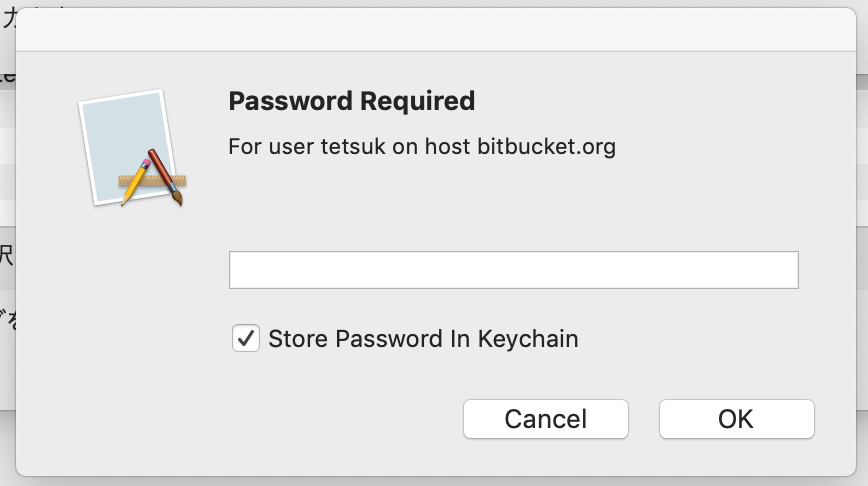
You must be a registered user to add a comment. If you've already registered, sign in. Otherwise, register and sign in.