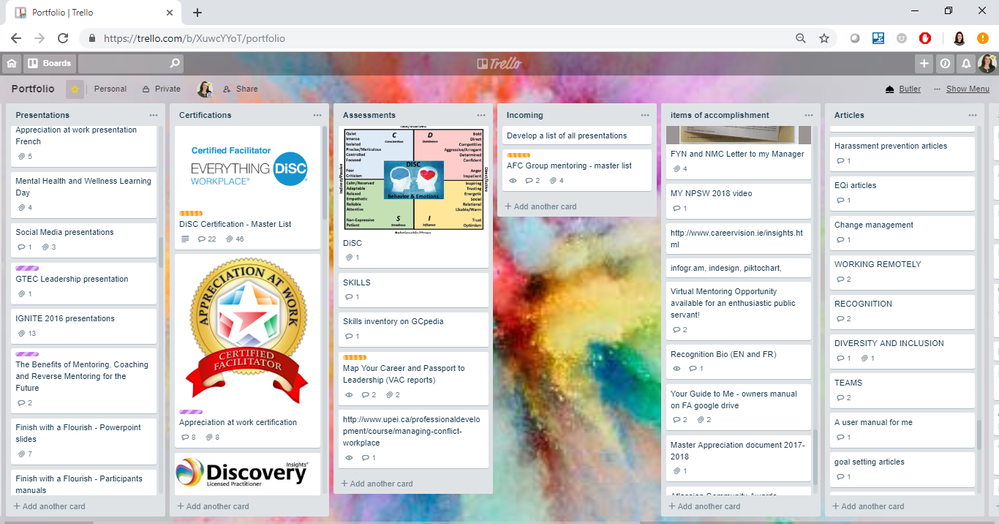Community resources
Community resources
Community resources
My e-portfolio: using Trello to keep track of skills and experiences

~~~reposting to this group~~~
The days are flying by so fast, I can’t seem to slow things down no matter how hard I try. My memory is great; however, I can’t seem to remember vivid details or even highlights from each year of my career. One of my current Trello boards is my e-portfolio—I use it to keep track of all my accomplishments, courses and certifications, presentations, notes of appreciation, skills, and experiences, as well as a section for future training needs. It has been so helpful, I refer to it often and add to it weekly.
To create and/or update your own portfolio, here is a list of information I used to get started:
- Letters of reference
- Resume
- Lists of accomplishments
- Samples of work
- Courses and Certifications
- Evidence of specific skills (e.g. writing, public speaking, leadership, event management)
I wrote an article previously called “Taking Stock a Collection of Your Transferable Skills” with more details.
I started with a paper portfolio, but over the years converted to digital, and then to Trello. It is so much easier now to organize and find things, a quick filter search instead of in the past having to sort through all the papers to find what I was looking for. With Trello I now have everything at my fingertips.
What tips or practices do you use to keep track of your own work experiences, skills and accomplishments?
Was this helpful?
Thanks!
- FAQ
- Community Guidelines
- About
- Privacy policy
- Notice at Collection
- Terms of use
- © 2025 Atlassian