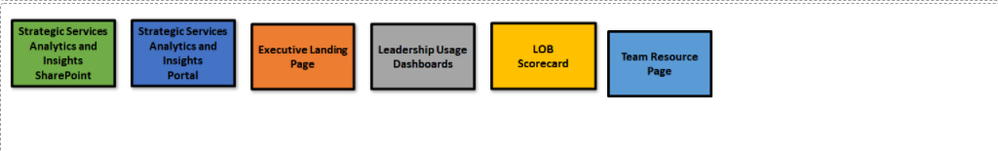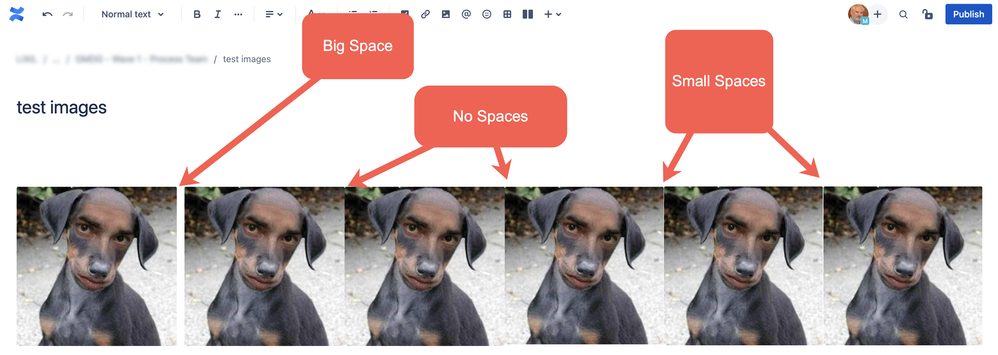Community resources
Community resources
Community resources
1 comment

Thanks Diana. Can you elaborate on what application this is and where exactly images are placed. Is this in Jira or Confluence or something else?
I made the squares with text in PowerPoint and then saved each square as a picture, they are placed onto a confluence page

Hi Diana,
What version of Confluence are you using?
Michael
Hello, not really sure, but is this what you are looking for?
- Powered by Atlassian Confluence 7.11.6 (lcfl313w: 3a647f96)

Yes, thank you. I was unable to find anything in the release notes of later versions to indicate an issue like this.
In the 2nd image you put above, the height of the squares does not appear to be the same. The blue one, with the gap underneath, is aligned on top.
In the first image, it might be the formatting of the image (perhaps there is a white border on the top?)
I tried to duplicate your issues but could not. However, I did find another issue in that Confluence seems to put random spaces between the images that I could not get rid of.
I'm sorry I cannot be of further help. :(
-Michael
Was this helpful?
Thanks!
- FAQ
- Community Guidelines
- About
- Privacy policy
- Notice at Collection
- Terms of use
- © 2024 Atlassian