Community resources
Community resources
Community resources
Hi @_A9_ William Kennedy The attendee will need to use this link to log-in:https://events.atlassian.com/team/sign-in
Go to: Conference Add on page
Click: Certification Day
Choose time slot
Choose exam
Then pay for exam
Then click submit and the attend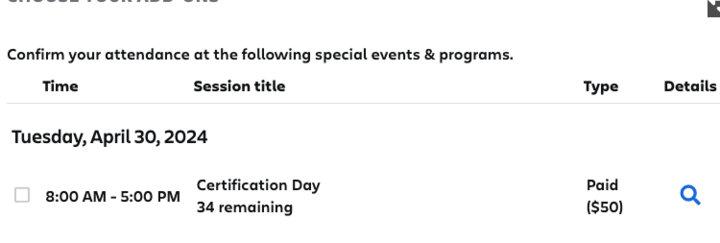
@_A9_ William Kennedy And I would suggest doing this very soon, as we are almost at our maximum!
You must be a registered user to add a comment. If you've already registered, sign in. Otherwise, register and sign in.
A-ha! If one event is pre-selected (Developer vs. Cert), the Certification option does not appear.
Unchecking the experience opened up the selection dialog. (unintuitive but survivable!)
----
You must be a registered user to add a comment. If you've already registered, sign in. Otherwise, register and sign in.

I'd try on the events website - https://events.atlassian.com/team/home
You can login (top-right) and there is an option to modify registration you could try.
---
Alternatively, try emailing the events team, they can reached on team@atlassianevents.com
Ste
You must be a registered user to add a comment. If you've already registered, sign in. Otherwise, register and sign in.

Was this helpful?
Thanks!
- FAQ
- Community Guidelines
- About
- Privacy policy
- Notice at Collection
- Terms of use
- © 2025 Atlassian





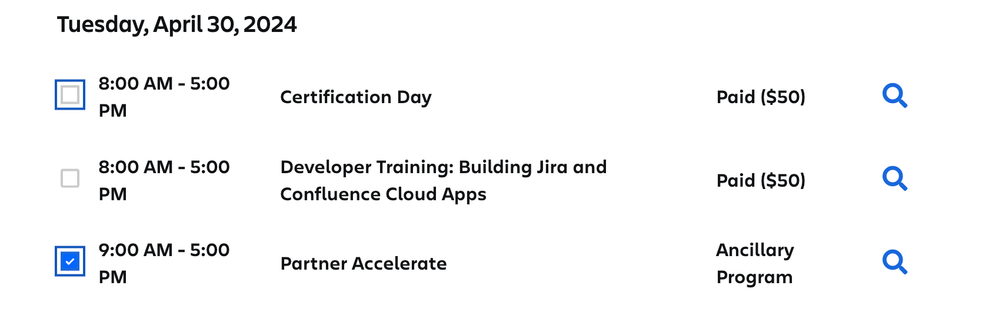
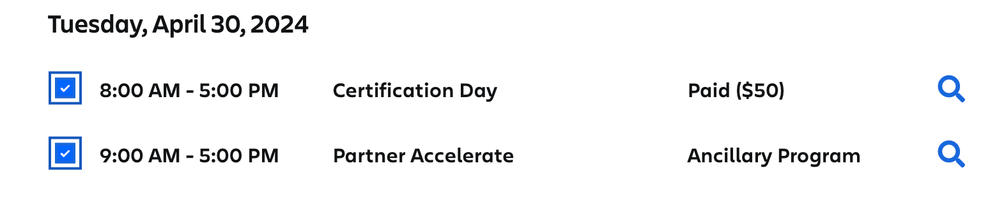
You must be a registered user to add a comment. If you've already registered, sign in. Otherwise, register and sign in.