Community resources
Community resources
- Community
- Products
- Apps & Integrations
- Questions
- Problems Connecting to the Atlassian Marketplace
Problems Connecting to the Atlassian Marketplace
I am getting the below error when I try to search for add-ons (Find new add-ons).
"The Atlassian Marketplace server is not reachable. To avoid problems when loading this page, you can disable the connection to the Marketplace server. Click here for more information... "
There is no firewall restriction too as i had completely disabled the firewall. But I am using JIRA in VPN based network, will it be due to the firewall restriction of VPN?
If so how to disable it, as I need to instruct the VPN team on the steps.
Request suggestions to overcome this issue, as I need to purchase few add-ons.
Regards,
Nithesh.
1 answer

Hi Nitesh,
You can either download the jar/cbr file from https://marketplace.atlassian.com and import manually
or configuring the JVM to use the VPN proxy
How to Configure an Outbound HTTP and HTTPS Proxy for JIRA applications
Hi Edwin,
Thanks for the help it worked. I was able to download the add-on for eazyBI server version but not for cloud version. Not sure why?
Thanks,
Nithesh.
You must be a registered user to add a comment. If you've already registered, sign in. Otherwise, register and sign in.

Here is the cloud version. They have two separate ones.
eazyBI Reports and Charts for Jira Cloud
Usually you can select which platform from the dropdown.
You must be a registered user to add a comment. If you've already registered, sign in. Otherwise, register and sign in.

Was this helpful?
Thanks!
- FAQ
- Community Guidelines
- About
- Privacy policy
- Notice at Collection
- Terms of use
- © 2024 Atlassian





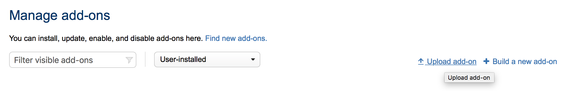
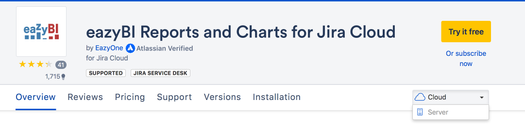
You must be a registered user to add a comment. If you've already registered, sign in. Otherwise, register and sign in.