Community resources
Community resources
Community resources
- Community
- Products
- Apps & Integrations
- Questions
- Xray Report For Specific Sprints
Xray Report For Specific Sprints
I Currently have 2 Projects in JIRA, One Requirement Project and one Xray Test Project that I use to test the requirement project.
In the Requirements Projects (with xray requirement coverage enabled) I am trying to get an Xray Report for specific sprints ONLY but instead it gives me a report that takes into consideration ALL the requirements.
Is there anyway I can pull a report that gives a report on a specific sprint only?
Example:
If I've got 5 tasks in a sprint and I only tested 3 of them, the report should then show that for that specific sprint only 3 of the 5 tasks were tested.
Please help. I feel like I've tried everything.
2 answers
Hi Rayyaan,
Currently it isn't possible to select the targeted sprint on the Xray Reports.
However, in the meantime there's a workaround you can use:
Create a Jira issues filter regarding your targeted sprint (the JQL statement should be something like Sprint = 67 ), and on the Xray Report select Filter, Saved Filter and input the filter you've previously created and Apply. The displayed results should list the Requirements from the Sprint of your created filter.
Can you please try it and let us know if it worked?
Best regards,
Xpand Add-ons Team
Hi José
Thanks to you I am now a step closer to what I want to achieve!
I can confirm that my filter is correct (screenshot attached). However, when I Apply the filter to the report it seems to only report on 1 of the 6 items. Please see screenshots attached.
Any ideas?
Thanks
You must be a registered user to add a comment. If you've already registered, sign in. Otherwise, register and sign in.
Hi Rayyaan,
That behavior is not correct. We've created a Bug issue regarding this, and it can be voted and watched here.
Please, follow its progress there.
Also, in the meantime we were tinkering with the filter JQL statement in order to make it more dynamic - otherwise, you'll need to create/update the saved filter on each new sprint - and came with this possible working solution of a saved filter that only returns the issues from the current active sprint:
project = <YOUR_PROJECT> AND sprint in openSprints() and sprint not in futureSprints()
Best regards,
Xpand Add-ons Team
You must be a registered user to add a comment. If you've already registered, sign in. Otherwise, register and sign in.
Hi
Awesome!. Liking the dynamic filter. Any idea by when the bug would be fixed?
Regards
You must be a registered user to add a comment. If you've already registered, sign in. Otherwise, register and sign in.
Hi Rayyaann,
I don't have an answer for your last question, but you can keep track of the developments in the previous link. I will also keep an eye on this and update it in here when its done.
Best regards,
Xpand Add-ons Team
You must be a registered user to add a comment. If you've already registered, sign in. Otherwise, register and sign in.
Okay thanks. Thank you for your assistance José you have been a great help.
You must be a registered user to add a comment. If you've already registered, sign in. Otherwise, register and sign in.

Hello,
You can use the name of the filter generated when you created a scrum board. It named frequently like this : "Filter for (name of your board). It's an easy way, so you don't need to create a filter. you will find the right name in the baord setting --> Administation
Limit : If you make a parralel sprint in the same project. it doesn't work.
Regards
You must be a registered user to add a comment. If you've already registered, sign in. Otherwise, register and sign in.

Hi I stumbled upon your question here and then figured out how to do it, So I thought I might as well share that back.
I'm running cucumber tests (exported from Xray in Jira) in CI/CD every night and wanted a way to automatically pop the reports into our active sprint as soon as they were created (and mark them as done in the process...since the test is technically done)
What I found was that you can add little automations to jira here are the different steps, step by step.
(To the Jira development team that made this functionality, THANKS THIS STUFF IS AWESOME)
You must be a registered user to add a comment. If you've already registered, sign in. Otherwise, register and sign in.

Was this helpful?
Thanks!
Atlassian Community Events
- FAQ
- Community Guidelines
- About
- Privacy policy
- Notice at Collection
- Terms of use
- © 2024 Atlassian





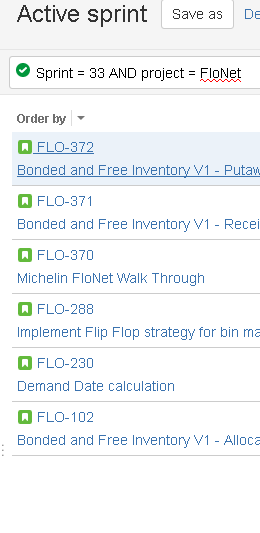
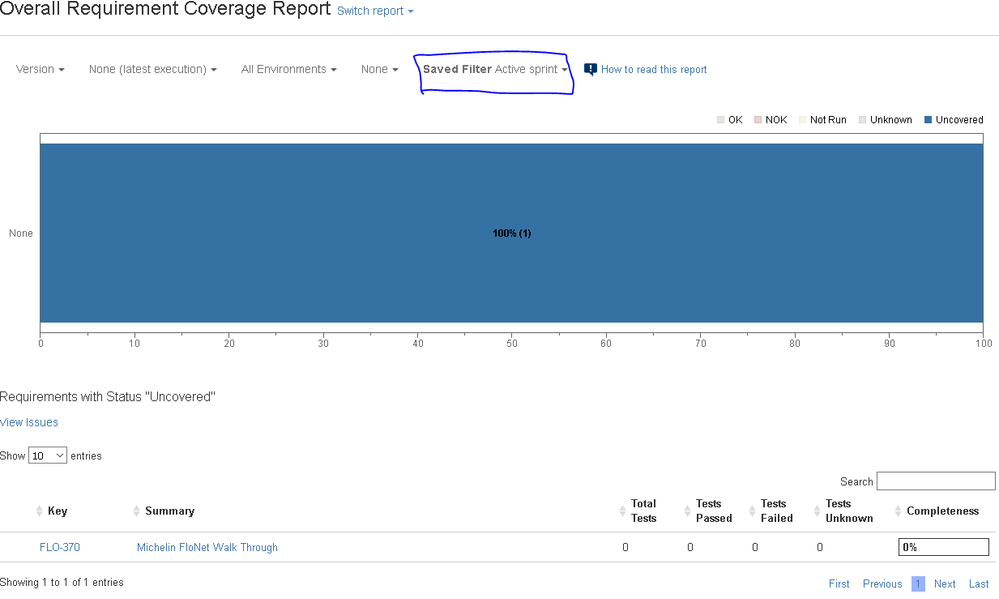
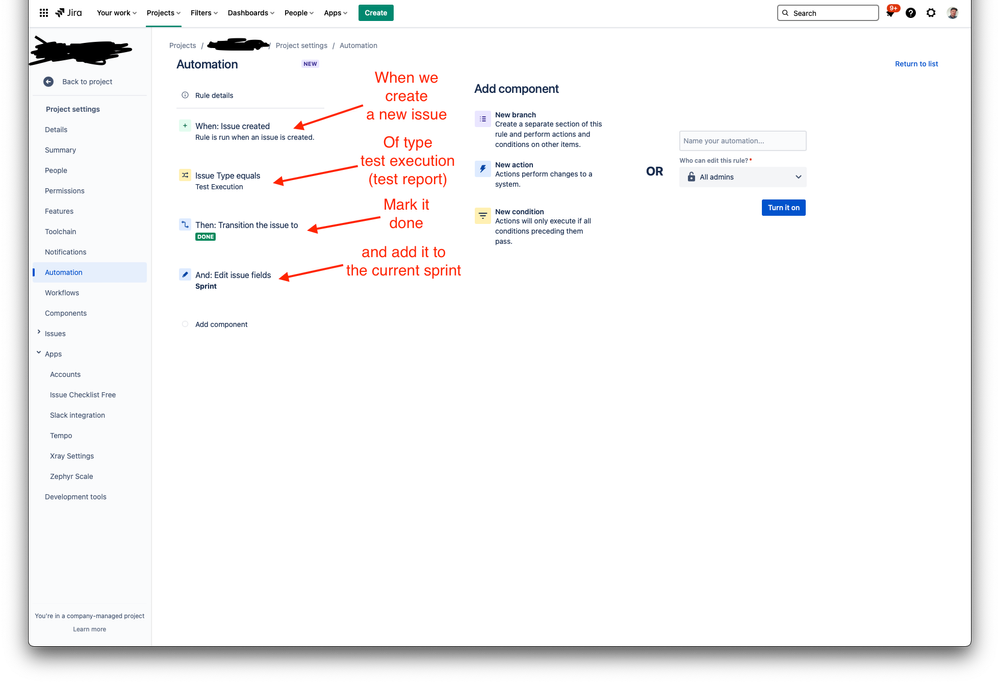
You must be a registered user to add a comment. If you've already registered, sign in. Otherwise, register and sign in.