Community resources
Community resources
Community resources
- Community
- Products
- Apps & Integrations
- Questions
- X-ray: Can't find the X-ray settings in my project
X-ray: Can't find the X-ray settings in my project
We have started the trial version of X-ray on our acceptance environment, but I can't seem to find the X-ray settings in my project. I do find the settings via JIRA admin, but I want to set the Test coverage issue types but that isn't possible without the button via project settings > x-ray settings.
Is that because of the trial version of X-ray?
1 answer
1 accepted

Hi @Annick Luten
I'm on Jira Server, not sure what version you have, but in my case, this works.
Go to Jira Administration->Manage apps -> On your left side is Xray -> Miscellaneous
There you have an options that says "User groups allowed to add Xray Issue Types".
You can add the group that you want.
On your project settings, top right corner->Actions->Add Xray Issue Types
I hope that's what you needed.

Hi @Gustavo Félix ,
I also have the same question.
Here is my current status in Jira and no setting of "User groups allowed to add Xray Issue Types".
You must be a registered user to add a comment. If you've already registered, sign in. Otherwise, register and sign in.

What version do you have @polarchen ?
If you do project settings > x-ray settings, what options do you see?
You must be a registered user to add a comment. If you've already registered, sign in. Otherwise, register and sign in.

Hate to be that guy, but I also can't find this page. Project Settings from the upper right cog icon does not have an x-ray settings. My Misc page looks just like one above. What am I missing? I'm next-gen.
Never mind: Either I didn't update the page or I'm just blind..
You must be a registered user to add a comment. If you've already registered, sign in. Otherwise, register and sign in.

I hate to be that guy to. I also can't find it. Did any of you manage to solve this issue? What am I doing wrong?
You must be a registered user to add a comment. If you've already registered, sign in. Otherwise, register and sign in.

Was this helpful?
Thanks!
- FAQ
- Community Guidelines
- About
- Privacy policy
- Notice at Collection
- Terms of use
- © 2024 Atlassian





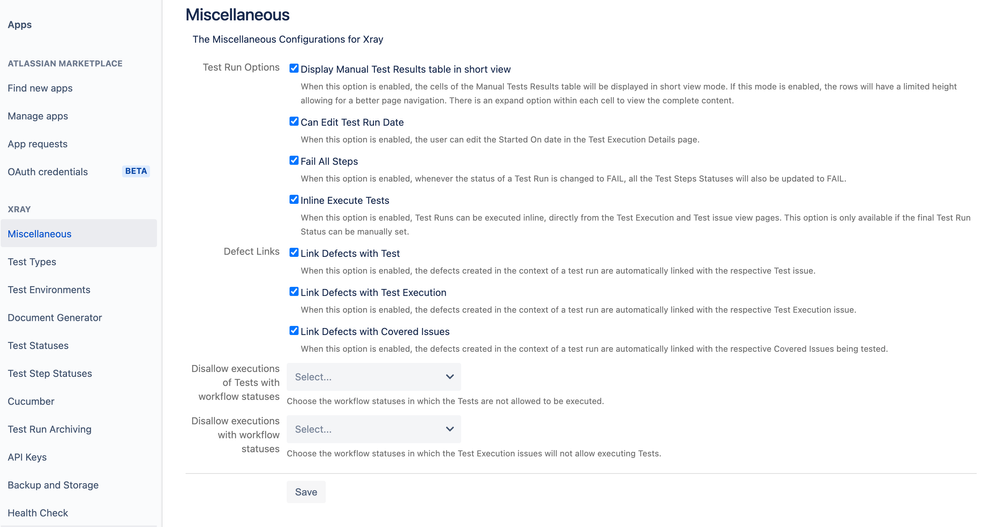
You must be a registered user to add a comment. If you've already registered, sign in. Otherwise, register and sign in.