Community resources
Community resources
Community resources
- Community
- Products
- Apps & Integrations
- Questions
- Why is only the last task marked in the critical path? Big Picture
3 answers
1 accepted
Hi @Roberto Alejandro Treviño Lozano
The critical path is the longest sequence of tasks that determines the project duration. This feature highlights all the tasks on the critical path with the red color. Please note that the issues marked as the critical path are only those which directly influence the project end date, whether they are linked or not.
I would like to ask you which version of BigPicture you currently use? In the previous versions, the critical path was interrupted if any time gap appears between linked tasks. In your case plugin saw the weekend as time available time, so the following issues were not included in the critical path.
In the latest BigPicture 8.0.8 version, this problem was fixed. Currently, the non-working days are do not affect the critical path calculation. This means that if there are two tasks with a dependency on the critical path and the predecessor ends before a non-working day, the App will move the successor to start on a first working day, and both will remain on the critical path. Please look at my image: a critical path is not disturbed despite the time gap between tasks. 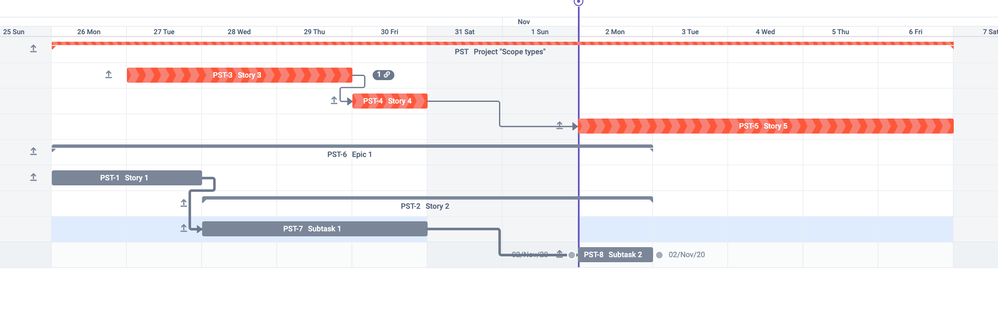
Anna of SoftwarePlant
You must be a registered user to add a comment. If you've already registered, sign in. Otherwise, register and sign in.
You must be a registered user to add a comment. If you've already registered, sign in. Otherwise, register and sign in.
Please could you confirm what the criteria is for defining the critical path? I want to show the critical path across a series of milestones. I have added dependencies between the milestones (manual period) but they are not appearing on the critical path view. Please advise how to resolve, thank you!
You must be a registered user to add a comment. If you've already registered, sign in. Otherwise, register and sign in.
Hello @kate.corcoran
The issues marked as the critical path are only those which directly influence the project end date, whether they are linked or not.
To highlight the entire sequence, you must define dependency links between tasks. Only the strong links that impact scheduling will determine the tasks on the critical path.
Once you establish task dependencies, the App will automatically draw the Critical path. To display it, click on View > Critical Path. See my image as a reference.
If you have further questions, I will gladly answer them.
Best,
Anna
You must be a registered user to add a comment. If you've already registered, sign in. Otherwise, register and sign in.
Hi Anna, many thanks for your reply. I have added 'end to start' dependencies to the key milestones on the plan. The dependencies are showing in the gantt chart, but these are not showing on the Critical Path view - see screenshots attached. Please could you advise if there is anything I can do to resolve?
You must be a registered user to add a comment. If you've already registered, sign in. Otherwise, register and sign in.
Hi Kate,
Could you please attach also a screenshot of the Gantt timeline View? Please check also if you have marked "Critical Path" in the View menu. Thank you!
You must be a registered user to add a comment. If you've already registered, sign in. Otherwise, register and sign in.
Hi Anna, yes please find the screenshot of the gantt timeline view attached. Critical path is marked in the view menu. There are 6 milestones which need to show on the critical path, they are all connected with strong dependencies (end to start)
You must be a registered user to add a comment. If you've already registered, sign in. Otherwise, register and sign in.

@Anna-BigPicture I am having many of the same issues listed above. Unfortunately, I cannot attach screen shot due to the nature of the work I do. I was wondering if there is a way we can communicate directly in an attempt to rectify this situation?
You must be a registered user to add a comment. If you've already registered, sign in. Otherwise, register and sign in.
I cannot see all of your timeline, but I noticed that the project is underlined in red, which mean that the other task/milestone is on the critical path. By default on the critical path is an issue that directly influences the project end date. Can you please confirm that another task is on the critical path as on my screenshot below?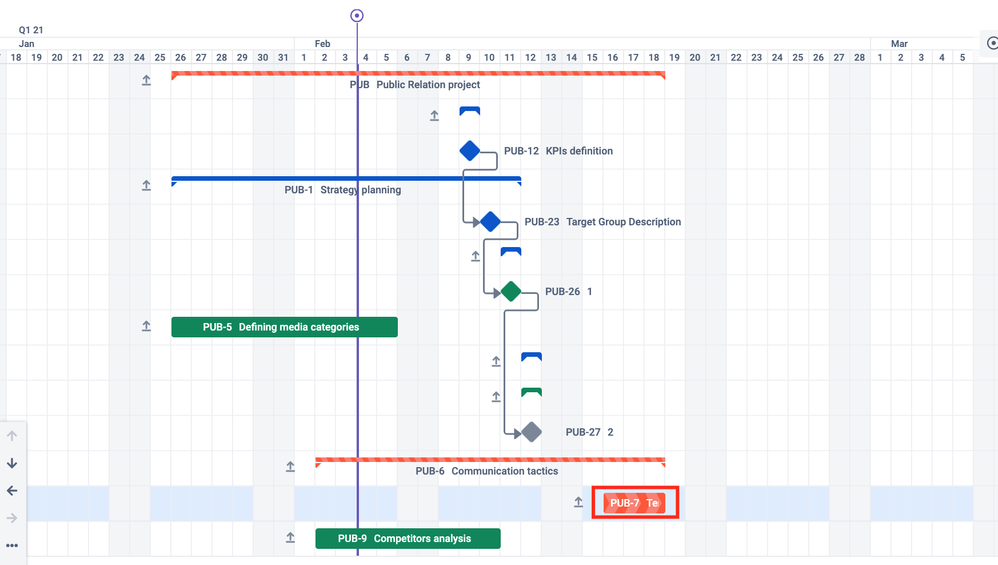
You must be a registered user to add a comment. If you've already registered, sign in. Otherwise, register and sign in.
Yes another milestone that should be showing on the critical path is the org design sign-off milestone. Many thanks
You must be a registered user to add a comment. If you've already registered, sign in. Otherwise, register and sign in.

Was this helpful?
Thanks!
- FAQ
- Community Guidelines
- About
- Privacy policy
- Notice at Collection
- Terms of use
- © 2024 Atlassian





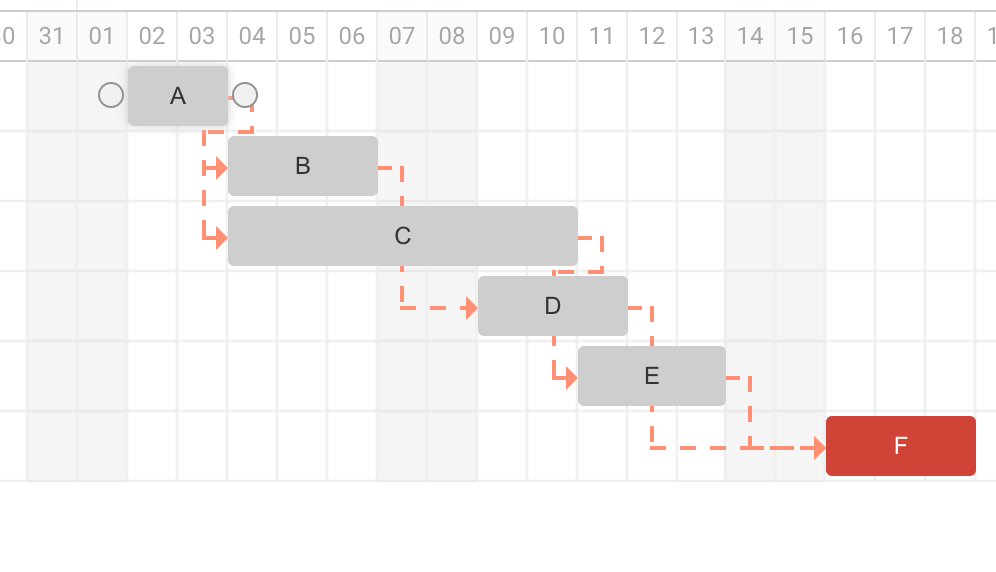
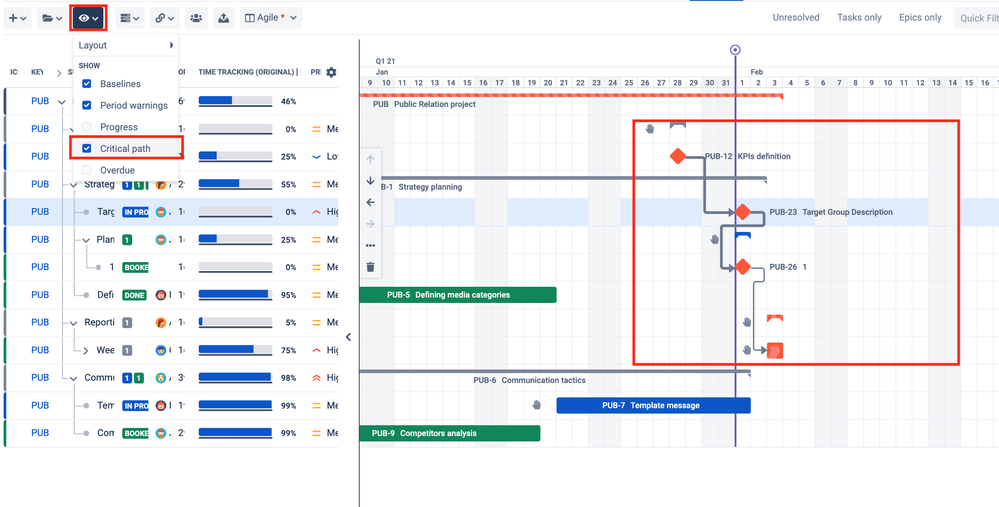

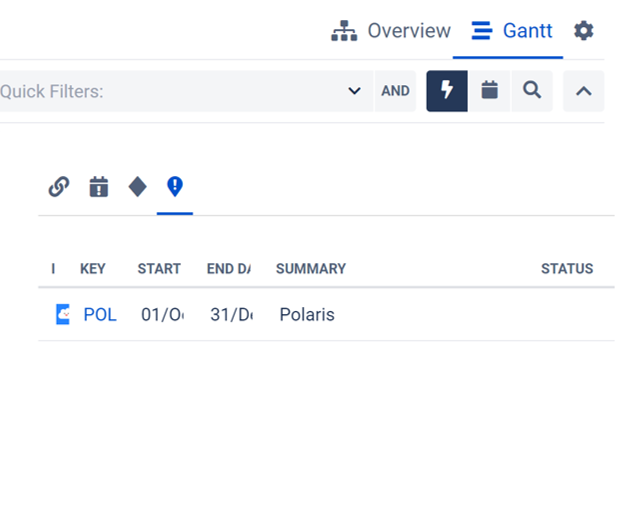
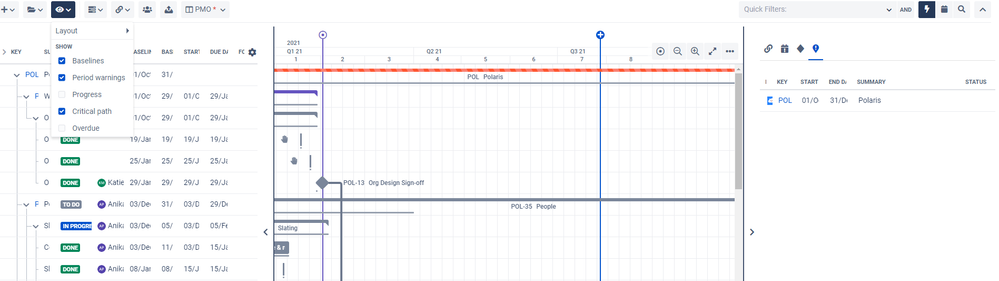
You must be a registered user to add a comment. If you've already registered, sign in. Otherwise, register and sign in.