Community resources
Community resources
Community resources
- Community
- Products
- Apps & Integrations
- Questions
- Why doesn't adding a finish-to-start dependency between two tasks move the 2nd task?
Why doesn't adding a finish-to-start dependency between two tasks move the 2nd task?
This is for WBS Gantt Chart Plugin.
I created a finish-to-start dependency between two tasks (A,B), but task B's start and end date do not sequence after task A.
I was able to do this successfully for about 10 tasks, but then moved to a different part of my project and this has stopped working.
These tasks are all children under a parent task. I imported all of these tasks (including the successful ones) without dependencies from MS Project.
1 answer

Hello @Andrew Park
Thank you for bringing this behavior to our attention and creating this Community Question.
Usually when you are unable to create a dependency between issues, an indication will appear while dragging the the arrow (as seen on the image below):
Please check if there is any indication from WBS Gantt Chart telling you why you are unable to create the relationship.
Alternatively, please check if the issue still happening after refreshing the screen or, if you notice this is happening to some issues in particular, try to create the link using the Jira Issue screen and verify and if it will trigger any errors as well.
If you believe this is an App Glitch, it would be advisable for you to create a support ticket for us sending the logs while you reproduce the issue so we can investigate your case in particular.
If that is not the case, however, please take a look at our article about the topic for more information: https://docs.ricksoft-inc.com/wbs-gantt-chart-for-jira-data-center-and-server-0914/Create,-edit,-and-delete-dependency.2930802695.html
We are looking forward to hearing more from you. If you need assistance with our plugins or have any other questions, please, contact us anytime at Ricksoft-Support.atlassian.net. We'll be happy to help.
Wish you a great day!
Kind Regards,
Alessandro C. | Support Engineer
Ricksoft Support Team
I do received the same window while creating the dependency.
However, the result does not align to my expectation. I think that the Finish to Start dependency of Task A should push the begin date of Task B to align to the end date of Task A.
I wasn't able to retest until now, so 24 hours has passed. I've restarted my computer and browser in the mean time.
I tried to create a dependency between two tasks via the Issues window and "Issues Link" session. After I created the link, I reloaded the screen. No dependency on the WBS Gantt Chart visual was created. The "Issue Link" was there though.
You must be a registered user to add a comment. If you've already registered, sign in. Otherwise, register and sign in.

Hello @Andrew Park
Appreciate your reply and the additional details provided.
You may want to check if your issues are not Manually Scheduled. You can do so by adding this column to your board. You can check this article to find out how to configure it.
Also, please note that for a relationship to be identified in a gantt chart, it must use a specific link type mapped in the Gantt Chart configurations. You can check the configurations by following the steps documented here.
Last but not least, if you are running WBS Gantt-Chart for Jira Server/Datacenter, please check if Auto correct schedule is active when Editing user preferences, by clicking the Configuration Cog Icon in the rightmost corner of the grey toolbar and selecting the option aforementioned.
Hope this helps. Still, let us know if you have any further questions.
Wish you a great day ahead!
Kind Regards,
Alessandro C. | Support Engineer
Ricksoft Support Team
You must be a registered user to add a comment. If you've already registered, sign in. Otherwise, register and sign in.
Dear Alessandro,
Thank you!
By adding the "Manual Mode" column to my view, I saw that I had imported the tasks from MS Project as manual scheduled tasks. (I imported a simple MS Project schedule that I had not switched to automatic scheduling.) I was able to set the tasks to automatic scheduling in WBS Gantt Chart and am now able to create dependencies with the tasks shifting to the right according to their finish-to-start relationships.
Thank you,
Andrew
You must be a registered user to add a comment. If you've already registered, sign in. Otherwise, register and sign in.

Hello @Andrew Park
Glad to hear that you were able to address the issue.
Please feel welcome to post again whenever you need help!
Kind Regards,
Alessandro C. | Support Engineer
Ricksoft Support Team
You must be a registered user to add a comment. If you've already registered, sign in. Otherwise, register and sign in.

Was this helpful?
Thanks!
Atlassian Community Events
- FAQ
- Community Guidelines
- About
- Privacy policy
- Notice at Collection
- Terms of use
- © 2024 Atlassian





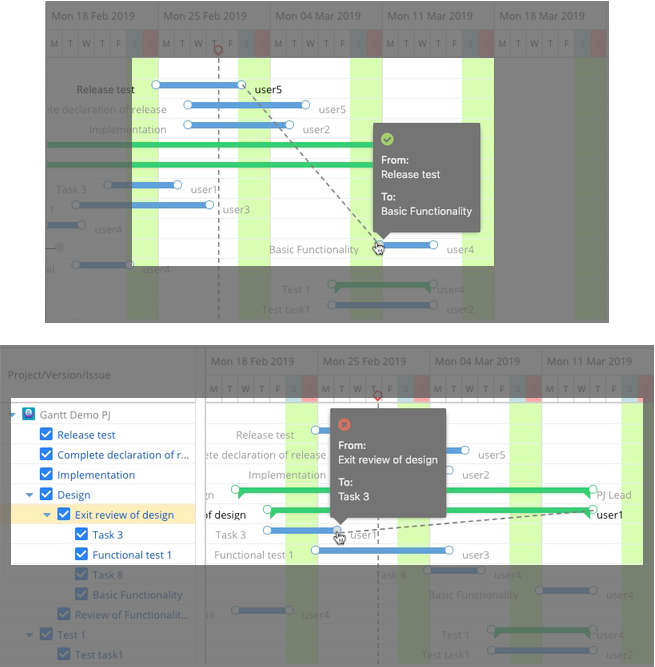
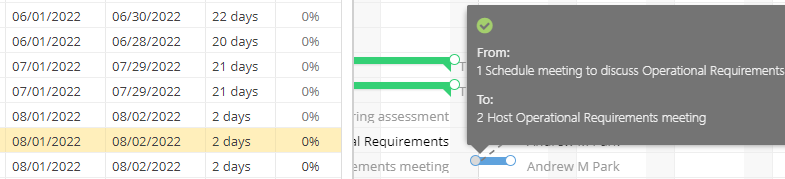
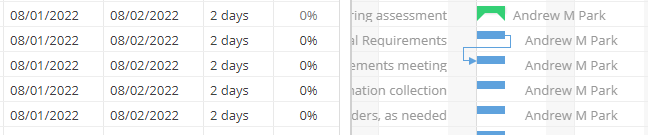
You must be a registered user to add a comment. If you've already registered, sign in. Otherwise, register and sign in.