Community resources
Community resources
- Community
- Products
- Apps & Integrations
- Questions
- Where can i find the public.json file in confluence,when i configure Lucidchart OnPrem Plugin Conf
Where can i find the public.json file in confluence,when i configure Lucidchart OnPrem Plugin Conf
I have installed the confluence ,when i was add the Lucidchart Diagrams OnPrem - Confluence and configure the Asian characters, remind me to modify the public.json file ,how can i find out it?
1 answer
Hi @Jian1, Dmitry from Lucidchart here. The public.json file would be inside the asianFonts.zip archive that you've downloaded (the link with the text "here" in the paragraph from the screenshot points to it). You need to upload and unpack the archive somewhere in your Confluence server and make it available via HTTP(S) by modifying server.xml.
Here are the rough steps/commands you'll want to execute (assuming a Unix-like server environment):
- Download the archive into the Confluence Home directory, assumming it's located at
/var/atlassian/application-data/confluence:user@server:/var/atlassian/application-data/confluence$ wget https://d2slcw3kip6qmk.cloudfront.net/common/fonts/asianfonts.zipuser@server:/var/atlassian/application-data/confluence$ unzip asianFonts-20180307.zip - Navigate to Confluence installation directory and edit
conf/server.xml. Find theHostelement with the attributename="localhost"and add the followingContext element:<Host name="localhost" debug="0" appBase="webapps" unpackWARs="true" autoDeploy="false" startStopThreads="4">
...
<Context docBase="/var/atlassian/application-data/confluence/asianFonts" path="/customFonts" />
</Host> - Modify the
asianFonts/public.jsonfile from the archive, replacing every instance of the stringPATH_TO_FONTSwith the URL to the directory configured in the previous step. For example:sed-i"s~PATH_TO_FONTS~https://confluence.example.com/customFonts~g"public.json - Verify that the custom font package is accessible by opening
https://<YOUR CONFLUENCE HOST>/customFonts/public.jsonin your browser - Navigate to Lucidchart OnPrem app configuration page, enable the "Use Custom Fonts" option and enter the URL to public.json file in the text input below:

I'd also like to mention that we're releasing a new version of our add-on tomorrow (March 15) which will include performance improvements to loading fonts. There will be an updated Asian fonts archive + improved documentation. I will post back as soon as the release happens!
Hey @Jianming_ZHU I'm happy to share that we released a new version of our app (1.16.13) that contains improvements to font loading performance. You can download it from the Marketplace: https://marketplace.atlassian.com/plugins/com.lucidchart.onprem.confluence.plugins.lucid-onprem-confluence/server/overview
You will need to download a new version of the asian fonts package in order to take advantage of the performance improvements. Please refer to this Help Center article:
Let me know if this works for you!
You must be a registered user to add a comment. If you've already registered, sign in. Otherwise, register and sign in.

Was this helpful?
Thanks!
Atlassian Community Events
- FAQ
- Community Guidelines
- About
- Privacy policy
- Notice at Collection
- Terms of use
- © 2024 Atlassian





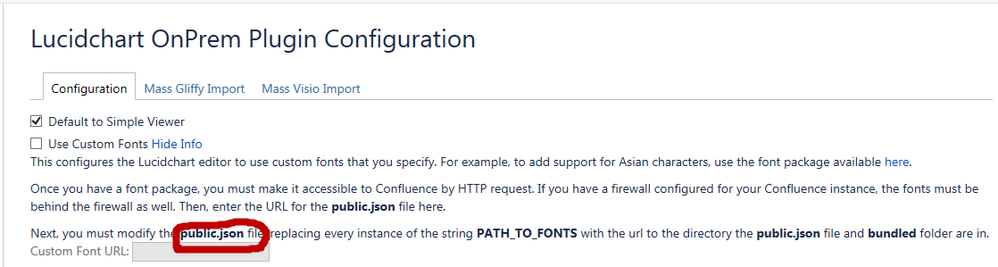
You must be a registered user to add a comment. If you've already registered, sign in. Otherwise, register and sign in.