Community resources
Community resources
Community resources
- Community
- Products
- Apps & Integrations
- Questions
- Using Epic Link for field value change trigger?
Using Epic Link for field value change trigger?
In order to get around Jira's inability (refusal?) to link subtasks to epics out of the box, I've successfully come up with an automation for when new subtasks are created under an issue belonging to an epic. The automation adds a new type of issue link of "has epic ancestor of" between the sub-task and the parent issue's epic. (Screenshots below.)

However, I'm trying to come up with the automation that will create or update this issue link if the existing sub-task's parent issue is added to an epic for the first time, or added to a different epic.
My instinct for the trigger would be to use "Field value changed" and have the field to monitor for changes be the Epic Link, but Epic Link doesn't appear as an option:
I can type in Epic Link and save the rule without receiving an error message, but the trigger doesn't appear to get set off.
Any suggestions on how to use a field change of epic link as a trigger, or another way to go about this?
2 answers
1 accepted
Never mind - I see that this is a bug that has been fixed in a later version of Jira (I'm on 8.2.4). Leaving this question here in case anyone finds the automation for adding an issue link between a subtask and its parent issue's epic useful.
You must be a registered user to add a comment. If you've already registered, sign in. Otherwise, register and sign in.

Was this helpful?
Thanks!
Atlassian Community Events
- FAQ
- Community Guidelines
- About
- Privacy policy
- Notice at Collection
- Terms of use
- © 2024 Atlassian





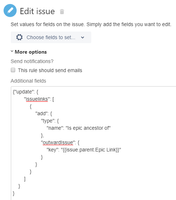
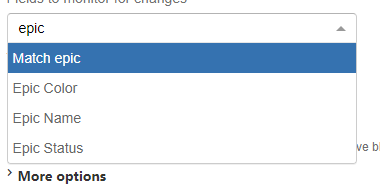
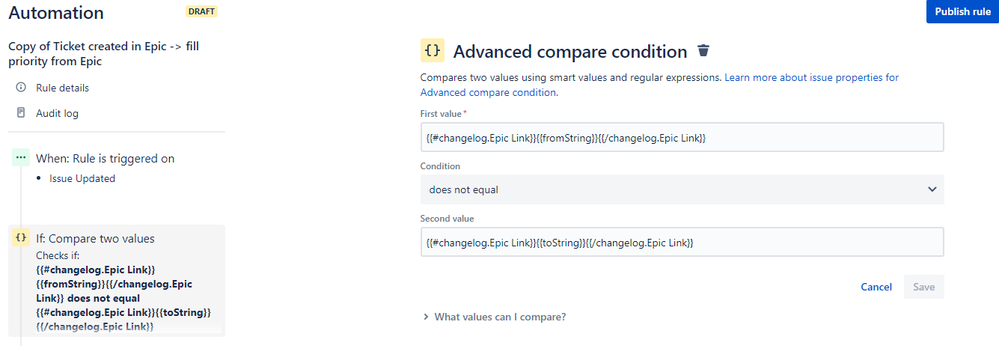
You must be a registered user to add a comment. If you've already registered, sign in. Otherwise, register and sign in.