Community resources
Community resources
Community resources
- Community
- Products
- Apps & Integrations
- Questions
- Trying to close parent when all sub-tasks and linked issue close
Trying to close parent when all sub-tasks and linked issue close
I'm using Jira Service Desk Cloud and Automation for Jira. I have a use case where when a "New Client Request" issue is created, it creates 2 sub-tasks and a "Setup software" issue. I want to close the "New Client Request" issue when the 2 sub-tasks and the "Setup software" issue are all closed.
In my research, I've found instructions on how to close parent issues when their sub-tasks are all closed and I've found instructions on how to close a linked issue when the issue it's linked to is closed. But I haven't seen anything that combines the 2. Is that because it's not possible or is it just something that hasn't occured to anyone else to try?
2 answers
1 accepted

Hi, it seems I have managed to find a solution, attached the screenshot of the automation rule in 2 parts. I tried and it worked for me, please try to customize the issue types, link types, try it, and let me know if it works for you or still some changes are needed.
You must be a registered user to add a comment. If you've already registered, sign in. Otherwise, register and sign in.
@Zita Bagi Actually, I just discovered a problem. I just realized that the use case I mentioned was slightly wrong. I was so excited to get it to work that I forgot a slight detail.
When a "New Client Request" issue is created, it can create 2 sub-tasks and a "Setup software" issue. It can also create 1 sub-task and a "Setup software" issue. Or just create 2 sub-tasks. It depends on what checkboxes the Reporter chooses in the customer portal. So the solution you found works, as long as their is always a sub-task and a "Setup software" issue. But since it is possible that the customer won't want us to "Setup software", I need the rule to be flexible enough to be able to close the main issue no matter what the situation.
Do you think it's still possible given this new wrinkle?
You must be a registered user to add a comment. If you've already registered, sign in. Otherwise, register and sign in.

So now it closes IF there are at least 1 Closed Sub-tasks AND 1 Closed "Setup software" issue.
And basically you want to close the "New Client Request" automatically also IF there is only 1 Closed Sub-tasks OR 1 Closed "Setup software" issue.
I created 1 separate automation for that and the 2 seem to match. Create this in the same project, turn on both. I did some testing and it worked for me but you should test it too.
You must be a registered user to add a comment. If you've already registered, sign in. Otherwise, register and sign in.
HI @Zita Bagi i'm struggling to get the second part due to it being a separate screen shot. where in the tree should it start? Can you reduce size so you can get everything on 1 page? Thanks in advance.
You must be a registered user to add a comment. If you've already registered, sign in. Otherwise, register and sign in.

Was this helpful?
Thanks!
Atlassian Community Events
- FAQ
- Community Guidelines
- About
- Privacy policy
- Notice at Collection
- Terms of use
- © 2024 Atlassian





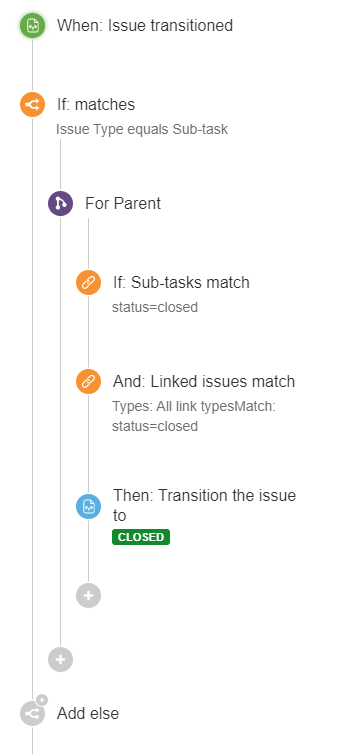
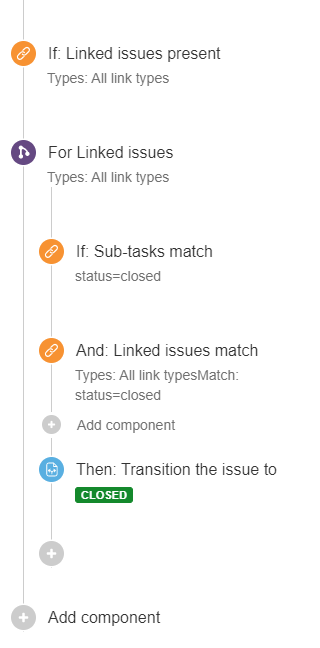
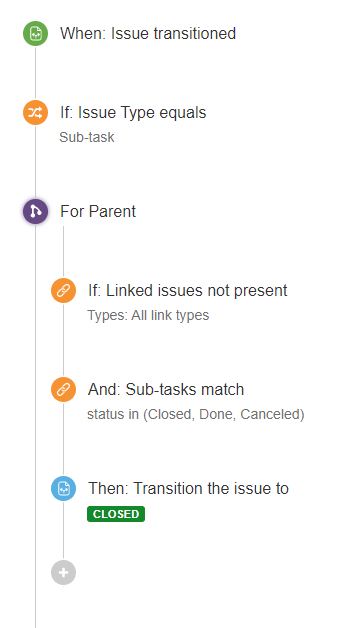
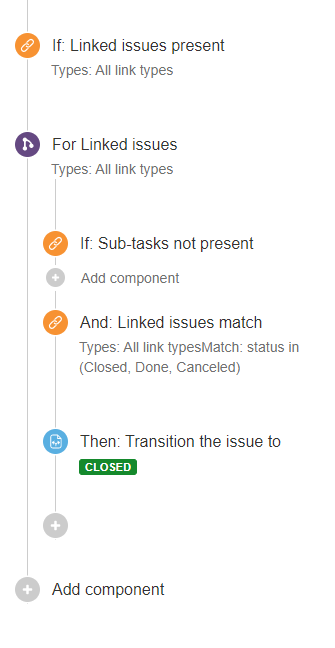
You must be a registered user to add a comment. If you've already registered, sign in. Otherwise, register and sign in.