Community resources
Community resources
- Community
- Products
- Apps & Integrations
- Questions
- Structure: group by sprint, but only the latest sprint
Structure: group by sprint, but only the latest sprint
I would like to group all stories of one increment by sprint. However, when I apply that grouping I see all the sprints the issue has been in before, which is not very useful.
How can I see only the latest sprint (the sprint the issue was closed, the currently open sprint, or the future sprint the issue is assigned to) in this grouping?
1 answer
1 accepted

Hi Martin,
You can filter out closed sprints using Hide Closed Sprints filter, but there is a catch - such filter will work in a Transformation or when filtered structure is inserted into the structure containing this generator filter. The reason for this is generator execution order: filters are applied before groups and this filter is specifically filtering groups, not issues. We are planning to make generators able to change order, but for now it is not possible, so some workarounds are required.
Regards,
Egor Tasa
ALM Works
Hi Egor
Thank you very much for your hint! I have created a respective structure but it seems I haven't got it quite right, as the closed sprints are still visible. It's probably a matter of the right sequence of the transformations, can you give me a hint?
And is there a possibility to hide the information about the scrum board (the text in brackets)? It is inconsistent, I don't know why, and that might confuse the users.
Thanks a lot!
You must be a registered user to add a comment. If you've already registered, sign in. Otherwise, register and sign in.

Hi Martin,
It appears that the filter got into the inserted structure instead of the "outer" structure. You can drag it to the top, above the structure inserter, but this sometimes requires some precision aiming, so better just to delete it, then select SFT Test (top row) and add the filter again.
Removing the text is potentially possible (by grouping by Sprit Name, for example) but it would exclude possibility of filtering, unfortunately.
Regards,
Egor
You must be a registered user to add a comment. If you've already registered, sign in. Otherwise, register and sign in.
You must be a registered user to add a comment. If you've already registered, sign in. Otherwise, register and sign in.

Was this helpful?
Thanks!
- FAQ
- Community Guidelines
- About
- Privacy policy
- Notice at Collection
- Terms of use
- © 2024 Atlassian





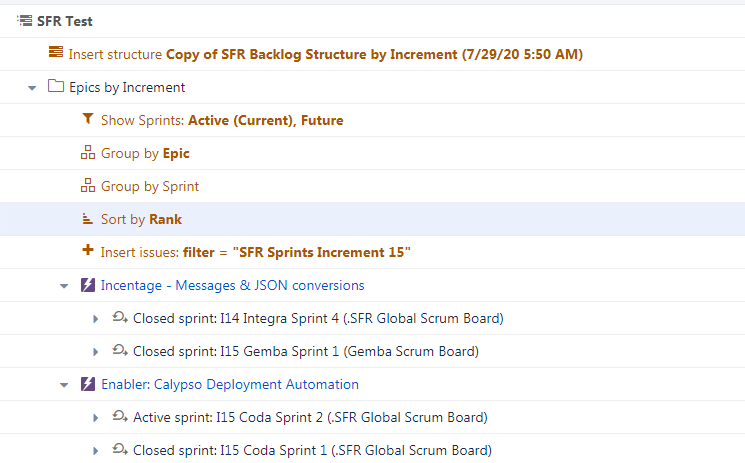
You must be a registered user to add a comment. If you've already registered, sign in. Otherwise, register and sign in.