Create Sign up Log in
Turn on suggestions
Auto-suggest helps you quickly narrow down your search results by suggesting possible matches as you type.
Showing results for
Community resources
Community resources
Community resources
- Community
- Products
- Apps & Integrations
- Questions
- Scrumpy Planning Poker not working in Cloud
Scrumpy Planning Poker not working in Cloud
Carl-Marcus Scheffler
I'm New Here 
January 23, 2019 edited 
I'm New Here
Those new to the Atlassian Community have posted less than three times. Give them a warm welcome!
Currently the Scrumpy Planning Poker is not working in the Cloud Integration, due to some non-specific "Proxy Error", which I can't solve, since we are behind a proxy.
When clicking on Scrumpy Planning Poker this error appears:
2 answers
Scrumpy Poker uses the following domains for the cloud installation:
- play-game.scrumpypoker.com:443 (CDN)
- game.scrumpypoker.com:443 (API)
- gateway-game.scrumpypoker.com:443 (websocket gateway)
If you have a corporate proxy/firewall or you connect via VPN which may have certain restrictions, please discuss with the sysadmin the option to open access to the above domains and ports to avoid connectivity issues.
Usually, because of the word 'poker' in the domain names they are sometimes blocked by the corporate proxy/firewall.

Was this helpful?
Thanks!
- FAQ
- Community Guidelines
- About
- Privacy policy
- Notice at Collection
- Terms of use
- © 2024 Atlassian





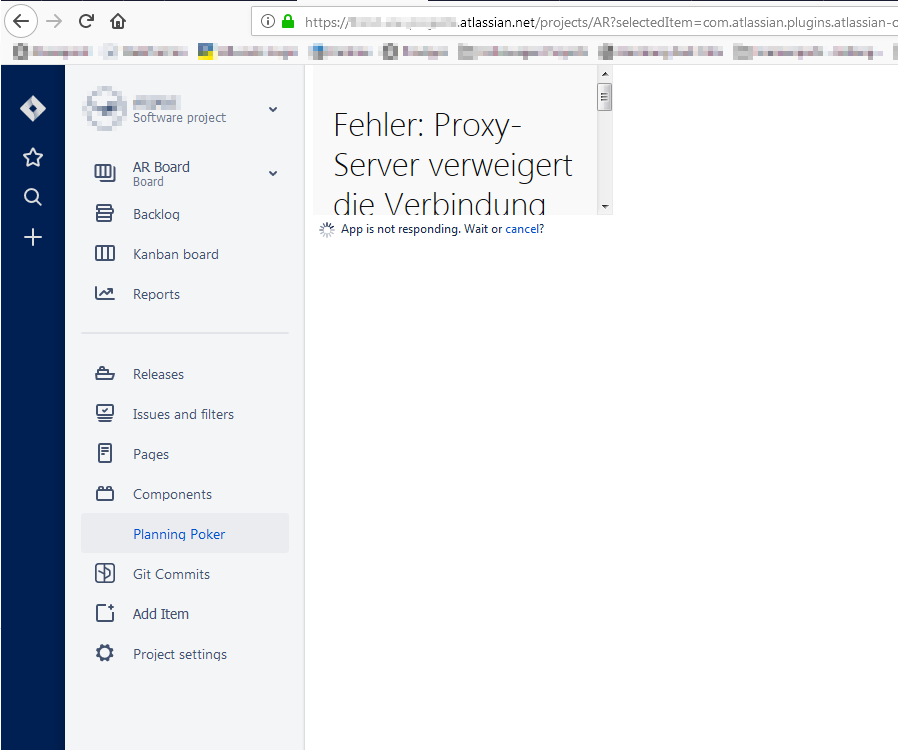
You must be a registered user to add a comment. If you've already registered, sign in. Otherwise, register and sign in.