Community resources
Community resources
Community resources
- Community
- Products
- Apps & Integrations
- Questions
- Script Field - Date Time Picker always returns $datePickerFormatter.format($value)
Script Field - Date Time Picker always returns $datePickerFormatter.format($value)
code I have tried
def last_test_date = Date.parse("yyyy-MM-dd hh:mm:ss", "2014-04-03 1:23:45")
return last_test_date
return "12-13-2017"
return "13-12-2017"
return "12/13/2017"
return "12/Dec/2017"
Nothing seems to work.
1 answer
1 accepted

Hi Mahek,
Which searcher are you using for this script field? Your first example (where you return a Date object) should work correctly, so long as you make sure that the searcher is set to 'Date Time Range picker'.
Yours,
Jake
I don't get "Date Time Range Picker" as an option.
I am using "Date Time Picker" - Same result
You must be a registered user to add a comment. If you've already registered, sign in. Otherwise, register and sign in.

Hi Mahek,
'Date Time Picker' is one of the available templates for a script field, but you also need to select the right searcher, which in this case is 'Date Time Range picker'. You can select the searcher as follows:
- Go to the Script Fields tab, where all of your script fields are listed.
- Locate the field you want to configure. In the left-hand column are listed the configuration scheme, the searcher, and the template (see first image below for an example).
- Click on the name of the searcher, and you will be taken to a page where you can edit the field's details (see second image).
- Select 'Date Time Range picker' from the 'Search Template' drop-down and submit the form.
Image 1
Image 2
You must be a registered user to add a comment. If you've already registered, sign in. Otherwise, register and sign in.
Perfect!
That is the issue, the problem is fixed.
Thanks Jake. Appreciate the effort.
You must be a registered user to add a comment. If you've already registered, sign in. Otherwise, register and sign in.

Hi Mahek,
I'm glad to hear that the problem is resolved. If you find this answer to be useful, please consider accepting it so that other users of Community who may be having the same issue as you will be able to see that there is a solution available.
Many thanks,
Jake
You must be a registered user to add a comment. If you've already registered, sign in. Otherwise, register and sign in.

Was this helpful?
Thanks!
Atlassian Community Events
- FAQ
- Community Guidelines
- About
- Privacy policy
- Notice at Collection
- Terms of use
- © 2025 Atlassian





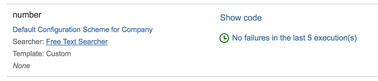
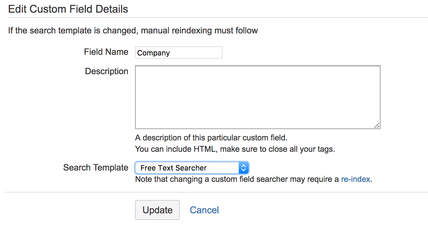
You must be a registered user to add a comment. If you've already registered, sign in. Otherwise, register and sign in.