Community resources
Community resources
Community resources
- Community
- Products
- Apps & Integrations
- Questions
- Question on fields in Easy Agile story map.
Question on fields in Easy Agile story map.
Hi- a couple projects have different fields that come up when you click on the issues in the story map view in our Easy Agile Story Map view. For instance, our main project has description, components, assignee etc. But another project has risks, and other fields. I am trying to make them consistent. Where do I go to edit this view?
3 answers
Hi Jackie,
There currently is no way to customize the fields that show up on the issue view. We do have a story on our own backlog to add this functionality. We will reach back out here if we do decide to add this functionality in the future.
Thanks,
Sam
Developer @ Easy Agile
Hi Gina - I think you are asking a different question than my original question. I would suggest creating your own question so people can answer that. My question is on the Easy Agile story map issue view.
You must be a registered user to add a comment. If you've already registered, sign in. Otherwise, register and sign in.

Hello, I have a problem creating an issue because I created it solved. how do i remove this?
You must be a registered user to add a comment. If you've already registered, sign in. Otherwise, register and sign in.

Was this helpful?
Thanks!
- FAQ
- Community Guidelines
- About
- Privacy policy
- Notice at Collection
- Terms of use
- © 2025 Atlassian





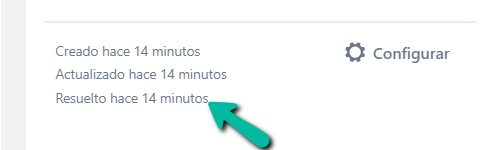
You must be a registered user to add a comment. If you've already registered, sign in. Otherwise, register and sign in.