Community resources
Community resources
Community resources
- Community
- Products
- Apps & Integrations
- Questions
- Project Configurator attachment migration
Project Configurator attachment migration
I am using Project Configurator to export a project and import it to a different server on-site. I am choosing to use the Manual attachments migration mode to keep the export file small and quicker to generate. The instructions say I will need to "copy the source Attachments in the target before launching a complete import."
Where am I supposed to put these files?
Do I put them in the import/attachments/<PROJKEY> directory, or the data/attachments /<PROJKEY> directory or ?????
I can't find anything on the Project Configurator documentation about this.
2 answers
Found the answer in this page: https://appfire.atlassian.net/servicedesk/customer/portal/11/article/80884516
Step-by-step Guide
- On the export screen ensure that the Attachment Mode drop-down is set to Manual to generate an export without attachments.
- Copy the attachments over to the /tmp directory on the target server using a tool such as SCP or WinSCP. Usually, the attachments are stored in the location of <JiraHomeDirectory>/data/attachments but you will need to check what the attachment directory for your server has been configured to.
On the import screen, specify the path to the copied attachments in the Attachments Path box.
If you do not see the attachment path box on the import screen then you should ensure you click the Switch to server upload
 icon as shown below, and place your import file on the server in order to make this box appear.
icon as shown below, and place your import file on the server in order to make this box appear.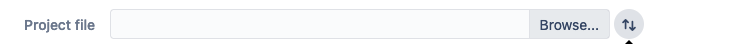
- Run the import and Project Configurator will copy in the attachments as part of the import process.
After copying the attachments over to the /tmp directory on the target server then you should ensure that their permissions are set to be owned by the same operating system user and group that Jira is running under before running the import.
Hello,
I think, the instructions above are outdated. There is no "Switch to server upload" icon. So, the default location for uploading attachments is /tmp, right?
Greetings
Barbara
You must be a registered user to add a comment. If you've already registered, sign in. Otherwise, register and sign in.
You must be a registered user to add a comment. If you've already registered, sign in. Otherwise, register and sign in.
I'm also curious about this.
Did anyone find a solution?
Thank you
You must be a registered user to add a comment. If you've already registered, sign in. Otherwise, register and sign in.

Was this helpful?
Thanks!
Atlassian Community Events
- FAQ
- Community Guidelines
- About
- Privacy policy
- Notice at Collection
- Terms of use
- © 2024 Atlassian





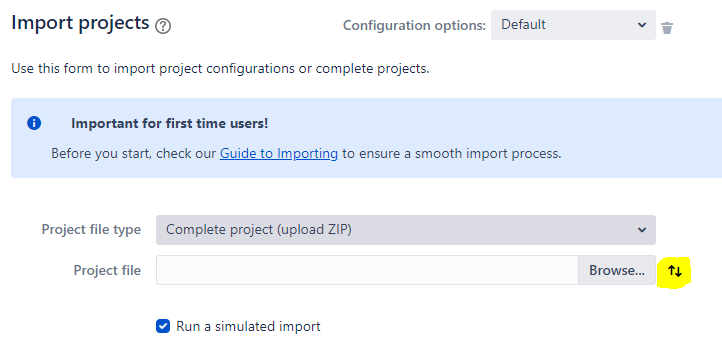
You must be a registered user to add a comment. If you've already registered, sign in. Otherwise, register and sign in.