Community resources
Community resources
Community resources
- Community
- Products
- Apps & Integrations
- Questions
- Post a message to a chat slack bearer token auth failure
Post a message to a chat slack bearer token auth failure

Hi All,
followed all the steps here for generating a bot auht token from the resource below.
https://scriptrunner.adaptavist.com/latest/jira/builtin-scripts.html
However it always says token authentication failed - new to this and cant figure out what I might be missing,
I am on an internally hosted Jira instance and have looked the through the bot scope just in case that was a factor. Any ideas?
4 answers
When you are trying to use ScriptRunner Built-In function "Post a message to Slack", you must create a new Slack app with Bot User Permissions (you must be a Slack Workspace Admin):
In the ScriptRunner Listener "Bearer Token" is actually "Bot User OAuth Token" which you can find in "OAuth & Permissions" menu of your new Slack app, which had to be installed into your Slack Workspace.
I am not sure if the following happening automatically, but I added this manually before: in your target room (Slack public channel) go to Integrations tab and add your app.
The reason why I had received "Token authentication failed!" message in the field "Target room" was a lack of "channels:read" Bot Token Scope because exactly this type of permissions provides access to browse channels which is required to be listed in your ScriptRunner Listener.
I fell over a "bug" in the chrome browser.
I entered the bearer token and after that chrome adds into the project field my saved jira login name and overwrites(!) the bearer token with my saved jira password.
Maybe a bug with the field identifiers? I have no other clue why chrome would do sth like that.
You must be a registered user to add a comment. If you've already registered, sign in. Otherwise, register and sign in.

Hi Roland
I was not able to get my browsers to auto-fill but I can see the browsers treat the bearer token field as a password field and offers to auto-fill.
I created a feature request here so the developers are aware of the issue and can look into a different method if they feel it works better for users. Feel free to vote if you would like.
Regards
Matthew
You must be a registered user to add a comment. If you've already registered, sign in. Otherwise, register and sign in.
You must be a registered user to add a comment. If you've already registered, sign in. Otherwise, register and sign in.

Hi Govind
After you add the "bot scope" permission and re-install your slack app it will show the required auth key at the top of the slack "OAuth and permissions" page under the heading "Bot User OAuth Access Token"
This token, when added as the Bearer Token in the scriptrunner "Post a message to Slack"/"Post to chat Service" built-in script will cause the built-in script page to reload and then it should show your available slack channels in the "Target room" dropdown.
If you see the built-in script display a loading animation and then immediately say "Token authentication failed!" in the "Target room" dropdown, the reason should be shown in the altassian-jira.log file if you turn on debug level logging as shown here.
One thing to watch out for is if you have your browser set to automatically fill in password and username fields for some websites, this can sometimes replace the token you just entered after the page reloads and then cause the authentication to fail. So make sure you have this disabled or try an incognito browser when you are setting up this built-in script.
Regards
Matthew
You must be a registered user to add a comment. If you've already registered, sign in. Otherwise, register and sign in.
You must be a registered user to add a comment. If you've already registered, sign in. Otherwise, register and sign in.

Was this helpful?
Thanks!
Atlassian Community Events
- FAQ
- Community Guidelines
- About
- Privacy policy
- Notice at Collection
- Terms of use
- © 2024 Atlassian





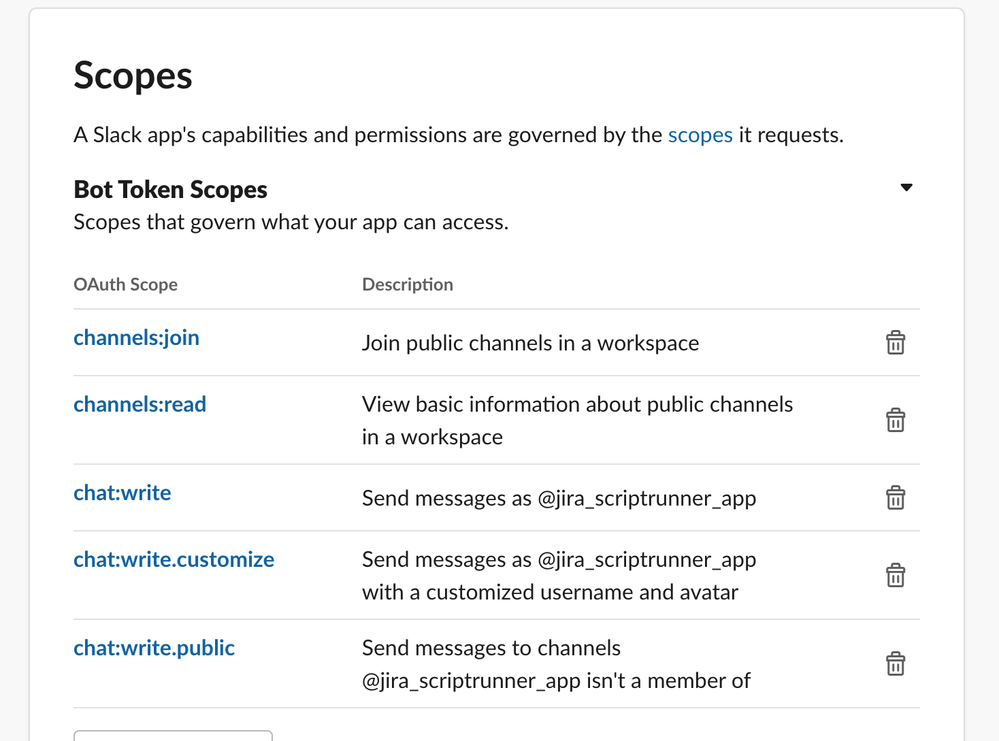
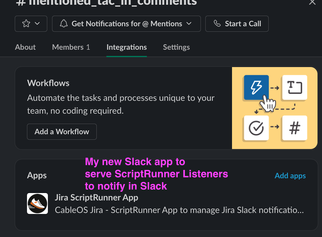
You must be a registered user to add a comment. If you've already registered, sign in. Otherwise, register and sign in.