Community resources
Community resources
Community resources
- Community
- Products
- Apps & Integrations
- Questions
- Load JIRA - Tables data inside Power BI
Load JIRA - Tables data inside Power BI
I have one question, I had a user defined table inside the Jira story - description section , how I bring this table's data inside power BI ? I didnt find any related fields from Jira work management, I choosen description field from there. After successful connection establishment from JIRA to PowerBI when I pull the description column inside power BI only text information is appearing, table's data is not appearing at a glance view . when I copied the column data from Power BI and paste in note pad to see actualy what is happening then came to know that table's data is coming but format is different, something appended before and after every records , something like markup language. Please find the attachment for your reference. Could you please help me out.
Thanks,
Somnath
1 answer
Hi Somnath,
Thank you for your question.
According to our experience, you need to apply some native or custom Power BI functionality (for example, the PlainText function) to convert your rich format text (like markup or HTML) into a normal one after the data export.
If you utilize any third-party connector for Jira - Power BI integration, you can also contact the Support team of the corresponding vendor for further assistance.
On a side note, feel free to submit your request via this link in case you use the solution from Alpha Serve.
Kind regards,
Daniel
Hi Daniel,
Thank you for your response. I have used Power BI connector for JIRA for integration purpose.
Thanks,
Somnath
You must be a registered user to add a comment. If you've already registered, sign in. Otherwise, register and sign in.
Hello Somnath,
Got your point.
Apparently, you will get a similar reply from App Developer support, but you can reach out to them anyway for more clarification.
Best regards,
Daniel
You must be a registered user to add a comment. If you've already registered, sign in. Otherwise, register and sign in.
Hi Daniel,
Could you please share how to reach app developer support team.
Thanks,
Somnath
You must be a registered user to add a comment. If you've already registered, sign in. Otherwise, register and sign in.
Dear Somnath,
I am a representative of Power BI Connector for Jira by Alpha Serve. If this plugin is in use, you can create a ticket here:
https://aserve.atlassian.net/servicedesk/customer/portal/16
In case of having a different application, please consider browsing Support contacts by the actual vendor name on the Internet.
Regards,
Daniel
You must be a registered user to add a comment. If you've already registered, sign in. Otherwise, register and sign in.

Was this helpful?
Thanks!
- FAQ
- Community Guidelines
- About
- Privacy policy
- Notice at Collection
- Terms of use
- © 2025 Atlassian





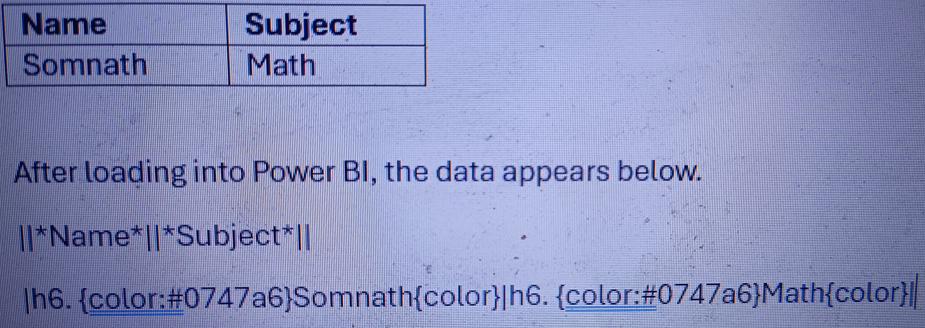
You must be a registered user to add a comment. If you've already registered, sign in. Otherwise, register and sign in.