Community resources
Community resources
Community resources
- Community
- Products
- Apps & Integrations
- Questions
- Jira Automation - Add Parent Epic
Jira Automation - Add Parent Epic
Is there some way that I can use Jira Automation to add a newly created task to an Epic?
Here's the scenario: Our team has agreed that all Task issue type items on their board will be associated with the same epic. I am trying to find a way to automatically add this epic to all items created with the issue type of Task. Can anyone help me with this?
2 answers
1 accepted
Hello @Reid Talbot
Thank you for reaching out and for the detailed explanation of what you are trying to achieve.
Can you please confirm if you are using a Next-gen or Classic project?
I'm afraid you can not do that kind of automation in Next-gen project yet (See AUT-1297), however, if you are using a classic project, you can follow the steps below to create an automation rule that will properly set all the newly created tasks to a specific Epic as soon as they are created in your project:
1 - Navigate to your Project > Project settings > Project Automation
2 - Create the following rule:
This is the rule background:
1 - The automation will be triggered when a new issue is created
2 - Using the Issue fields condition, the automation will check if the issue type of the new issue created is "Task"
3 - Using the action Edit issue fields, the Epic link field of the issue will be edited, properly added with the specific Epic you want
Let us know if you have any questions.
We are on a Next-Gen project. So I'll just have to sit tight and hope enough people are concerned about this to get some traction.
Thanks for your help.
You must be a registered user to add a comment. If you've already registered, sign in. Otherwise, register and sign in.
You are welcome, @Reid Talbot
You may know this information, but Atlassian has just acquired Code barrel, the organization behind the automation app we are talking about.
That being said, our next steps will be to improve the integration and functionality of this new app that is now part of the Jira Cloud application. Hopefully, we will be able to provide you with good about that soon. :)
Thank you for your understanding and have a nice day.
You must be a registered user to add a comment. If you've already registered, sign in. Otherwise, register and sign in.
Hi Petter,
I am now trying to accomplish something similar as Reid was trying to do with Jira Automation (Cloud).
When Issue of Issuetype Epic is created, Then I create a new Story. However using the Epic Link field to be set to the Parent (or in other words the Epic that triggers the automation rule) neither of the 4 options (Current, Parent, Epic or Trigger issue) puts the Story under the Epic that triggers the rule.
Should I use JSON instead or am I doing something wrong here?
You must be a registered user to add a comment. If you've already registered, sign in. Otherwise, register and sign in.
Always good to have conversations with yourself, so this is one of them.
The project was created using the 'standard' project templates in Jira Cloud. In this case a Project Management template. The Issuetype Epic was added later to the Issuetype scheme.
When you add Epic to the Issuetype Scheme, you have to add the Fields Epic Name and Epic Link as well, because otherwise you can't use them.
Epic Name was already in place in my situation, but after adding Epic Link as well all is working fine now.
I do want to state that it is somewhat counterintuitive to have to add the Epic fields manually, yet I also understand that automatic adding (by Jira application) of the fields could also lead to more complexities in the Cloud implementation.
You must be a registered user to add a comment. If you've already registered, sign in. Otherwise, register and sign in.
@Petter Gonçalves
Hello.
How did you add "TK-1" and "TK-2" to the list of epic links?
I only have "Current issue", "Parent issue". "Epic issue" and "Trigger issue".
You must be a registered user to add a comment. If you've already registered, sign in. Otherwise, register and sign in.

I'm a new Jira Cloud user, but one thing that really annoyed me is that there's no way to automate adding new tasks to an epic. From what I can tell, this issue has been around for 4 years without any changes. Am I missing something, or is this still the case?
You must be a registered user to add a comment. If you've already registered, sign in. Otherwise, register and sign in.

Was this helpful?
Thanks!
Atlassian Community Events
- FAQ
- Community Guidelines
- About
- Privacy policy
- Notice at Collection
- Terms of use
- © 2025 Atlassian





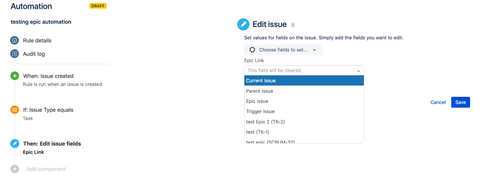
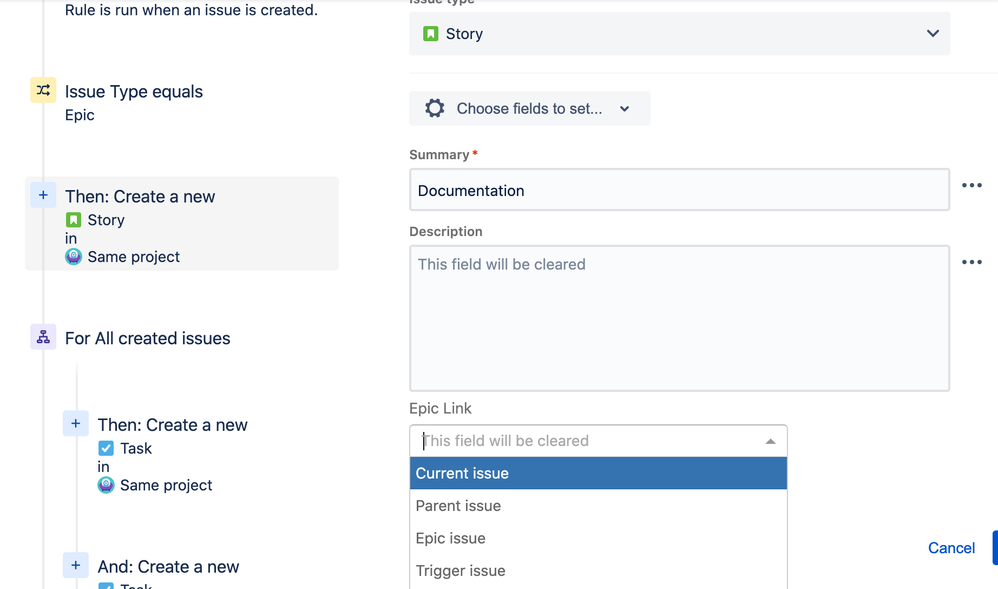
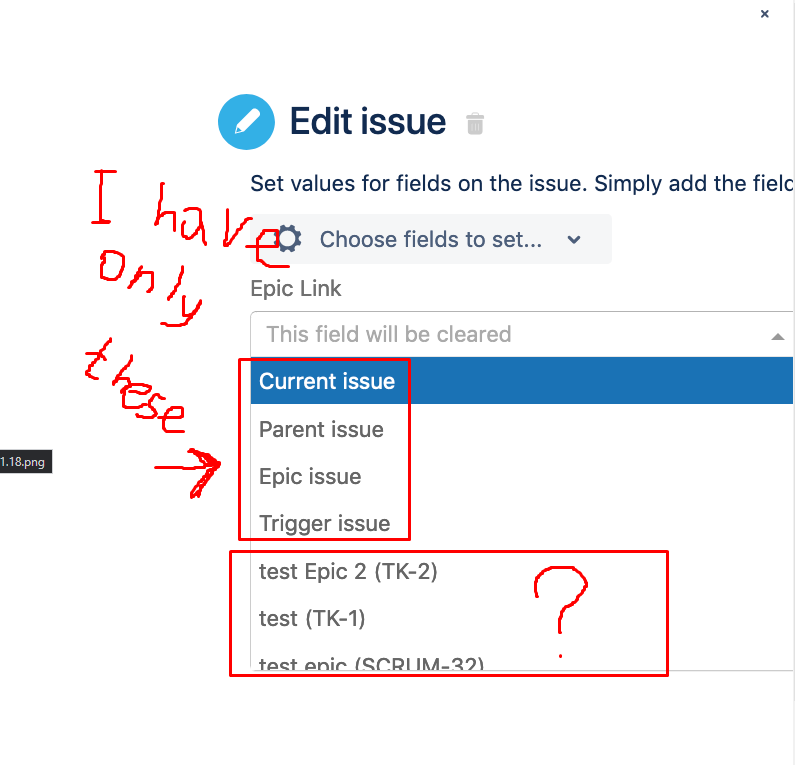
You must be a registered user to add a comment. If you've already registered, sign in. Otherwise, register and sign in.