Community resources
Community resources
- Community
- Products
- Apps & Integrations
- Questions
- Is there a way to export requirements into a csv/excel to create a requirements document?
Is there a way to export requirements into a csv/excel to create a requirements document?
I'd like to create a requirements document with the just the requirements info I've set up in jira and include info such as the description, test case numbers, and relations.
It seems like there is not a way to do this, just want to make sure I'm not missing anything.
5 answers
2 accepted

@Alyssa Myszewski I think you may use "export" menu as the screnshot attached after filtering requirement issues via JQL.
Hi @Alyssa Myszewski ,
currently the only way to export requirements is by Jira Native functionality.
Meanwhile, we are aware of the needles of developing this feature inside the app and we already have it on our roadmap.
Let me know if you have any other questions. You can also always contact our support team.
You must be a registered user to add a comment. If you've already registered, sign in. Otherwise, register and sign in.

Hello @Alyssa Myszewski ,
If you need to export requirements, and their links (traceability) to test cases, then you may want to check the App Jira Snapshots for Confluence.
(Disclosure, I am the CEO of RadBee, the developer of this App).
With this App you can easily define which requirements to include, which fields, and what dependent issues (and fields) you include. Once you capture Jira data, it is a static copy- what is called a Snapshot.
One of the things people love is the fact that you can compare your recent snapshot to older ones. so you can easily see what changed between then and now (maybe between the previous version and the current one)
The marketplace listing has a three minutes demo, so its quick to check it out (available on Cloud and DC)
Hope this helps,
Rina
You must be a registered user to add a comment. If you've already registered, sign in. Otherwise, register and sign in.

Hello @Alyssa Myszewski ,
I would like to introduce you to R4J - Requirements Management for Jira. Our app support creation of flexible tree structures to organize your content as you need it for effective engineering. From the tree structure you can export the content by customizable export templates in any format you need.
Additionally options as coverage and traceability view, extended with baselines help you to keep the overview.
I like to invite you to our public demo of R4J on June 1st, 5pm CEST / 8am PST.
Best Regards, Bernhard from Ease Solutions
You must be a registered user to add a comment. If you've already registered, sign in. Otherwise, register and sign in.
You didn't mention if you are using Jira Cloud or Server/DC?
Is Excel the only output format you are interested in or other formats, like PDF (which is more common for a requirements document) would also suffice?
You must be a registered user to add a comment. If you've already registered, sign in. Otherwise, register and sign in.

Was this helpful?
Thanks!
Atlassian Community Events
- FAQ
- Community Guidelines
- About
- Privacy policy
- Notice at Collection
- Terms of use
- © 2024 Atlassian





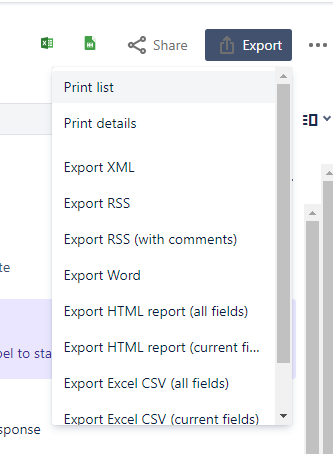
You must be a registered user to add a comment. If you've already registered, sign in. Otherwise, register and sign in.