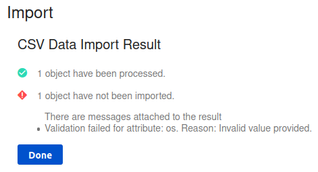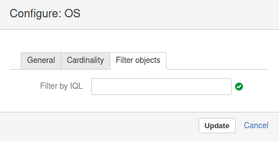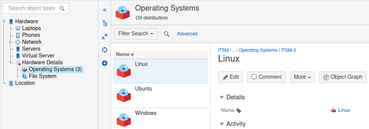Community resources
Community resources
- Community
- Products
- Apps & Integrations
- Questions
- Insight Jira Cloud - Import CSV
Insight Jira Cloud - Import CSV
Hey,
I'm trying to import a CSV containing laptops with make, models, serial number, warranty date etc etc. I almost accomplished it eventually, but there is still one field I still struggle with, and I'd reckon this will be a problem when I import other items as well.
It it the "OS" attribute in the Laptop object:
Name - OS
Type - Object
Type Value - Operating Systems (This references to other existing Operating Systems objects like Windows or Linux)
The CSV looks like this:
Key;Make;Model;Owner;Price;Serial Number;OS;Warranty Expired Date
;Lenovo ThinkPad;P1 Gen 3;LONGIDxxxxxx;9000;RXXXXX;Linux;2023-10-28
When I try to import the CSV I get this error:
Do I need to use a IQL filter on the OS attribute? I've tried using "Label = $(Operating Systems)" with no luck.
So my question is, how do I import items with attributes referencing existing Object types, like in this case, Windows or Linux?
The documentation for Insight with Jira Cloud is severely lacking in compare to the on-prem solution...
0 answers
- FAQ
- Community Guidelines
- About
- Privacy policy
- Notice at Collection
- Terms of use
- © 2024 Atlassian